Unlock a world of possibilities! Login now and discover the exclusive benefits awaiting you.
- Qlik Community
- :
- All Forums
- :
- QlikView App Dev
- :
- Re: Pie Chart- how to change given data name to an...
- Subscribe to RSS Feed
- Mark Topic as New
- Mark Topic as Read
- Float this Topic for Current User
- Bookmark
- Subscribe
- Mute
- Printer Friendly Page
- Mark as New
- Bookmark
- Subscribe
- Mute
- Subscribe to RSS Feed
- Permalink
- Report Inappropriate Content
Pie Chart- how to change given data name to another name?
Hi guys,
I have created a pie chart and added sample data in it. - as per attached qvw.
my scenario, the i have a category column, showing A and B data. But at the font end(visual), user would want to replace the data A name to another name, for exmaple: change A to Vegetable, B to Meat.
So, how can i do that at the front end, in the pie chart properties?
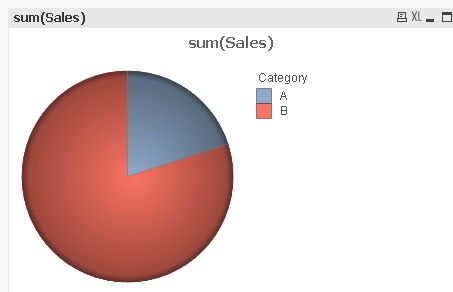
- Mark as New
- Bookmark
- Subscribe
- Mute
- Subscribe to RSS Feed
- Permalink
- Report Inappropriate Content
Hi,
Use "Pick match " function or "If" condition
"=pick(Match(Category,'A','B'),'Vegetable','Meat')" or
"if(Category='A','Vegetable',
if(Category='B','Meat'))"
- Mark as New
- Bookmark
- Subscribe
- Mute
- Subscribe to RSS Feed
- Permalink
- Report Inappropriate Content
Hello!
If you have fixed number of categories you can use input box objects that will allow user to define aliases for the categories.
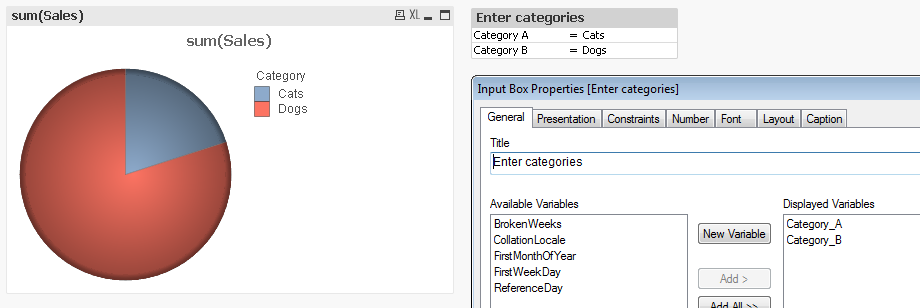
Also you'll have to add a variable for each value of the category field.
- Mark as New
- Bookmark
- Subscribe
- Mute
- Subscribe to RSS Feed
- Permalink
- Report Inappropriate Content
Hi Jim,
You can rename at back-end script or you can use pick and match combination at front-end using Inline table.
Thanks and regards,
Yogendra W.
- Mark as New
- Bookmark
- Subscribe
- Mute
- Subscribe to RSS Feed
- Permalink
- Report Inappropriate Content
Hi Jim,
As @ yogendra said,if you have fixed number of dimension values,you can use pick & match function in dimension , like below.
Dim:
=pick(match(Year,'2016','2017','2018'),'Yellow','Red','Blue')
Exp:
=sum(revenue)
- Mark as New
- Bookmark
- Subscribe
- Mute
- Subscribe to RSS Feed
- Permalink
- Report Inappropriate Content
Hi Yogendra,
how to write at the back end script??? is it same as =pick(match(Year,'2016','2017','2018'),'Yellow','Red','Blue') ??
rgds
Jim
- Mark as New
- Bookmark
- Subscribe
- Mute
- Subscribe to RSS Feed
- Permalink
- Report Inappropriate Content
Hi Jim,
This script would work.
Thanks and Regards,
Yogendra W.
- Mark as New
- Bookmark
- Subscribe
- Mute
- Subscribe to RSS Feed
- Permalink
- Report Inappropriate Content
Hi,
LOAD Year,
Project,
Employee,
Hours,
pick(match(Year,'2016','2017','2018'),'Yellow','Red','Blue') as Color
FROM XXXX ;
Dim:
Color
Exp:
sum(REvenue)
- Mark as New
- Bookmark
- Subscribe
- Mute
- Subscribe to RSS Feed
- Permalink
- Report Inappropriate Content
Hi sergey,
Thanks for your effort , although this is not what the user is expecting.... However, is great to know it can be done such a way, at least i can provide an option for the users to choose.
Thanks Sergey, i will definitely share it with my users.
Rgds
Jim