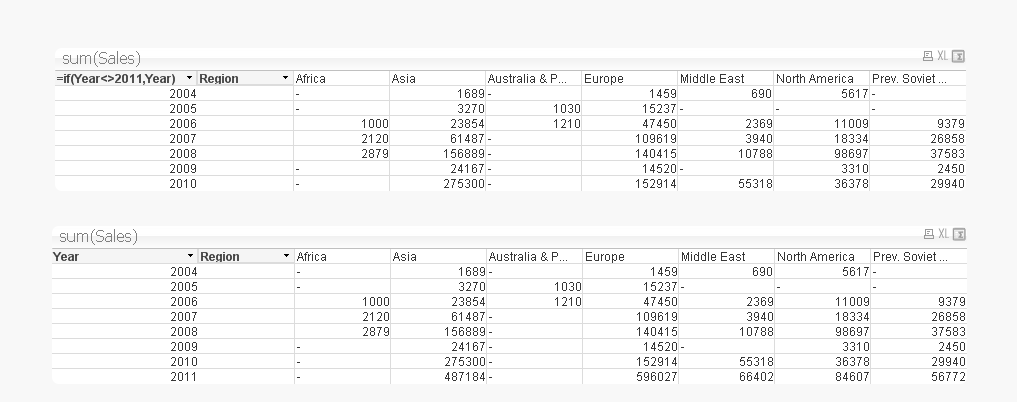Unlock a world of possibilities! Login now and discover the exclusive benefits awaiting you.
- Qlik Community
- :
- All Forums
- :
- QlikView App Dev
- :
- Re: Pivot Chart - I want to eliminate the subtotal...
- Subscribe to RSS Feed
- Mark Topic as New
- Mark Topic as Read
- Float this Topic for Current User
- Bookmark
- Subscribe
- Mute
- Printer Friendly Page
- Mark as New
- Bookmark
- Subscribe
- Mute
- Subscribe to RSS Feed
- Permalink
- Report Inappropriate Content
Pivot Chart - I want to eliminate the subtotal row.
I am building an application. I have attached a picture of one of my prototype forms. Please look at the pivot chart named "Score Practice Measures". Notice that the bottom line of that pivot chart is a subtotal line. I want to eliminate it. I have found that if I check the box "suppress when value is null" on the Dimension Tab, the subtotal row will dissapear, unfortunatley I also lose some columns when I do that 9specifically the 8/18 column will dissapear beacuse it is apparently Null. I need to retain these columns, yet eliminate the subtottal line.
Does anyone have a suggestion ?
I have tried all the options I can think of.
Terence
- Mark as New
- Bookmark
- Subscribe
- Mute
- Subscribe to RSS Feed
- Permalink
- Report Inappropriate Content
Can you post the QVW ? Not 100% sure how it was authored but I would try:
1. Suppress when value is NULL on the dimension called 'CI #'
2. If the value is not null, change the dimension to a a calculated dimension ( IF() formula) that captures the extra record whether its '-' or something else and then also ensure that the calculated dimension has 'suppress when NULL' selected
ex of #2 below. Year 2011 row is suppressed using an if() formula in the calculated dimension.