Unlock a world of possibilities! Login now and discover the exclusive benefits awaiting you.
- Qlik Community
- :
- All Forums
- :
- QlikView App Dev
- :
- Re: Pivot Table Expression header conditional colo...
- Subscribe to RSS Feed
- Mark Topic as New
- Mark Topic as Read
- Float this Topic for Current User
- Bookmark
- Subscribe
- Mute
- Printer Friendly Page
- Mark as New
- Bookmark
- Subscribe
- Mute
- Subscribe to RSS Feed
- Permalink
- Report Inappropriate Content
Pivot Table Expression header conditional color issue
Hi Friends,
I have a pivot table where I have to give different background color to different year set data.everything is going correct but I am not able to color the header of the expression.if anyone has any idea or any suggestion please share with me.
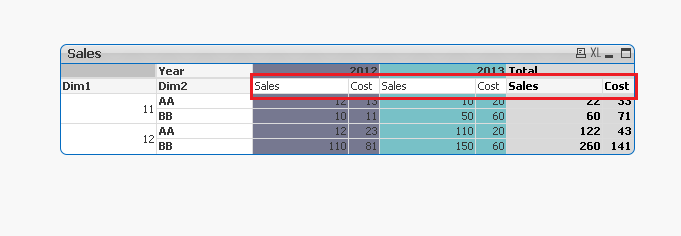
I want to color sales and cost header same as their value have.please find a sample app in attachment
- Mark as New
- Bookmark
- Subscribe
- Mute
- Subscribe to RSS Feed
- Permalink
- Report Inappropriate Content
Here my example, take a look in visual cues
- Mark as New
- Bookmark
- Subscribe
- Mute
- Subscribe to RSS Feed
- Permalink
- Report Inappropriate Content
hi Alessandro ,
Thank you for reply but I need conditional color means for 2012 sales and cost header in purple and for year 2013 Sales and Cost Header must be in Sky blue and for grand total it must be in Gray
- Mark as New
- Bookmark
- Subscribe
- Mute
- Subscribe to RSS Feed
- Permalink
- Report Inappropriate Content
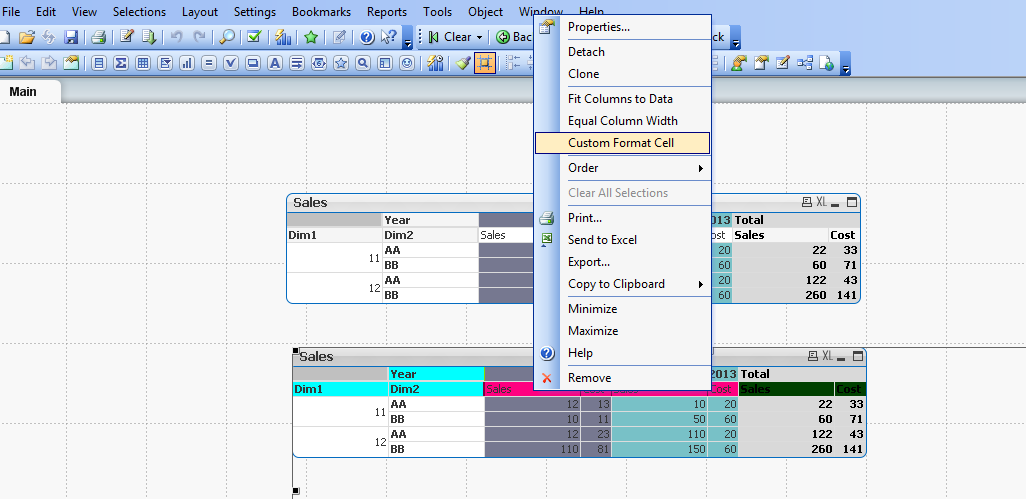 Hi,
Hi,
You can use Custom Format Cell to change the colour of dimension header.
Thanks
- Mark as New
- Bookmark
- Subscribe
- Mute
- Subscribe to RSS Feed
- Permalink
- Report Inappropriate Content
I know the option or custom cell option but see for year 2012 and 2013 the header color for expression is same i.e. pink but I need different for each year
- Mark as New
- Bookmark
- Subscribe
- Mute
- Subscribe to RSS Feed
- Permalink
- Report Inappropriate Content
- Mark as New
- Bookmark
- Subscribe
- Mute
- Subscribe to RSS Feed
- Permalink
- Report Inappropriate Content
Hello,
I have currently the same issue with expression headers.
Is there maybe meanwhile a suitable solution for that?
I know the option for "Custom Format Cell" or the properties "Visualization". Both are not solving the question with individual header background colors for the above dimension.
I tried also to calculate the background color within a value list below the expressions and below the Tab "Visualization". Unfortunately this hasn't worked...
Many thanks for every hint and best regards,
Claus