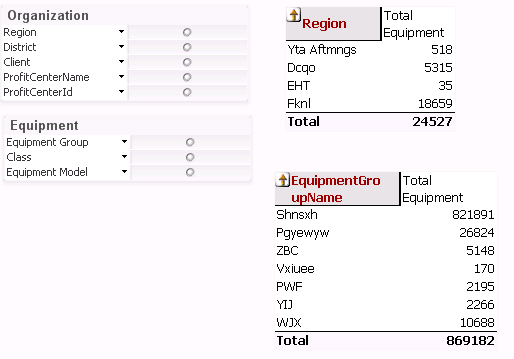Unlock a world of possibilities! Login now and discover the exclusive benefits awaiting you.
- Qlik Community
- :
- All Forums
- :
- QlikView App Dev
- :
- Pivot Table Expressions
- Subscribe to RSS Feed
- Mark Topic as New
- Mark Topic as Read
- Float this Topic for Current User
- Bookmark
- Subscribe
- Mute
- Printer Friendly Page
- Mark as New
- Bookmark
- Subscribe
- Mute
- Subscribe to RSS Feed
- Permalink
- Report Inappropriate Content
Pivot Table Expressions
Hi All
I have "Pivot Table" with more than 5 expressions
Ex : Sum(Sales) , ................., Count(Sales)
In my application , If i am selecting any selection (Any Filter) it does not effect on Count(Sales) expression.
Note : Filters are doesn't effect on that particular Expression
So , How can we achieve this one ?
Thanks
Madhu
Accepted Solutions
- Mark as New
- Bookmark
- Subscribe
- Mute
- Subscribe to RSS Feed
- Permalink
- Report Inappropriate Content
Please use this kind of expression, this will eliminate any selection
Count({1}Sales)
- Mark as New
- Bookmark
- Subscribe
- Mute
- Subscribe to RSS Feed
- Permalink
- Report Inappropriate Content
Please use this kind of expression, this will eliminate any selection
Count({1}Sales)
- Mark as New
- Bookmark
- Subscribe
- Mute
- Subscribe to RSS Feed
- Permalink
- Report Inappropriate Content
try,
Count({<Field1=,Field2=>}Sales)
- Mark as New
- Bookmark
- Subscribe
- Mute
- Subscribe to RSS Feed
- Permalink
- Report Inappropriate Content
Hi Clever Anjos
I am using DrillDowngroup As a Dimension and i using the following Exp : Count({1}EquipmentId)
Here i am getting Total values right , But not a field values as mention bellow .
How to rectify this ?

- Mark as New
- Bookmark
- Subscribe
- Mute
- Subscribe to RSS Feed
- Permalink
- Report Inappropriate Content
I am using 2 pivot tables :
Pivot table 1: Using Region (Drill down Dimension) &
Expression :
count( aggr(Count(EquipmentId),EquipmentGroupName,EquipmentClassName,EquipmentModelName))
Pivot table 2: Using Group (Drill down dimension) & Expression : Count(DISTINCT EquipmentId)
Note : If i select "region" filter on multi box , The values are not matching on both pivot tables..
(Totals are not matching on bellow Pivot two tables)
So, How can i rectify this one ?
Have you have any Idea ?
Thanks
madhu