Unlock a world of possibilities! Login now and discover the exclusive benefits awaiting you.
- Qlik Community
- :
- All Forums
- :
- QlikView App Dev
- :
- Pivot Table Partial Sum Showing Problem
- Subscribe to RSS Feed
- Mark Topic as New
- Mark Topic as Read
- Float this Topic for Current User
- Bookmark
- Subscribe
- Mute
- Printer Friendly Page
- Mark as New
- Bookmark
- Subscribe
- Mute
- Subscribe to RSS Feed
- Permalink
- Report Inappropriate Content
Pivot Table Partial Sum Showing Problem
Hi All,
I am using pivot table to show some calculation. Unfortunately, the partial sum function shows incorrect value. I have already found some post in community which are about the showing problem of partial sum function. I tried to use AGGR function into the expression to solve it, but it is failed.
For my case:
There are some dimensions, like region, product name, part name, quarter and month. The partial sum is shown by region.
Also, there are 2 expressions where one of the expressions (QTY) can show correct value, while another expression (AMT) show incorrectly.
The showing problem exists only when I select currency - Base, that means selecting other currencies like JPY, USD shows the partial sum correctly.
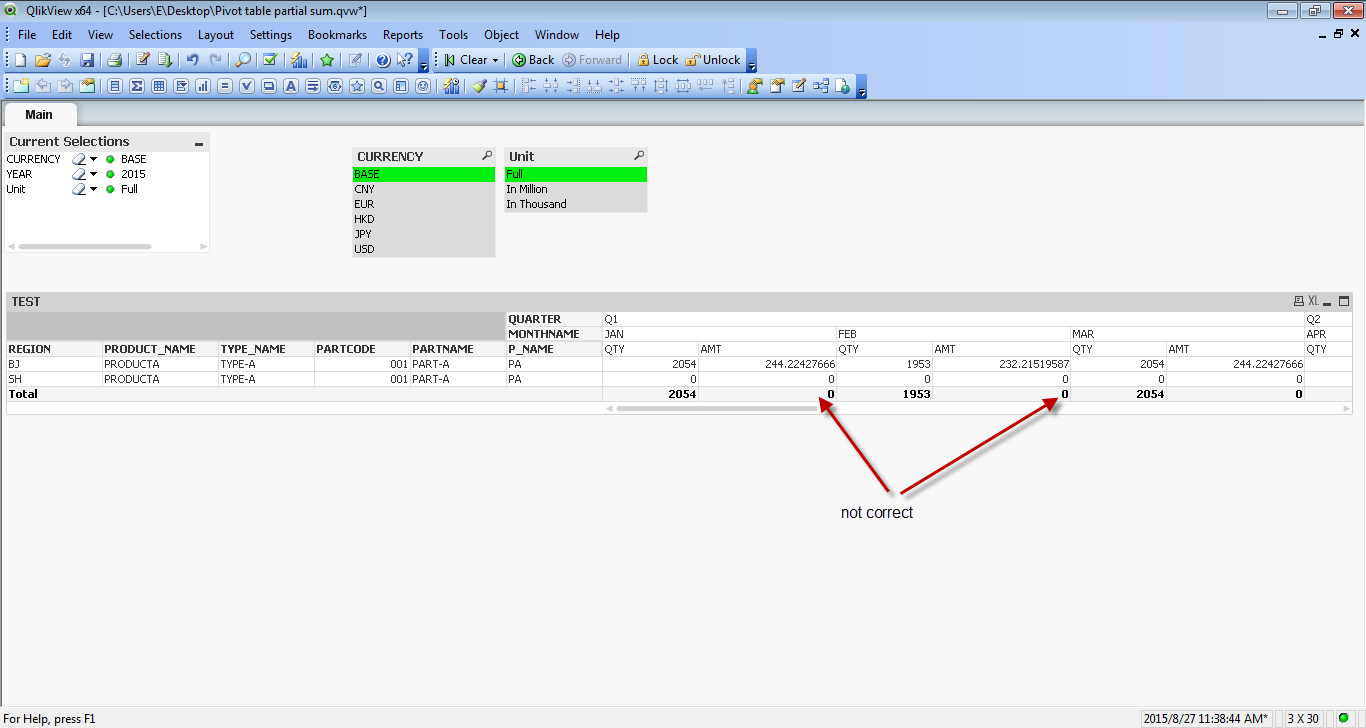
The QVW file is attached here.
Please help me on this.
- Mark as New
- Bookmark
- Subscribe
- Mute
- Subscribe to RSS Feed
- Permalink
- Report Inappropriate Content
May be try your AMT's expression:
Sum(Aggr(YourExpression, YourChartDimensions))
- Mark as New
- Bookmark
- Subscribe
- Mute
- Subscribe to RSS Feed
- Permalink
- Report Inappropriate Content
Hi Sunny
I tried your suggested expression before, but the value is still incorrect.
Thanks
- Mark as New
- Bookmark
- Subscribe
- Mute
- Subscribe to RSS Feed
- Permalink
- Report Inappropriate Content
I am working on a personal edition of QlikView, so I won't be able to open the file you have shared. I hope someone else might be able to help you better ![]()
Best,
Sunny
- Mark as New
- Bookmark
- Subscribe
- Mute
- Subscribe to RSS Feed
- Permalink
- Report Inappropriate Content
Can anyone help me on this?