Unlock a world of possibilities! Login now and discover the exclusive benefits awaiting you.
- Qlik Community
- :
- All Forums
- :
- QlikView App Dev
- :
- Pivot Table calculated field - expression syntax r...
- Subscribe to RSS Feed
- Mark Topic as New
- Mark Topic as Read
- Float this Topic for Current User
- Bookmark
- Subscribe
- Mute
- Printer Friendly Page
- Mark as New
- Bookmark
- Subscribe
- Mute
- Subscribe to RSS Feed
- Permalink
- Report Inappropriate Content
Pivot Table calculated field - expression syntax request
Hello,
May i have some help on this.
growth
I have the following data set (blue) and i need to create a Pivot Table report as shown in the bottom Table (green).
I have seen a lot of examples but I have not yet found the syntax I need to build the growth expression.
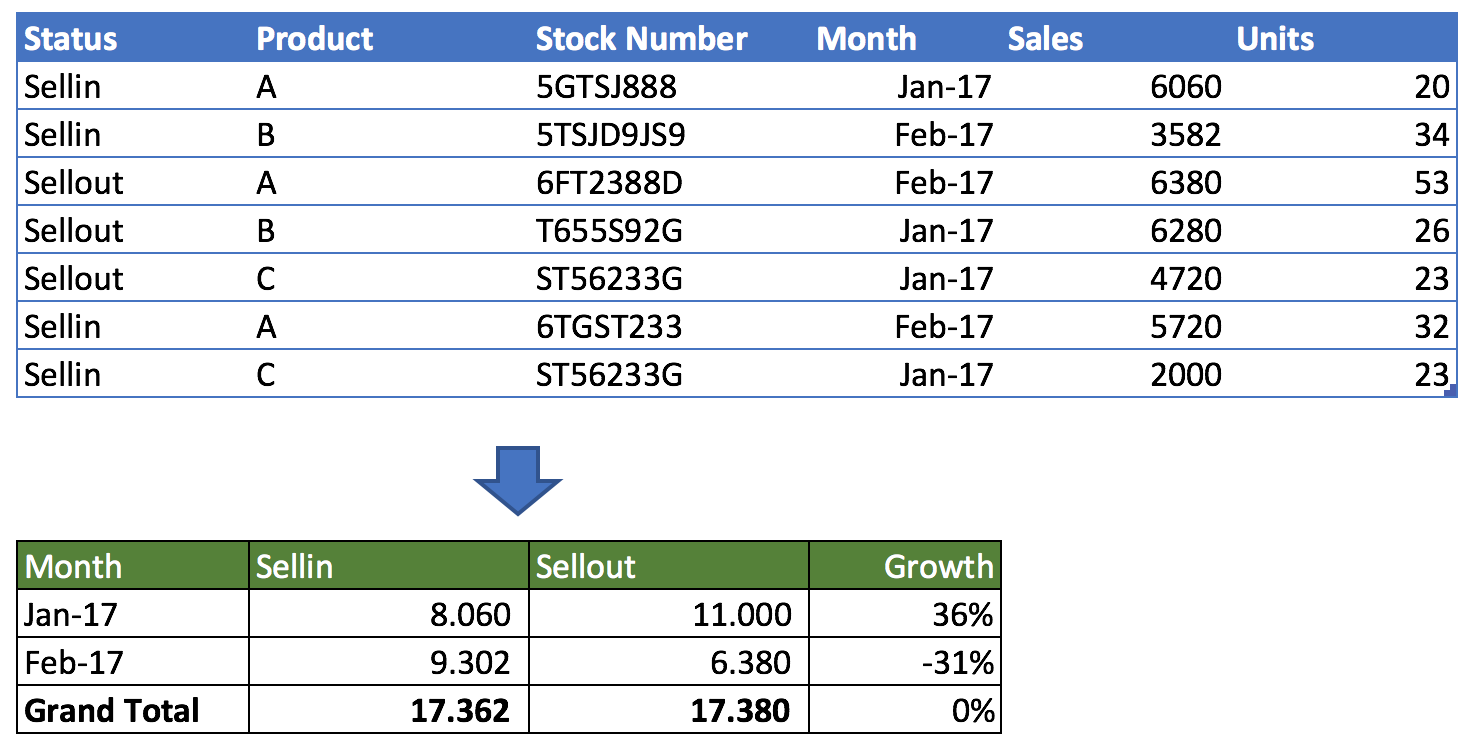
Thanks in advance for your help.
Accepted Solutions
- Mark as New
- Bookmark
- Subscribe
- Mute
- Subscribe to RSS Feed
- Permalink
- Report Inappropriate Content
two measure should be
Sum({<Status = {"Sellin"}>} Sales)
Sum({<Status = {"Sellout"}>} Sales)
- Mark as New
- Bookmark
- Subscribe
- Mute
- Subscribe to RSS Feed
- Permalink
- Report Inappropriate Content
Please post data in excel/text format instead image? But, I don't think in your example there is anything tough. Try
Dimension is Month
And, Expressions are
Sellin - Sum({<Status = {"Sellin"}>} Measure)
Sellin - Sum({<Status = {"Sellout"}>} Measure)
- Mark as New
- Bookmark
- Subscribe
- Mute
- Subscribe to RSS Feed
- Permalink
- Report Inappropriate Content
Hello Anil, thanks for your answer.
Attached the excel table.
I tried your code in a Pivot Table as shown in the attached screenshots but data is not displayed.
this is the script
LOAD Status,
Product,
[Stock Number],
Month,
Sales,
Units
FROM
(ooxml, embedded labels, table is Sheet1);
- Mark as New
- Bookmark
- Subscribe
- Mute
- Subscribe to RSS Feed
- Permalink
- Report Inappropriate Content
two measure should be
Sum({<Status = {"Sellin"}>} Sales)
Sum({<Status = {"Sellout"}>} Sales)