Unlock a world of possibilities! Login now and discover the exclusive benefits awaiting you.
- Qlik Community
- :
- All Forums
- :
- QlikView App Dev
- :
- Pivot table Dimension values single row
- Subscribe to RSS Feed
- Mark Topic as New
- Mark Topic as Read
- Float this Topic for Current User
- Bookmark
- Subscribe
- Mute
- Printer Friendly Page
- Mark as New
- Bookmark
- Subscribe
- Mute
- Subscribe to RSS Feed
- Permalink
- Report Inappropriate Content
Pivot table Dimension values single row
Hi,
I have created a pivot table with 2 dimensions (one horizontal and one vertical). I want to remove the label for the horizontal dimension (need to remove the QVW).
second thing, i need the values of the horizontal dimension to be in a single row (no wrap of the text).
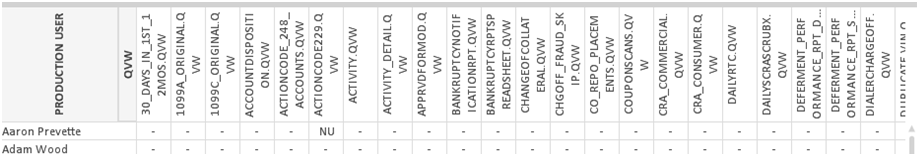
For removing the label, in dimensions tab, the label option is disabled.
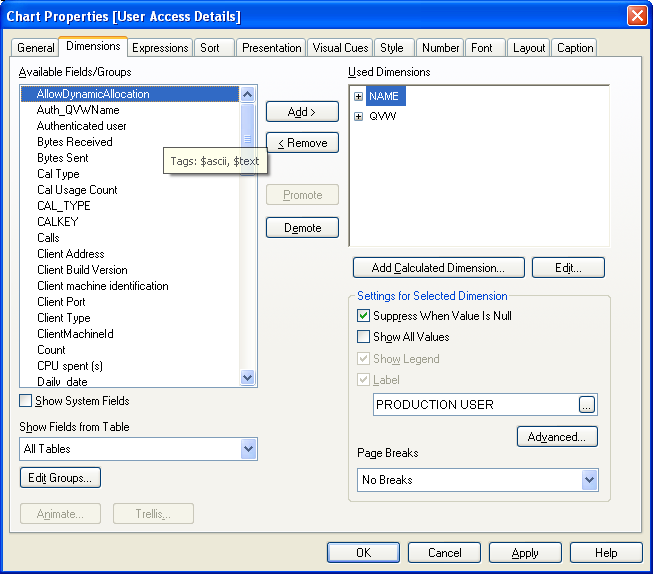
I tried unchecking the wrap cell text and wrap header text in presentation. But even then, i see the values in >1 lines.
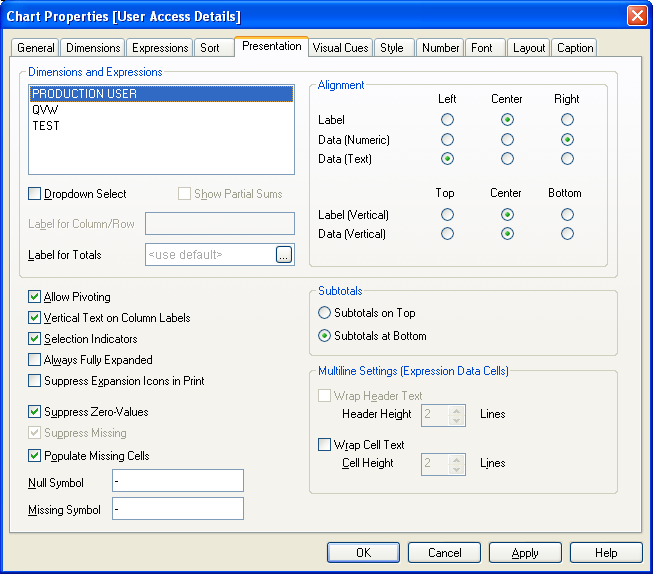
- Tags:
- chart
- Mark as New
- Bookmark
- Subscribe
- Mute
- Subscribe to RSS Feed
- Permalink
- Report Inappropriate Content
By label enter with a space bar tap ![]() , so enter a blank space. Thats how i get rid of headers
, so enter a blank space. Thats how i get rid of headers
Try with wrap text/header to tick and use 1 line
- Mark as New
- Bookmark
- Subscribe
- Mute
- Subscribe to RSS Feed
- Permalink
- Report Inappropriate Content
HI vamshi,
To remove the label for the horizontal dimension
Steps to
- Go to View->Designer Grid.
- Right click on the header cell and select custom format cell.
- Select background and text color to white.
its a work around.
- Mark as New
- Bookmark
- Subscribe
- Mute
- Subscribe to RSS Feed
- Permalink
- Report Inappropriate Content
There two way to do either in Label text box use spacebar(make a space) or change text colour as background as Bryon & Nitha suggested.
Vinay