Unlock a world of possibilities! Login now and discover the exclusive benefits awaiting you.
- Qlik Community
- :
- All Forums
- :
- QlikView App Dev
- :
- Re: Pivot table bold dimension only when value on ...
- Subscribe to RSS Feed
- Mark Topic as New
- Mark Topic as Read
- Float this Topic for Current User
- Bookmark
- Subscribe
- Mute
- Printer Friendly Page
- Mark as New
- Bookmark
- Subscribe
- Mute
- Subscribe to RSS Feed
- Permalink
- Report Inappropriate Content
Pivot table bold dimension only when value on top row
Hi,
I'm using a chart of pivot table type.
One of the dimensions is pivoted.
I want the values of that dimensions in bold, so I use the expression ='<b>' in the Text Format of that dimension.
Strangely enough the value of that dimension is only bold if the expression is not missing on the first row of the other dimension
When the the expression value is missing, then the dimension value is not bold.
To illustrate this I added a qvw file Bold_Dimensions.qvw.
I have a table with 3 colums: NAME, YEAR, NUMBER
I created a chart of pivot table type with the dimensions NAME and YEAR and the expression =Sum(NUMBER)
The dimension YEAR is pivoted and it's values have to be bold so I used the expression ='<b>' in the Text Format
When the expression value is missing on the first row then the YEAR is not bold
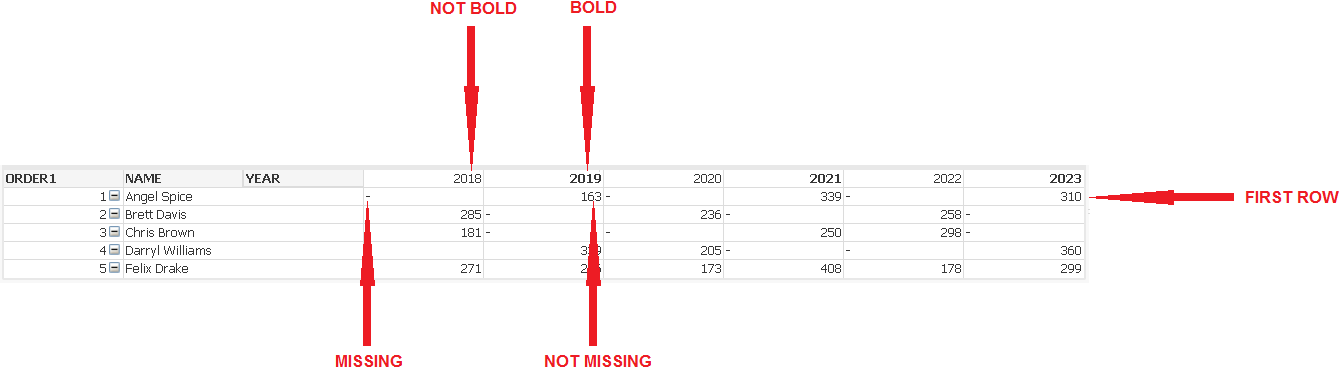
To indicate this is no coincident I added a second table to order the 5 names in 5 different orders in such a way that every name comes first in one of the orders
And in 5 identical charts I add onde of the order fields as a the dimension and use it as sort field
You can clearly see that the rule stands: missing value of the expression on the first row: not bold, not missing value of the expression: bold
Is there a way without changing the data to make the values of the pivoted dimension always bold whether the expression value is missing or not on the first row
Thanks
Accepted Solutions
- Mark as New
- Bookmark
- Subscribe
- Mute
- Subscribe to RSS Feed
- Permalink
- Report Inappropriate Content
Hi,
Try to use Design grid (short cut key CTRL+G) mode instead of '<b>'
once you have enabled design grid mode then right click over the Year dimension value and right properties then go & click on
"custom format cell" and enable bold check box that's it. for more refer to the attachment.
close your thread by marking as correct. thanks
Regards,
Deva
- Mark as New
- Bookmark
- Subscribe
- Mute
- Subscribe to RSS Feed
- Permalink
- Report Inappropriate Content
Hi,
Try to use Design grid (short cut key CTRL+G) mode instead of '<b>'
once you have enabled design grid mode then right click over the Year dimension value and right properties then go & click on
"custom format cell" and enable bold check box that's it. for more refer to the attachment.
close your thread by marking as correct. thanks
Regards,
Deva
- Mark as New
- Bookmark
- Subscribe
- Mute
- Subscribe to RSS Feed
- Permalink
- Report Inappropriate Content
Deva,
thanks for your reply.
This works perfectly
R.
- Mark as New
- Bookmark
- Subscribe
- Mute
- Subscribe to RSS Feed
- Permalink
- Report Inappropriate Content
Thank you guys! Deva, your answer helped me a lot today.![]()