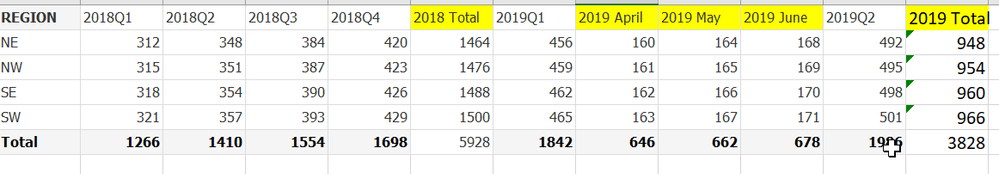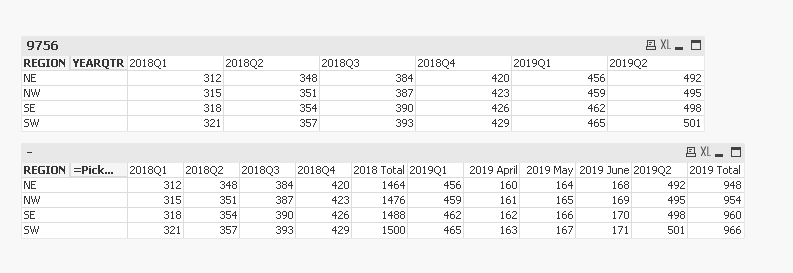Unlock a world of possibilities! Login now and discover the exclusive benefits awaiting you.
- Qlik Community
- :
- All Forums
- :
- QlikView App Dev
- :
- Re: Pivot table- calculated columns
- Subscribe to RSS Feed
- Mark Topic as New
- Mark Topic as Read
- Float this Topic for Current User
- Bookmark
- Subscribe
- Mute
- Printer Friendly Page
- Mark as New
- Bookmark
- Subscribe
- Mute
- Subscribe to RSS Feed
- Permalink
- Report Inappropriate Content
Pivot table- calculated columns
Hi,
I have an application wherein I am using Pivot table with the directly available fields. But, I need some additional calculated columns. Attached is the sample data and following are the new columns I want in the table(highlighted in yellow):
In the excel file attached for sample data, I have added a sheet 'Results expecting' where in the calculation of the new columns is available.
Only for the latest Year Qtr , I need month wise.
Could you please advise on how to achieve the new columns?
Thank you
Accepted Solutions
- Mark as New
- Bookmark
- Subscribe
- Mute
- Subscribe to RSS Feed
- Permalink
- Report Inappropriate Content
- Mark as New
- Bookmark
- Subscribe
- Mute
- Subscribe to RSS Feed
- Permalink
- Report Inappropriate Content
@sunny_talwar Could you please provide your inputs and/or possible solution for my requirement?
Thank you!
- Mark as New
- Bookmark
- Subscribe
- Mute
- Subscribe to RSS Feed
- Permalink
- Report Inappropriate Content
Check attached
- Mark as New
- Bookmark
- Subscribe
- Mute
- Subscribe to RSS Feed
- Permalink
- Report Inappropriate Content
Hi Sunny,
Thank you very much for the solution you provided. It is exactly what I need.
When I tried to implement the same in one of the test application, I am not getting the Pivot table working. Could you please take a look at it (attached) an let me know where am I going wrong?
You have used the following expression in sort- What is 1E10?
(YEAR * 10000),
-Rank(YEARQTR),
Dim/100,
YEARMONTH/1E10
)
One additional question, I have added a pivot chart 'Sum' (CH02) in which I am grouping 2 expressions. When I move the YEARQTR field position to horizontal, the grouping symbol is missing. But when I keep YEARQTR vertical, grouping is working fine(CH04). Could you please advise on this as well?
Thank you much!
- Mark as New
- Bookmark
- Subscribe
- Mute
- Subscribe to RSS Feed
- Permalink
- Report Inappropriate Content
Pivot table? Why a pivot table?
IE10 = 10,000,000,000 (1 followed by 10 zeros)
For grouping, you need to add MONTH as the third dimension
- Mark as New
- Bookmark
- Subscribe
- Mute
- Subscribe to RSS Feed
- Permalink
- Report Inappropriate Content
Hi Sunny,
Thank you for responding. I did not get the answer for the following:
In the attachment that I have,
1. Chart number 03: I tried to implement the same as you but it is not working. Can you please let me know where am I going wrong?
2. Chart Number 04 is working fine but when I change the YearQtr from Horizontal to vertical (which is Chart 02), the expression grouping symbol is missing and I am trying to get solution for that.
(Difference between chart 04 and 05 is position of the YEARQTR field causing the cyclic group symbol to miss.
Please advise.
Thank you much!