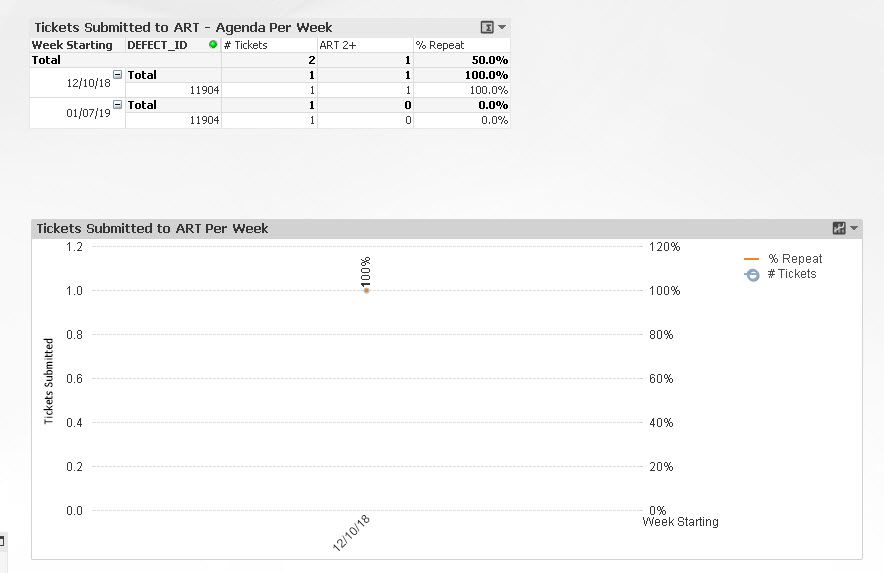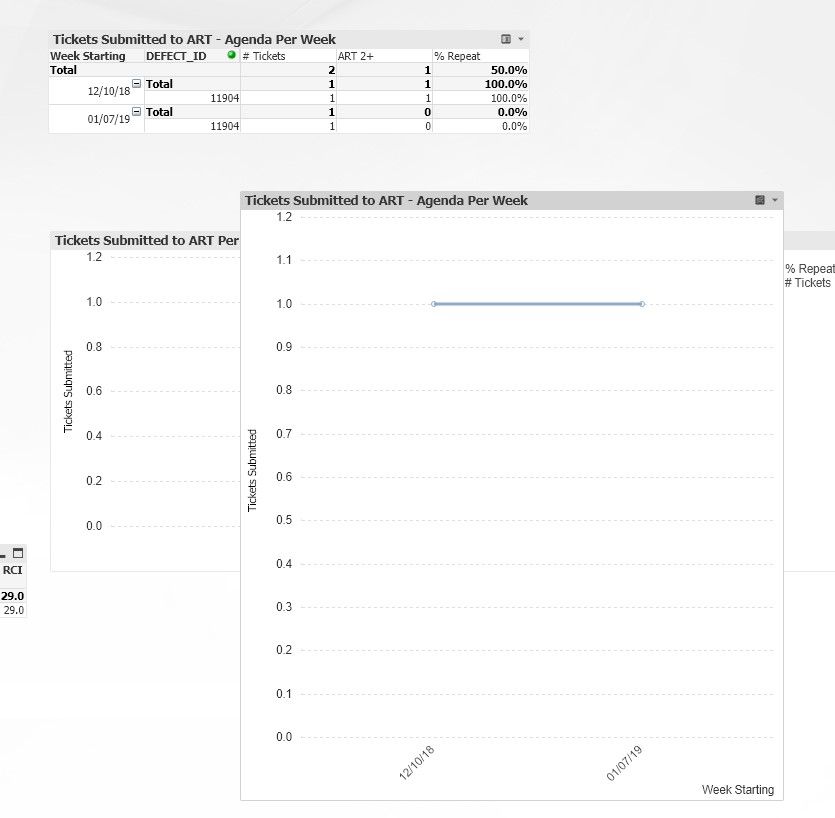Unlock a world of possibilities! Login now and discover the exclusive benefits awaiting you.
Announcements
Join us to spark ideas for how to put the latest capabilities into action. Register here!
- Qlik Community
- :
- All Forums
- :
- QlikView App Dev
- :
- Pivot table doesn't match line chart
Options
- Subscribe to RSS Feed
- Mark Topic as New
- Mark Topic as Read
- Float this Topic for Current User
- Bookmark
- Subscribe
- Mute
- Printer Friendly Page
Turn on suggestions
Auto-suggest helps you quickly narrow down your search results by suggesting possible matches as you type.
Showing results for
Specialist II
2019-01-24
02:56 PM
- Mark as New
- Bookmark
- Subscribe
- Mute
- Subscribe to RSS Feed
- Permalink
- Report Inappropriate Content
Pivot table doesn't match line chart
In the example in this image, I would expect to see the line chart show one ticket submitted for 12/10 and one for 1/07, just like in the pivot table. What am I missing?
Dimension: =aggr(max( {$<COM_CAT={'ART - Agenda'}>}WeekStart(COM_CAT_START_DATE)),COM_CAT_START_DATE)
690 Views
1 Solution
Accepted Solutions
MVP
2019-01-24
03:03 PM
- Mark as New
- Bookmark
- Subscribe
- Mute
- Subscribe to RSS Feed
- Permalink
- Report Inappropriate Content
May be you forgot to add this to your expression
=sum(if(aggr(count({$<COM_CAT={'ART - Agenda'}>}COM_CAT),DEFECT_ID,COM_CAT_START_DATE)>=1,1))
686 Views
4 Replies
MVP
2019-01-24
03:03 PM
- Mark as New
- Bookmark
- Subscribe
- Mute
- Subscribe to RSS Feed
- Permalink
- Report Inappropriate Content
May be you forgot to add this to your expression
=sum(if(aggr(count({$<COM_CAT={'ART - Agenda'}>}COM_CAT),DEFECT_ID,COM_CAT_START_DATE)>=1,1))
687 Views
Partner - Specialist III
2019-01-24
03:08 PM
- Mark as New
- Bookmark
- Subscribe
- Mute
- Subscribe to RSS Feed
- Permalink
- Report Inappropriate Content
I have simple cloned the Pivot table and instead of Pivot table changed to Line chart.
Also removed one of the expression and the result is:
685 Views
Specialist II
2019-01-24
03:27 PM
Author
- Mark as New
- Bookmark
- Subscribe
- Mute
- Subscribe to RSS Feed
- Permalink
- Report Inappropriate Content
I need both expressions.
681 Views
Specialist II
2019-01-24
04:10 PM
Author
- Mark as New
- Bookmark
- Subscribe
- Mute
- Subscribe to RSS Feed
- Permalink
- Report Inappropriate Content
How would I get the 100% to show on the 2nd occurrence since the first time it came through it wasn't a repeat?
675 Views