Unlock a world of possibilities! Login now and discover the exclusive benefits awaiting you.
- Qlik Community
- :
- All Forums
- :
- QlikView App Dev
- :
- Pivot table - how to collapse subsections
- Subscribe to RSS Feed
- Mark Topic as New
- Mark Topic as Read
- Float this Topic for Current User
- Bookmark
- Subscribe
- Mute
- Printer Friendly Page
- Mark as New
- Bookmark
- Subscribe
- Mute
- Subscribe to RSS Feed
- Permalink
- Report Inappropriate Content
Pivot table - how to collapse subsections
Hi,
I have been looking at the settings of the pivot chart but just can't seem to find the right
property/setting for this or how to configure this. How do I collapse some of the dimensions of this sample screen?
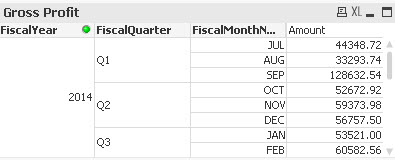
For example, I want to collapse the "FiscalQuarter" and show a "+" sign. When I click on the "+" sign, only then
expand the column to show all the possible quarters. Same thing for the month.
Thanks
- « Previous Replies
-
- 1
- 2
- Next Replies »
- Mark as New
- Bookmark
- Subscribe
- Mute
- Subscribe to RSS Feed
- Permalink
- Report Inappropriate Content
I mean in caption tab.
- Mark as New
- Bookmark
- Subscribe
- Mute
- Subscribe to RSS Feed
- Permalink
- Report Inappropriate Content
Wow! I didn't even notice you can slide your mouse there and drag the width !! I have been draggin the edge of the
object. I'm a newbie. I really am. ![]() Thanks for the tip.
Thanks for the tip.
- Mark as New
- Bookmark
- Subscribe
- Mute
- Subscribe to RSS Feed
- Permalink
- Report Inappropriate Content
Thanks for the link. I have to study this. I am not at the level where I jump in and start writing macros yet.
- « Previous Replies
-
- 1
- 2
- Next Replies »