Unlock a world of possibilities! Login now and discover the exclusive benefits awaiting you.
- Qlik Community
- :
- All Forums
- :
- QlikView App Dev
- :
- Pivot table in sub total
- Subscribe to RSS Feed
- Mark Topic as New
- Mark Topic as Read
- Float this Topic for Current User
- Bookmark
- Subscribe
- Mute
- Printer Friendly Page
- Mark as New
- Bookmark
- Subscribe
- Mute
- Subscribe to RSS Feed
- Permalink
- Report Inappropriate Content
Pivot table in sub total
Hi Expert
Hi Expert
I have attached my qvw file in my second expression (sellout %) in bottom total it is showing this sum of percentage value
| Sellout | Sellout % | |||||
| Total | 8,625 | 5,438 | 14,062 | 2,376% | 1,624% | 4,000% |
But it has show like this in sub total. please help us how to fix it something like 8625/14062, 5438/14062
| Sellout | Sellout % | |||||
| Total | 8,625 | 5,438 | 14,062 | 61% | 39% | 100% |
- Mark as New
- Bookmark
- Subscribe
- Mute
- Subscribe to RSS Feed
- Permalink
- Report Inappropriate Content
Try this expression:
Sum(Sell_NDPCurrMth)/Sum(TOTAL <[Product Line]> Sell_NDPCurrMth)
- Mark as New
- Bookmark
- Subscribe
- Mute
- Subscribe to RSS Feed
- Permalink
- Report Inappropriate Content
May be as below for sellout% expression:
Sum(Sell_NDPCurrMth)/Sum(TOTAL Sell_NDPCurrMth)
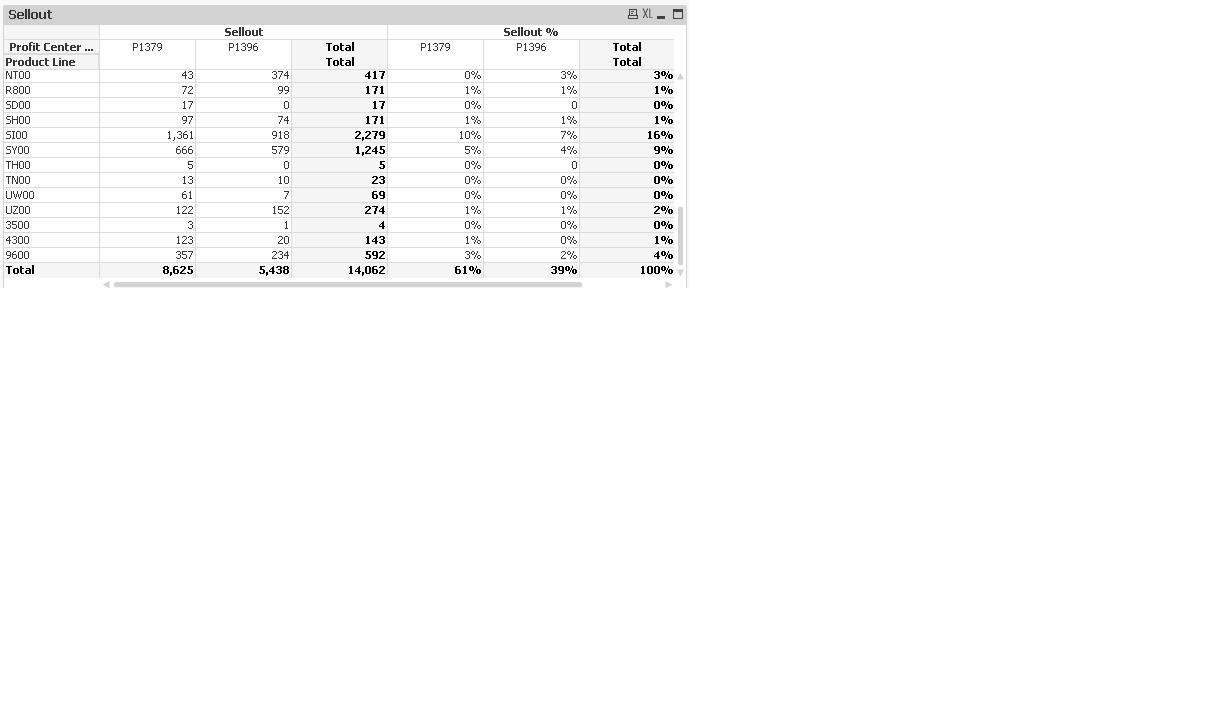
- Mark as New
- Bookmark
- Subscribe
- Mute
- Subscribe to RSS Feed
- Permalink
- Report Inappropriate Content
Hi Sunny
There is any other way get it by using column "Sell_NDPCurrMthPercent". I have to use only this column for calculate % not Sell_NDPCurrMth. Just mentioned the sample to data. that % column calcaulted in DB on many business logic
- Mark as New
- Bookmark
- Subscribe
- Mute
- Subscribe to RSS Feed
- Permalink
- Report Inappropriate Content
Try this
I hope this may helps you.
-Nagarjun
- Mark as New
- Bookmark
- Subscribe
- Mute
- Subscribe to RSS Feed
- Permalink
- Report Inappropriate Content
This is the best you can do:
If(Dimensionality() = 0, Sum(Sell_NDPCurrMth)/Sum(TOTAL <[Product Line]> Sell_NDPCurrMth),
Sum(Sell_NDPCurrMthPercent))