Unlock a world of possibilities! Login now and discover the exclusive benefits awaiting you.
- Qlik Community
- :
- All Forums
- :
- QlikView App Dev
- :
- Re: Pivot table missing on minimize
- Subscribe to RSS Feed
- Mark Topic as New
- Mark Topic as Read
- Float this Topic for Current User
- Bookmark
- Subscribe
- Mute
- Printer Friendly Page
- Mark as New
- Bookmark
- Subscribe
- Mute
- Subscribe to RSS Feed
- Permalink
- Report Inappropriate Content
Pivot table missing on minimize
Post deployment of my qlikview application, if I minimize the pivot table in the qlikview app, I am unable to find it. I do not see the same behavior with the straight table or list boxes, when I minimize a straight table or list box, I see a small icon from which I can restore the object. But I am unable to see this behavior with pivot table. Please suggest!
Accepted Solutions
- Mark as New
- Bookmark
- Subscribe
- Mute
- Subscribe to RSS Feed
- Permalink
- Report Inappropriate Content
if these values were zeros in chart properties in server then it will not visible,
this is one possible chance
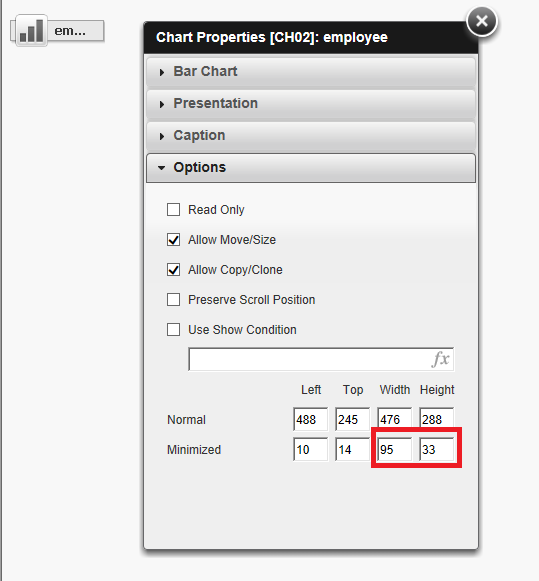
- Mark as New
- Bookmark
- Subscribe
- Mute
- Subscribe to RSS Feed
- Permalink
- Report Inappropriate Content
The icon is likely positioned under another open object
- Mark as New
- Bookmark
- Subscribe
- Mute
- Subscribe to RSS Feed
- Permalink
- Report Inappropriate Content
I investigated other objects, there seems to be nothing positioned under any other object.
- Mark as New
- Bookmark
- Subscribe
- Mute
- Subscribe to RSS Feed
- Permalink
- Report Inappropriate Content
Objects on the qlikview are completely layer based,
if you kept your chart beneath of any object it will not display even its positioned on that place,that may overlapped by another object.
in-order to display that you need to bring down the top layer and bring up the below layer as shown below,

Bring the top layer to bottom and the bottom layer to top.
- Mark as New
- Bookmark
- Subscribe
- Mute
- Subscribe to RSS Feed
- Permalink
- Report Inappropriate Content
Valuable suggestion. But. the chart is not beneath any object. It is just beside a few list boxes.
- Mark as New
- Bookmark
- Subscribe
- Mute
- Subscribe to RSS Feed
- Permalink
- Report Inappropriate Content
in this specific situation i need your QVW or some sample like that
- Mark as New
- Bookmark
- Subscribe
- Mute
- Subscribe to RSS Feed
- Permalink
- Report Inappropriate Content
The pivot table minimizes on my local Qlikview Developer copy. This problem is occurring when I deploy the qvw file on a Qlikview server.
- Mark as New
- Bookmark
- Subscribe
- Mute
- Subscribe to RSS Feed
- Permalink
- Report Inappropriate Content
if these values were zeros in chart properties in server then it will not visible,
this is one possible chance
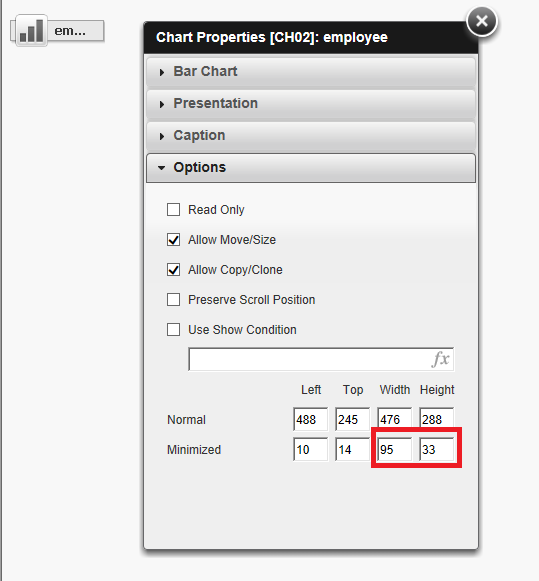
- Mark as New
- Bookmark
- Subscribe
- Mute
- Subscribe to RSS Feed
- Permalink
- Report Inappropriate Content
Thanks. I see that the values for width and height are 0.