Unlock a world of possibilities! Login now and discover the exclusive benefits awaiting you.
- Qlik Community
- :
- All Forums
- :
- QlikView App Dev
- :
- Pivot table not showing all fields in Dimension
- Subscribe to RSS Feed
- Mark Topic as New
- Mark Topic as Read
- Float this Topic for Current User
- Bookmark
- Subscribe
- Mute
- Printer Friendly Page
- Mark as New
- Bookmark
- Subscribe
- Mute
- Subscribe to RSS Feed
- Permalink
- Report Inappropriate Content
Pivot table not showing all fields in Dimension
Hi all,
Please can you assist, I am trying to replicate a pivot table in QlikView.
This table has 2 age buckets 0-3 days and 4-9 days, however when creating different views of the table, some of the age buckets are not showing, only the ones that has values.
How do I show everything regardless if the expressions are null.
I have tried following solutions posted on other forums, howeber it does not work.
Thank you very much.
Mary
- Tags:
- qlikview dashboard
- « Previous Replies
-
- 1
- 2
- Next Replies »
- Mark as New
- Bookmark
- Subscribe
- Mute
- Subscribe to RSS Feed
- Permalink
- Report Inappropriate Content
Yes, there is no data available.
lease find attached a sample of my application.
Thank you very much for your assistance with this issue Sunny ![]() .
.
- Mark as New
- Bookmark
- Subscribe
- Mute
- Subscribe to RSS Feed
- Permalink
- Report Inappropriate Content
Hi. Dimentions have property "Show all values"
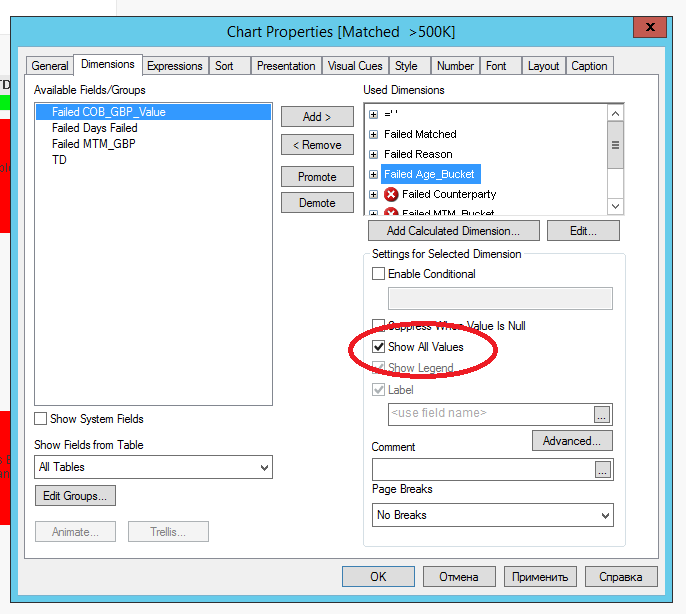
if we check it then we obtain all values of dimension in the chart

- Mark as New
- Bookmark
- Subscribe
- Mute
- Subscribe to RSS Feed
- Permalink
- Report Inappropriate Content
Thank you very much andrii ![]()
![]()
It is working, have a great weekend ![]()
- Mark as New
- Bookmark
- Subscribe
- Mute
- Subscribe to RSS Feed
- Permalink
- Report Inappropriate Content
Hi Andrii,
Thank you very much for your solution, the columns appear.
However I am getting new blank columns, which are hard to hide, I have tried resolving this (using the solutions mentioned below) and recommendations on other forums (e.g.
How to REMOVE "EMPTY RECODR in a .txt file WHI... | Qlik Community,
, Show empty values in a pivot table | Qlik Community ) however had no luck ![]() .
.
End result, want to show this:
| Matched | Reason | Bucket | 0-3 days | 4-9 days | 10-30 days | >30 days |
| Matched | MATCHED - CPTY SHORT | No. of items | 11 | 1 | 0 | 0 |
| Value (GBP) | 14558060 | 903554 | 0 | 0 | ||
| MTM (GBP) | -162806 | 26462 | 0 | 0 | ||
| MATCHED - RBC SHORT | No. of items | 19 | 0 | 0 | 0 | |
| Value (GBP) | 23672784 | 0 | 0 | 0 | ||
| MTM (GBP) | -67807 | 0 | 0 | 0 | ||
| MATCHED RECYCLED | No. of items | 1 | 0 | 0 | 0 | |
| Value (GBP) | 899483 | 0 | 0 | 0 | ||
| MTM (GBP) | -1971 | 0 | 0 | 0 | ||
| Total | No. of items | 31 | 1 | 0 | 0 | |
| Value (GBP) | 39130327 | 903554 | 0 | 0 | ||
| MTM (GBP) | -232584 | 26462 | 0 | 0 |
- Query1 : Two new blank columns appear. See screenshot:

Attempt : I check the "Suppress When Value is Null" and it dissapears. I have also modified the script to the below:
"[Failed Report]:
LOAD
DATE(Date#(mid(filename(),26,2)&'/'&mid(filename(),28,2)&'/'&mid(filename(),30,4),'DD/MM/YYYY'),'YYYY/MM/DD') as TD,
[Days Failed] as [Failed Days Failed],
[COB GBP Value] as [Failed COB_GBP_Value],
[>100 K] as [Failed >100_K],
[>500 K] as [Failed >500_K],
[Age Bucket] as [Failed Age_Bucket],
[MTM GBP] as [Failed MTM_GBP],
[Matched] as [Failed Matched],
Reason as [Failed Reason]
FROM
[Fails Sample\*.txt]
(txt, codepage is 1252, embedded labels, delimiter is '\t', msq)
where [Age Bucket]='0-3 days'
or [Age Bucket]='4-9 days'
or [Age Bucket]='10-30 days'
or [Age Bucket]='>30 days'; "

- Query 2 :Blank columns above in the "Matched" column.
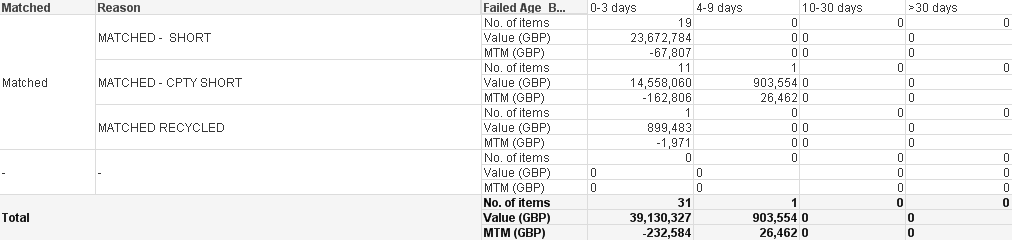
Attempt: I have tried replicating the above for the Dimension = "Matched", by selecting "Suppress When Value is Null" and the other columns disaapear.
Also tried modifying the edit script with the below:
FROM
[Fails Sample\*.txt]
(txt, codepage is 1252, embedded labels, delimiter is '\t', msq)
where [Age Bucket]='0-3 days'
or [Age Bucket]='4-9 days'
or [Age Bucket]='10-30 days'
or [Age Bucket]='>30 days'
and Matched = 'Matched' or 'Unmatched'
;
and that doesnt work either ![]()
Thank you very much,
Mary
- Mark as New
- Bookmark
- Subscribe
- Mute
- Subscribe to RSS Feed
- Permalink
- Report Inappropriate Content
Right now there is not bucket >30 created in the application. If there is one, it would def. show up
- Mark as New
- Bookmark
- Subscribe
- Mute
- Subscribe to RSS Feed
- Permalink
- Report Inappropriate Content
Thanks Sunny for the prompt reply.
Do you know can I can hide the blank unmatched?
Ideally we want the two tables in the attached to show the same Buckets?
Thanks again,
Mary
- « Previous Replies
-
- 1
- 2
- Next Replies »