Unlock a world of possibilities! Login now and discover the exclusive benefits awaiting you.
- Qlik Community
- :
- All Forums
- :
- QlikView App Dev
- :
- Re: Pivot table not showing null values cell's
- Subscribe to RSS Feed
- Mark Topic as New
- Mark Topic as Read
- Float this Topic for Current User
- Bookmark
- Subscribe
- Mute
- Printer Friendly Page
- Mark as New
- Bookmark
- Subscribe
- Mute
- Subscribe to RSS Feed
- Permalink
- Report Inappropriate Content
Pivot table not showing null values cell's
Dear All ,
The null values cell's are not showing in pivot table .........What should i do to make them appear in pivot table chart ..
The below screenshot would be helpful for understanding the issue...
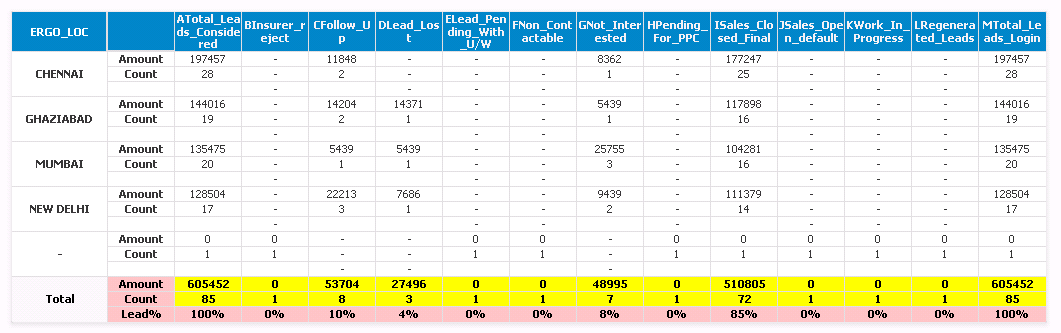
for ex. Insurer reject , Elead_pending_without_underwriter etc. should contains null values... when i clicked on suppress when values is null on ergo _Loc then Insurer reject , Elead_pending_without_underwriter etc field's getting hide. but i want them to appear in chart with 0 values symbol attributed with them.
kindly suggest
Sarfaraz
- Tags:
- new_to_qlikview
- Mark as New
- Bookmark
- Subscribe
- Mute
- Subscribe to RSS Feed
- Permalink
- Report Inappropriate Content
Hie...
Refer the attach file
- Mark as New
- Bookmark
- Subscribe
- Mute
- Subscribe to RSS Feed
- Permalink
- Report Inappropriate Content
Dear Mohammad,
I want to keep 0 values column .......but do not want to keep 0 values rows like below..
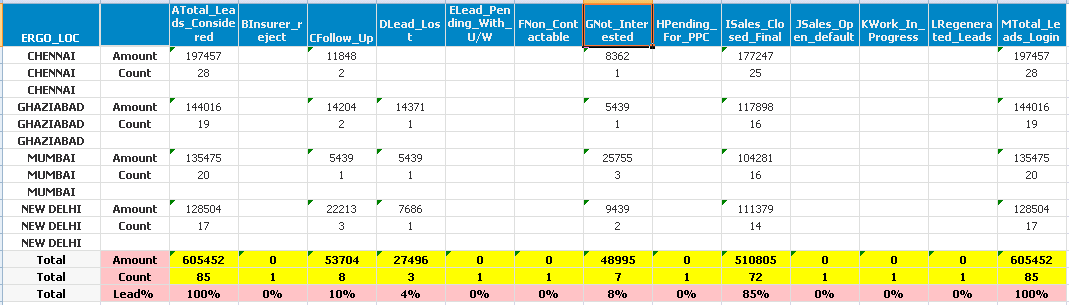
- Mark as New
- Bookmark
- Subscribe
- Mute
- Subscribe to RSS Feed
- Permalink
- Report Inappropriate Content
Hi,
Set the Null value and Missing to Zero, then all null values will be represented as Zero.
in Properties-> Presentation Tab->Null Symbol and Missing Symbol-> set 0
Regards,
Raksha
- Mark as New
- Bookmark
- Subscribe
- Mute
- Subscribe to RSS Feed
- Permalink
- Report Inappropriate Content
What exactly is ur requirement???
I am not getting it... as the rows and columns will be same for each column....
For.e.g Chennai is the row Insurer reject is column for it....so what is the expected result....???
Explain it with example...
Regards,
Mohammad
- Mark as New
- Bookmark
- Subscribe
- Mute
- Subscribe to RSS Feed
- Permalink
- Report Inappropriate Content
Hi raksha,
I have done this ...however my requirement is just i want to keep null null values column and not to keep null values rows ...
look at in above chart when i click on suppress when value is null on ERGO_LOC dimension then it will hide the column which has 0 values.
Sarfaraz
- Mark as New
- Bookmark
- Subscribe
- Mute
- Subscribe to RSS Feed
- Permalink
- Report Inappropriate Content
Dear Mohammad,
My exact requirement is that .....When i click on suppress when value is null on ERGO_LOC then insurer reject, lead_peding_without_underwriter etc...will get hide like below ..
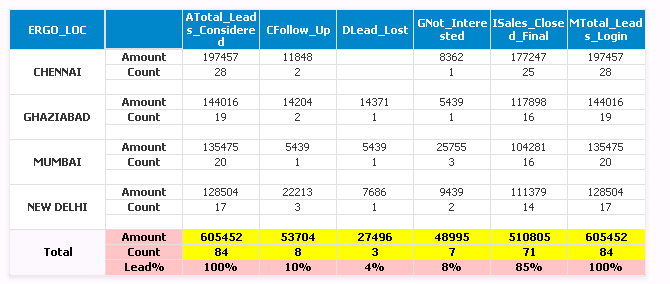
I want to keep this row ....however i do not want to keep null rows like below ..
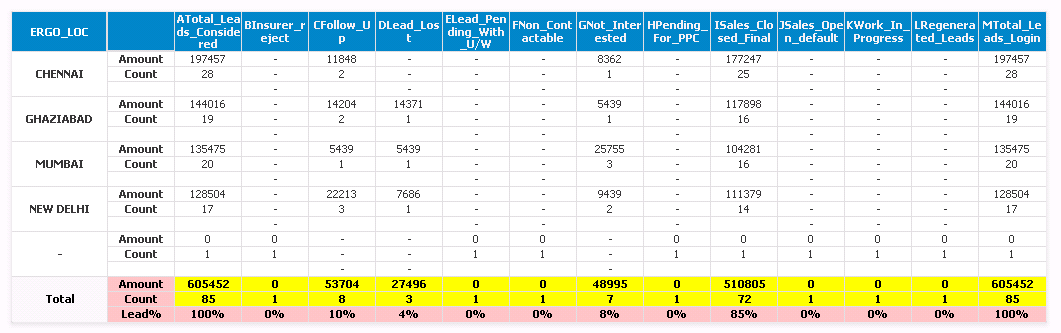
here you can see one null row is showing on ERGO LOC...want hide that rows ..and the output will look like belew

- Mark as New
- Bookmark
- Subscribe
- Mute
- Subscribe to RSS Feed
- Permalink
- Report Inappropriate Content
To hide the rows, Select the ERGO_LOC dimension on the Dimension tab and check Suppress Nulls. To see 0 for the nulls, set the Null Symbol on the Presentation tab to 0 as already suggested.
- Mark as New
- Bookmark
- Subscribe
- Mute
- Subscribe to RSS Feed
- Permalink
- Report Inappropriate Content
Dear Jonathan,
When i click on Suppress when value is null on ERGO_LOC dimension tab then my chart will look like below ..
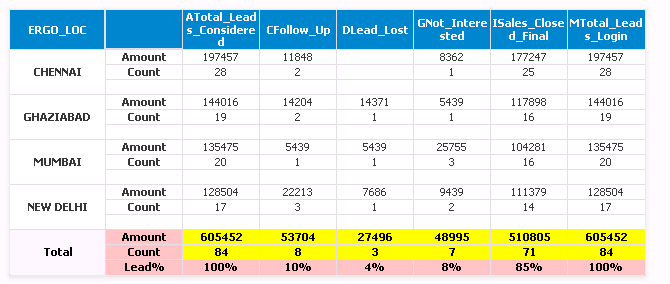
Then where is 0 values column Insurer Reject ,LEAD_pending_without_U/w etc are not showing by doing so....I want this values also ...Kindly suggest me to achive the same ..
Sarfaarz