Unlock a world of possibilities! Login now and discover the exclusive benefits awaiting you.
- Qlik Community
- :
- All Forums
- :
- QlikView App Dev
- :
- Re: Pivot table: vertical text only in new column ...
- Subscribe to RSS Feed
- Mark Topic as New
- Mark Topic as Read
- Float this Topic for Current User
- Bookmark
- Subscribe
- Mute
- Printer Friendly Page
- Mark as New
- Bookmark
- Subscribe
- Mute
- Subscribe to RSS Feed
- Permalink
- Report Inappropriate Content
Pivot table: vertical text only in new column headers
Dear all,
I moved a dimension into columns in a pivot table. Now we want to generate a report through NPrinting but report space is limited and we want to make it look nice. What we want is to put column headers of the generated new columns to a vertical position and let the others column headers in horizontal position. I cannot find the property which allows to put the text of only these new headers in vertical position. When selecting Properties...>Presentation>Vertical Text on Column Labels every column header in the whole table is rotated to a vertical position. What I am trying to achieve follows,
Conceptual drawing. We moved the Type dimension to columns.
In our real chart new headers are long text and corresponding cells are filled with numeric short data. Rotate text of these new headers in a vertical position will optimize space use for the report.
Does there exist any manner to achieve it?
Thanks in advance!!
- Mark as New
- Bookmark
- Subscribe
- Mute
- Subscribe to RSS Feed
- Permalink
- Report Inappropriate Content
We have option in Presentation tab like Vertical column Labels.
- Mark as New
- Bookmark
- Subscribe
- Mute
- Subscribe to RSS Feed
- Permalink
- Report Inappropriate Content
Here you need to set.
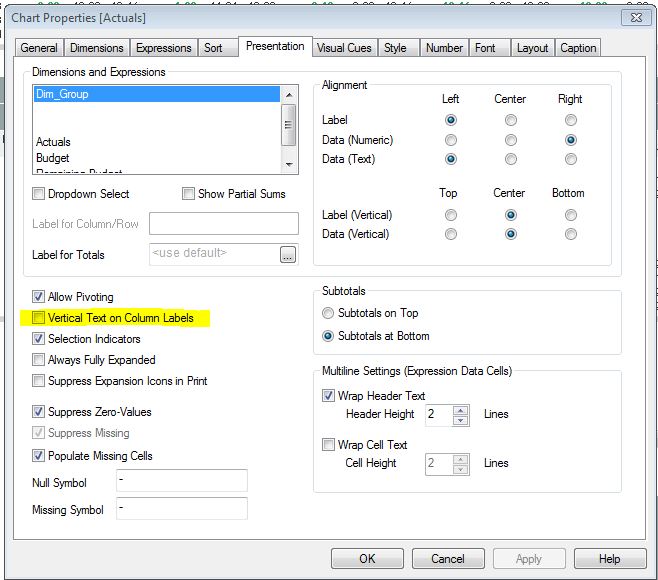
- Mark as New
- Bookmark
- Subscribe
- Mute
- Subscribe to RSS Feed
- Permalink
- Report Inappropriate Content
We cannot obtain the conceptual drawing by setting up this flag (Qlikview 11). Please read the whole post, as you can read we've already selected this flag(bold characters). I attach the picture that we achieved selecting that flag.