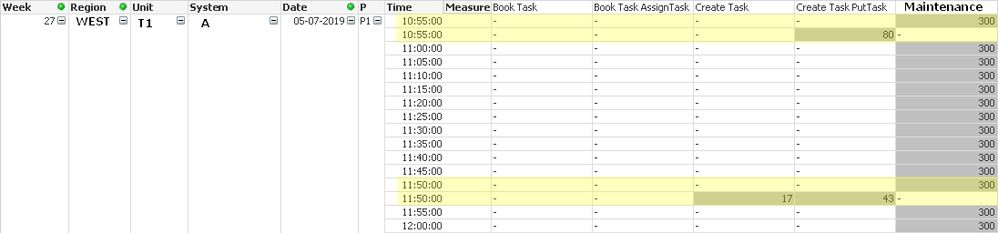Unlock a world of possibilities! Login now and discover the exclusive benefits awaiting you.
- Qlik Community
- :
- All Forums
- :
- QlikView App Dev
- :
- Re: Pivot tables
- Subscribe to RSS Feed
- Mark Topic as New
- Mark Topic as Read
- Float this Topic for Current User
- Bookmark
- Subscribe
- Mute
- Printer Friendly Page
- Mark as New
- Bookmark
- Subscribe
- Mute
- Subscribe to RSS Feed
- Permalink
- Report Inappropriate Content
Pivot tables
I am struggling to get data in pivot table to appear correct. Some data show up correct, but in the example below, two records with the same timestamp won't, but others will. Any clues as to how this is?
The 'Create Task' and 'Create Taks PutTask' records, time 11:50:00 show up correct, but the Maintenance column shows at it's own line.
- Mark as New
- Bookmark
- Subscribe
- Mute
- Subscribe to RSS Feed
- Permalink
- Report Inappropriate Content
- Mark as New
- Bookmark
- Subscribe
- Mute
- Subscribe to RSS Feed
- Permalink
- Report Inappropriate Content
I've stored the table in my script and done a csv import in excel. - The data for the upper yellow box is shown below. I Only sum data which in Double column are True. Expected result is that 'Create Task PutTask and Maintenance show up on the same line, but in their respective columns:
| Date | Time | Week | Month | Year | P | Region | Unit | System | Measure | Double | Seconds |
| 05-07-2019 | 10:55:00 | 27 | jul | 2019 | P1 | RH | RH-HIH | Task System | Book Task | False | 0 |
| 05-07-2019 | 10:55:00 | 27 | jul | 2019 | P1 | RH | RH-HIH | Task System | Create Task PutTask | True | 80 |
| 05-07-2019 | 10:55:00 | 27 | jul | 2019 | P1 | RH | RH-HIH | Task System | Create Task | False | 0 |
| 05-07-2019 | 10:55:00 | 27 | jul | 2019 | P1 | RH | RH-HIH | Task System | Maintenance | True | 300 |
- Mark as New
- Bookmark
- Subscribe
- Mute
- Subscribe to RSS Feed
- Permalink
- Report Inappropriate Content
that will not happen because of your data there are 2 rows for that calculation 1 with Maintenance and another one with Create Task PutTask (non zero values).
You need to do cross table load and load your data something like below
https://community.qlik.com/blogs/qlikviewdesignblog/2014/03/24/crosstable
| Date | Time | Week | Month | Year | P | Region | Unit | System | Book Task | Create Task PutTask | Create Task | Maintenance |
| 5/7/2019 | 10:55:00 | 27 | jul | 2019 | P1 | RH | RH-HIH | Task System | 0 | 80 | 0 | 3000 |
- Mark as New
- Bookmark
- Subscribe
- Mute
- Subscribe to RSS Feed
- Permalink
- Report Inappropriate Content
Oh - thank you - I'll look into it. May take a while.
Thank you!
- Mark as New
- Bookmark
- Subscribe
- Mute
- Subscribe to RSS Feed
- Permalink
- Report Inappropriate Content
I'm looking at another instance in my data:
| Date | Time | Week | Month | Year | P | Region | Unit | System | Measure | Double | Seconds |
| 05-07-2019 | 11:50:00 | 27 | jul | 2019 | P1 | West | T1 | A | Create Task PutTask | True | 43 |
| 05-07-2019 | 11:50:00 | 27 | jul | 2019 | P1 | West | T1 | A | Create Task | True | 17 |
| 05-07-2019 | 11:50:00 | 27 | jul | 2019 | P1 | West | T1 | A | Maintenance | True | 300 |
This shows up right in the pivot table (everything expanded), but for the Maintenance record. I agree that it probably is data related, but I have checked the Date and Time and they and have null in their respective time and date parts, and I am clueless.
- Mark as New
- Bookmark
- Subscribe
- Mute
- Subscribe to RSS Feed
- Permalink
- Report Inappropriate Content
Claus, have a look at the following, it may be in play here, but I am not sure, wanted to toss it out there just in case.
Regards,
Brett
I now work a compressed schedule, Tuesday, Wednesday and Thursday, so those will be the days I will reply to any follow-up posts.