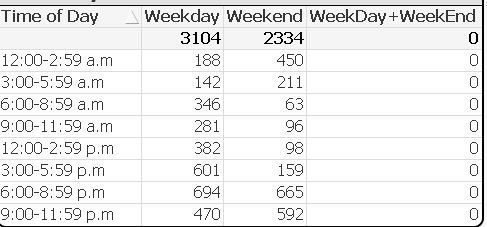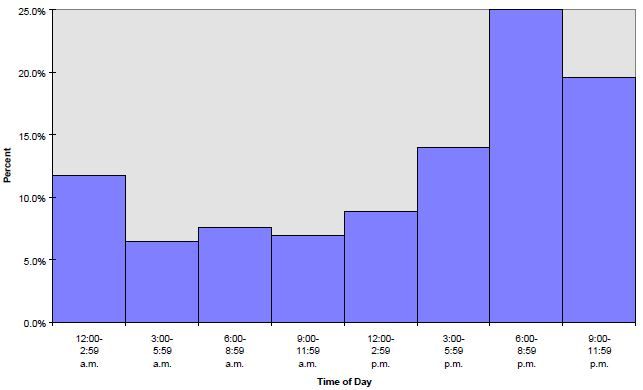Unlock a world of possibilities! Login now and discover the exclusive benefits awaiting you.
- Qlik Community
- :
- All Forums
- :
- QlikView App Dev
- :
- Re: Please help with expression
- Subscribe to RSS Feed
- Mark Topic as New
- Mark Topic as Read
- Float this Topic for Current User
- Bookmark
- Subscribe
- Mute
- Printer Friendly Page
- Mark as New
- Bookmark
- Subscribe
- Mute
- Subscribe to RSS Feed
- Permalink
- Report Inappropriate Content
Please help with expression
Hi All,
How to get the row-wise total in above table
Ex: for first row 12:00 - 2:59 am , total row value 188(Weekday)+450(weekend) = 638.
thanks in advance
- « Previous Replies
-
- 1
- 2
- Next Replies »
Accepted Solutions
- Mark as New
- Bookmark
- Subscribe
- Mute
- Subscribe to RSS Feed
- Permalink
- Report Inappropriate Content
Add another expression:
Column(1) + Column(2)
Note that you might have to adjust the 1 or 2 based on how many measures you have and where they are located, this is just based on the table in the image you posted.
- Mark as New
- Bookmark
- Subscribe
- Mute
- Subscribe to RSS Feed
- Permalink
- Report Inappropriate Content
Add another expression:
Column(1) + Column(2)
Note that you might have to adjust the 1 or 2 based on how many measures you have and where they are located, this is just based on the table in the image you posted.
- Mark as New
- Bookmark
- Subscribe
- Mute
- Subscribe to RSS Feed
- Permalink
- Report Inappropriate Content
Hi,
Thank you for your suggestion.
Could you please help me how to find the same in Bar chart
- Mark as New
- Bookmark
- Subscribe
- Mute
- Subscribe to RSS Feed
- Permalink
- Report Inappropriate Content
- Mark as New
- Bookmark
- Subscribe
- Mute
- Subscribe to RSS Feed
- Permalink
- Report Inappropriate Content
Agreed that if I am using 3 expressions I am able to plot bar chart but if the requirement is to show only (Weekday + Weekend) expression as below then this is change
- Mark as New
- Bookmark
- Subscribe
- Mute
- Subscribe to RSS Feed
- Permalink
- Report Inappropriate Content
I think the only way to hide expressions in a bar chart is by ticking the 'invisible' checkbox in the expression tab and hiding the label in the axis tab, but this will still leave empty spaces where the bars would be. So I think the only way to solve this would be to use the expressions you used to get to Weekdays and Weekend:
(WeekdayExpression) + (WeekendExpression)
If your expressions are very long, you could always store them in a variable and make it:
($(vWeekdayExpression)) + ($(vWeekendExpression))
- Mark as New
- Bookmark
- Subscribe
- Mute
- Subscribe to RSS Feed
- Permalink
- Report Inappropriate Content
Thank you so much.
Could you please guide me if I can achieve the same i.e Weekday + Weekend value in the script
- Mark as New
- Bookmark
- Subscribe
- Mute
- Subscribe to RSS Feed
- Permalink
- Report Inappropriate Content
Also can you please provide a sample of your data and possibly your application, that would really speed things up.
- Mark as New
- Bookmark
- Subscribe
- Mute
- Subscribe to RSS Feed
- Permalink
- Report Inappropriate Content
Thanks for your time. I have achieved the requirement in script using below but looking for any optimized(better) than below. This way I have to load the same table several times based on number of filed to concatenate into one(New)
Exercise:
LOAD [Time of Day],
Weekday,
Weekday as New
FROM [....\Book1.xlsx]
Concatenate
LOAD [Time of Day],
Weekend as New,
Weekend
FROM [....\Book1.xlsx]
- Mark as New
- Bookmark
- Subscribe
- Mute
- Subscribe to RSS Feed
- Permalink
- Report Inappropriate Content
- « Previous Replies
-
- 1
- 2
- Next Replies »