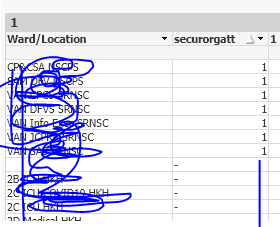Unlock a world of possibilities! Login now and discover the exclusive benefits awaiting you.
- Qlik Community
- :
- All Forums
- :
- QlikView App Dev
- :
- Re: Please help with the script
- Subscribe to RSS Feed
- Mark Topic as New
- Mark Topic as Read
- Float this Topic for Current User
- Bookmark
- Subscribe
- Mute
- Printer Friendly Page
- Mark as New
- Bookmark
- Subscribe
- Mute
- Subscribe to RSS Feed
- Permalink
- Report Inappropriate Content
Please help with the script
Hi there,
I do have the below script
test:
LOAD DISTINCT [Ward/Location],0 as securorgatt resident AH_MDS;
CONCATENATE (test)
LOAD DISTINCT SecuredOrg AS [Ward/Location],
1 as securorgatt
FROM
[$(vL.QVDPathAH)SensitiveClinicSectionAccessMapping.xlsx]
(ooxml, embedded labels, table is Sheet1);
When I have two values i.e 0 and 1 , I only need to pick the row with 1. How do I do in qlikview script.
Accepted Solutions
- Mark as New
- Bookmark
- Subscribe
- Mute
- Subscribe to RSS Feed
- Permalink
- Report Inappropriate Content
maybe like this:
test:
LOAD DISTINCT
SecuredOrg AS [Ward/Location],
1 as securorgatt
FROM [$(vL.QVDPathAH)SensitiveClinicSectionAccessMapping.xlsx] (ooxml, embedded labels, table is Sheet1);
CONCATENATE (test)
LOAD [Ward/Location],
0 as securorgatt
RESIDENT AH_MDS
WHERE not Exists([Ward/Location]);
- Mark as New
- Bookmark
- Subscribe
- Mute
- Subscribe to RSS Feed
- Permalink
- Report Inappropriate Content
Hi,
Would you not use a Where clause to do this?
Bill
To help users find verified answers, please don't forget to use the "Accept as Solution" button on any posts that helped you resolve your problem or question.
- Mark as New
- Bookmark
- Subscribe
- Mute
- Subscribe to RSS Feed
- Permalink
- Report Inappropriate Content
maybe like this:
test:
LOAD DISTINCT
SecuredOrg AS [Ward/Location],
1 as securorgatt
FROM [$(vL.QVDPathAH)SensitiveClinicSectionAccessMapping.xlsx] (ooxml, embedded labels, table is Sheet1);
CONCATENATE (test)
LOAD [Ward/Location],
0 as securorgatt
RESIDENT AH_MDS
WHERE not Exists([Ward/Location]);
- Mark as New
- Bookmark
- Subscribe
- Mute
- Subscribe to RSS Feed
- Permalink
- Report Inappropriate Content
Hi Marco,
why I am only getting the values as 1 , the 0 are not showing correctly. I want both of them .
- Mark as New
- Bookmark
- Subscribe
- Mute
- Subscribe to RSS Feed
- Permalink
- Report Inappropriate Content
even in the Data model table , I only have the ones with value 1 but not showing the data with 0.