Unlock a world of possibilities! Login now and discover the exclusive benefits awaiting you.
- Qlik Community
- :
- All Forums
- :
- QlikView App Dev
- :
- Preceding Load Error
- Subscribe to RSS Feed
- Mark Topic as New
- Mark Topic as Read
- Float this Topic for Current User
- Bookmark
- Subscribe
- Mute
- Printer Friendly Page
- Mark as New
- Bookmark
- Subscribe
- Mute
- Subscribe to RSS Feed
- Permalink
- Report Inappropriate Content
Preceding Load Error
Hi,
I seem to be getting an error when creating calculations using a preceding load statement. Below is an example of my code:
Facts:
LOAD *,
Budget_Parts - Actual_Parts as Total
;
LOAD
CSC#,
CSC,
Parts as Budget_Parts,
Tires,
Tools
'Budget' as Source
FROM [Data\Budget.xlsx];
Concatenate(Facts)
LOAD
CSC#,
CSC,
Parts as Actual_Parts,
Tires,
Tools,
Physical_Damages,
' Supplies
'Actuals' as Source
'Budget' as Source
FROM [Data\Budget.xlsx];
I obtain a 'Field Not Found' error, where it cannot find 'Actual_Parts'.
What are the workarounds and solutions for this?
Many thanks all
Sabah
- Tags:
- new_to_qlikview
- Mark as New
- Bookmark
- Subscribe
- Mute
- Subscribe to RSS Feed
- Permalink
- Report Inappropriate Content
the first Load is reading from where?
did you put a from or resident?
- Mark as New
- Bookmark
- Subscribe
- Mute
- Subscribe to RSS Feed
- Permalink
- Report Inappropriate Content
Hey,
The first load i.e.
LOAD *,
Budget_Parts - Actual_Parts as Total
;
this is reading from the loaded Facts table which I am first loading
I have tried doing a RESIDENT load, but the value comes out as NULL
- Mark as New
- Bookmark
- Subscribe
- Mute
- Subscribe to RSS Feed
- Permalink
- Report Inappropriate Content
Hi,
You can't use same name for two fields in single table.
'Actuals' as Source,
'Budget' as Source
HTh
sushil
- Mark as New
- Bookmark
- Subscribe
- Mute
- Subscribe to RSS Feed
- Permalink
- Report Inappropriate Content
Various things are unconventional about this piece of code.
- Indeed, the Preceding Load has no field Actual_Parts, because that one is only created in the 3rd LOAd that doesn't belong to the first two. It's a different table called Facts.
- In the third LOAD, you cannot create a field called Source twice.
- There is no condition connected to the last two loads. That means that you are loading your parts twice in exactly the same order and number, once as Budget and once as Actual. Pretty weird.
To fix the problem in your post title: remove the first (Preceding) LOAD and put this behind the two remaining LOADS:
Facts2:
NOCONCATENATE
LOAD *, Budget_Parts - Actual_Parts as Total
RESIDENT Facts;
But even while this may seem to work, it doesn't make sense because every Budget_Part field has an Actual_Parts field equal to NULL, and vice versa.
Rethink your logic.
- Mark as New
- Bookmark
- Subscribe
- Mute
- Subscribe to RSS Feed
- Permalink
- Report Inappropriate Content
Sushil,
even with the Source Field commented out, it still raises the following error:
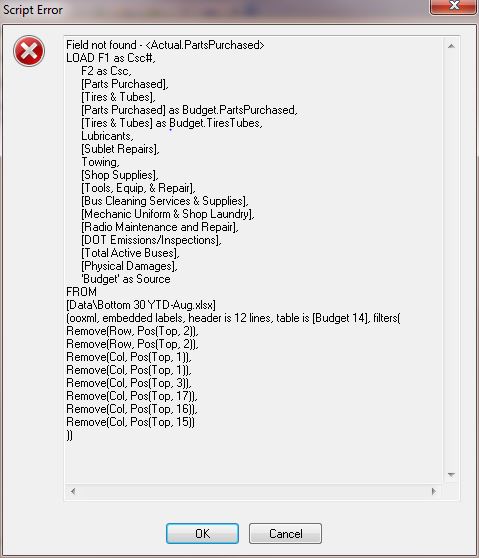
- Mark as New
- Bookmark
- Subscribe
- Mute
- Subscribe to RSS Feed
- Permalink
- Report Inappropriate Content
Your posted script is different from the one in this error message. We are talking about different things here. How exactly do you want us to help you?
- Mark as New
- Bookmark
- Subscribe
- Mute
- Subscribe to RSS Feed
- Permalink
- Report Inappropriate Content
Hi,
Try this
Facts:
LOAD
CSC#,
CSC,
Parts as Budget_Parts,
Tires,
Tools
'Budget' as Source
FROM [Data\Budget.xlsx];
Concatenate(Facts)
LOAD
CSC#,
CSC,
Parts as Actual_Parts,
Tires,
Tools,
Physical_Damages,
' Supplies
'Actuals' as Source
'Budget' as Source
FROM [Data\Budget.xlsx];
Load *,
[Budget_Parts]-[Actual-Parts] as Total
resident Facts;
- Mark as New
- Bookmark
- Subscribe
- Mute
- Subscribe to RSS Feed
- Permalink
- Report Inappropriate Content
I agree with rakesh1108 that you should change the order and load the Actuals and Budgets and then combine them.
If this helped you, please mark as Helpful. If it solves your issue, please mark as Answer
Regards
Dhruv
- Mark as New
- Bookmark
- Subscribe
- Mute
- Subscribe to RSS Feed
- Permalink
- Report Inappropriate Content
Hi,
Try like this
Temp:
LOAD
CSC#,
CSC,
Parts as Budget_Parts,
Tires,
Tools,
'Budget' as Source
FROM [Data\Budget.xlsx];
Concatenate(Temp)
LOAD
CSC#,
CSC,
Parts as Actual_Parts,
Tires,
Tools,
Physical_Damages,
Supplies,
'Actuals' as Source
FROM [Data\Budget.xlsx];
Data:
LOAD *,
RangeSum(Budget_Parts, - Actual_Parts) as Total
Resident Temp;
DROP TABLE Temp;
OR
Temp:
LOAD
CSC#,
CSC,
Parts as Budget_Parts,
Tires,
Tools
FROM [Data\Budget.xlsx];
LEFT JOIN(Temp)
LOAD
CSC#,
CSC,
Parts as Actual_Parts,
Tires,
Tools,
Physical_Damages,
Supplies
FROM [Data\Budget.xlsx];
Data:
LOAD *,
Rangesum(Budget_Parts, - Actual_Parts) as Total
Resident Temp;
DROP TABLE Temp;
Hope this helps you.
Regards,
jagan.