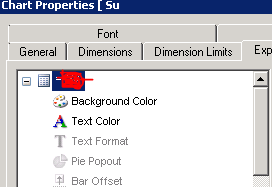Unlock a world of possibilities! Login now and discover the exclusive benefits awaiting you.
- Qlik Community
- :
- All Forums
- :
- QlikView App Dev
- :
- Re: Previous year % comparison
- Subscribe to RSS Feed
- Mark Topic as New
- Mark Topic as Read
- Float this Topic for Current User
- Bookmark
- Subscribe
- Mute
- Printer Friendly Page
- Mark as New
- Bookmark
- Subscribe
- Mute
- Subscribe to RSS Feed
- Permalink
- Report Inappropriate Content
Previous year % comparison
Hi guys - I need to produce a graph which shows month on month % compliance with the previous year? So, as example, Nov-20 against Nov-19 expressed as a %. Due to COVID we need to see how we are recovering on a monthly basis.
The field we use to count is called AD_EventKey and the date field for Calendar month is called AD_CalendarMonth. Can you help guys?
Many thanks - rgds.
- « Previous Replies
- Next Replies »
- Mark as New
- Bookmark
- Subscribe
- Mute
- Subscribe to RSS Feed
- Permalink
- Report Inappropriate Content
create an expression in the BACKGROUND COLOR option for the expression
- Mark as New
- Bookmark
- Subscribe
- Mute
- Subscribe to RSS Feed
- Permalink
- Report Inappropriate Content
@edwin - many thanks! I have this expression working OK, but I also want to make the current month column 50% transparent as it's still a month which is building, in terms of data, and so not really representative to show as an actual column in the chart. I want it to always be the current month which is 50% transparent compared to the rest, how can I achieve this?
The formatting I have so far is this:
=if(
count({<DateType={'CURRENT'}, Activity_or_Demand={'Activity'}>}Event_Key)/count({<DateType={'PRIOR'}, Activity_or_Demand={'Activity'}>}Event_Key)
>=1.0, Green(), Red())
Seems to work well for the colour formatting of ALL columns, just need the 50% 'current month' column as part of the expression...?
Many thanks and hope you're having a good day? Kind regards
- Mark as New
- Bookmark
- Subscribe
- Mute
- Subscribe to RSS Feed
- Permalink
- Report Inappropriate Content
you will need a couple of things: first a way to identify current month or period (typically i would use a variable as computing this in the expression makes it complicated), then in your expression, test if it is current, then you use and rgb of the lighter color you want:
if( count(...)<=1
if(test here for current month, rgb(of lighter green), green),
if(test here for current month, rgb(of lighter red), red)
)
try that first
- « Previous Replies
- Next Replies »