Unlock a world of possibilities! Login now and discover the exclusive benefits awaiting you.
- Qlik Community
- :
- All Forums
- :
- QlikView App Dev
- :
- Re: Price Variance calculation
- Subscribe to RSS Feed
- Mark Topic as New
- Mark Topic as Read
- Float this Topic for Current User
- Bookmark
- Subscribe
- Mute
- Printer Friendly Page
- Mark as New
- Bookmark
- Subscribe
- Mute
- Subscribe to RSS Feed
- Permalink
- Report Inappropriate Content
Price Variance calculation
Hi,
I have a following table:
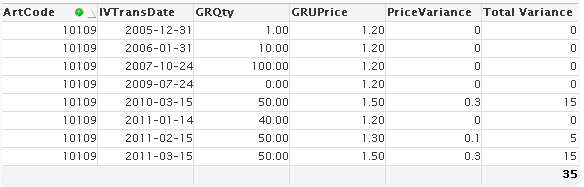
ArtCode and IVTRansDate are dimensions and following columns expressions.
GRQty and GRUPrice are data fields and for PriceVariance I used follwing calculation:
=GRUPrice-vFirstUPrice
Variable vFirstUPrice=FirstSortedValue(GRUPrice,GRDate)
Everything is nice and working when I have one Item (ArtCode) selected. As soon as I have more than one item variable vFirstUPrice is not giving me any value and therefore my PriceVariance is empty.
I need to get table, where the first GRUPrice is taken and then for next rows variance is calculated according to the first price. I tried using Aggr function also, but did not succeed.
Any ideas, how it could be done?
Thanks in advance!
Mariliis
Accepted Solutions
- Mark as New
- Bookmark
- Subscribe
- Mute
- Subscribe to RSS Feed
- Permalink
- Report Inappropriate Content
hei try this
i dont have time to think how not to display the rows with null
but other wise it seems ok
- Mark as New
- Bookmark
- Subscribe
- Mute
- Subscribe to RSS Feed
- Permalink
- Report Inappropriate Content
Hi,
Can you attach your qvw here?
-Jai
- Mark as New
- Bookmark
- Subscribe
- Mute
- Subscribe to RSS Feed
- Permalink
- Report Inappropriate Content
Yes, sure. File is attached.
- Mark as New
- Bookmark
- Subscribe
- Mute
- Subscribe to RSS Feed
- Permalink
- Report Inappropriate Content
ArtCode is not Connected properly
if take data seperatly then u will find two different value inside
so check the proper columns to link
it will resolve ur issue.
- Mark as New
- Bookmark
- Subscribe
- Mute
- Subscribe to RSS Feed
- Permalink
- Report Inappropriate Content
hei
attach is an example
i calculate the first price
in the load script
take a look
- Mark as New
- Bookmark
- Subscribe
- Mute
- Subscribe to RSS Feed
- Permalink
- Report Inappropriate Content
Thanks Iiron! This would work if the date is not selected, but if year 2011 for example is selected, then the variance should start again from the first price in year 2011, not from the very first price.
About ArtCode not being connected properly. I cannot see two values on the same day for same ArtCode. And even if there were, then it can be correct when two goods receipts were done at the same time.
- Mark as New
- Bookmark
- Subscribe
- Mute
- Subscribe to RSS Feed
- Permalink
- Report Inappropriate Content
hei try this
i dont have time to think how not to display the rows with null
but other wise it seems ok
- Mark as New
- Bookmark
- Subscribe
- Mute
- Subscribe to RSS Feed
- Permalink
- Report Inappropriate Content
Thank you so much! It is working just as I need ![]()
- Mark as New
- Bookmark
- Subscribe
- Mute
- Subscribe to RSS Feed
- Permalink
- Report Inappropriate Content
Hi,
The solution of Liron baram is good but if u want to do this in some other way give
GRUPrice-FirstSortedValue(total<ArtCode>GRUPrice,GRDate) in the Price Variance calculation
this will also give u the same result
- Mark as New
- Bookmark
- Subscribe
- Mute
- Subscribe to RSS Feed
- Permalink
- Report Inappropriate Content
Thanks! It's actually easier solution and will try to remember this Total for the future as well.