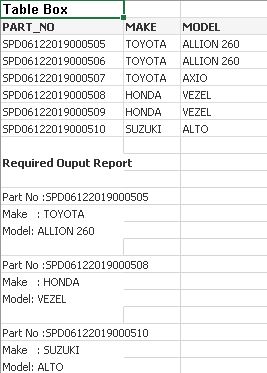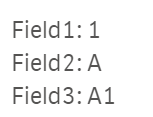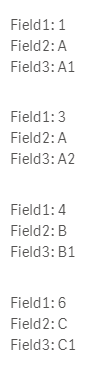Unlock a world of possibilities! Login now and discover the exclusive benefits awaiting you.
- Qlik Community
- :
- All Forums
- :
- QlikView App Dev
- :
- Print a Text Object
- Subscribe to RSS Feed
- Mark Topic as New
- Mark Topic as Read
- Float this Topic for Current User
- Bookmark
- Subscribe
- Mute
- Printer Friendly Page
- Mark as New
- Bookmark
- Subscribe
- Mute
- Subscribe to RSS Feed
- Permalink
- Report Inappropriate Content
Print a Text Object
Hi Friends
In my QV document I have loaded data relating to vehicle parts and it is displayed in a table box as shown below.
I want the records in Table box to be printed as labels (to be affixed on the part) as shown above. I think this has to be arranged a text box and then print. However I am not aware of how to do it. I seek your help to fulfill my requirement please.
Accepted Solutions
- Mark as New
- Bookmark
- Subscribe
- Mute
- Subscribe to RSS Feed
- Permalink
- Report Inappropriate Content
1. Make a Straight Table chart with a calculated dimension like:
=PART_NO
& chr(10) & MAKE
& chr(10) & MODEL
2. On the Presentation tab, set the Cell Height to the number of lines per label.
3. Use the Style tab to remove all the separator lines.
4. Add the chart to a QV Report and print it. See the "Invoice" sheet in this example for an example of formatting and printing a report.
Qlikview Cookbook: Conditional Show of Details http://qlikviewcookbook.com/recipes/download-info/conditional-show-of-details/
-Rob
http://masterssummit.com
http://qlikviewcookbook.com
http://www.easyqlik.com
- Mark as New
- Bookmark
- Subscribe
- Mute
- Subscribe to RSS Feed
- Permalink
- Report Inappropriate Content
- Mark as New
- Bookmark
- Subscribe
- Mute
- Subscribe to RSS Feed
- Permalink
- Report Inappropriate Content
In load script, add in a rowno() for ranking purpose, example:
Raw:
load * inline [
Field1,Field2,Field3
1,A,A1
2,A,A1
3,A,A2
4,B,B1
5,B,B1
6,C,C1
];
Data:
load *, if(RowNo()=1,1,if(peek(Field2)=Field2 and peek(Field3)=Field3,0,2)) as Rank2
Resident Raw;
drop table Raw;
NoConcatenate
TempData:
load * ,if(RowNo()=1,1,peek(Rank)+1) as Rank
Resident Data
where Rank2 <>0;
drop table Data;
EXIT Script;
Then at front end, insert a textbox and try this:
='Field1: '&only({<Rank={1}>}Field1)& chr(10)&'Field2: '&only({<Rank={1}>}Field2)& chr(10)&'Field3: '&only({<Rank={1}>}Field3)&chr(10)
You should get:
Insert a new textbox Replace Rank =1 to Rank =2 to get the second textbox:
='Field1: '&only({<Rank={2}>}Field1)& chr(10)&'Field2: '&only({<Rank={2}>}Field2)& chr(10)&'Field3: '&only({<Rank={2}>}Field3)&chr(10)
Continue with Rank =3 and Rank =4 and you will get:
- Mark as New
- Bookmark
- Subscribe
- Mute
- Subscribe to RSS Feed
- Permalink
- Report Inappropriate Content
Thanks Arthur,
It works fine. But my concern is when there are thousands of records have I got to create text objects for each rank. That is not practical. I am looking for some thing where once done all labels should appear one after the other to print. Kindly help me with that .
- Mark as New
- Bookmark
- Subscribe
- Mute
- Subscribe to RSS Feed
- Permalink
- Report Inappropriate Content
How could you fit 1000 of text object in a dashboard?
Or are you looking for ways to generate PDF report?
- Mark as New
- Bookmark
- Subscribe
- Mute
- Subscribe to RSS Feed
- Permalink
- Report Inappropriate Content
Yes PDF Report
- Mark as New
- Bookmark
- Subscribe
- Mute
- Subscribe to RSS Feed
- Permalink
- Report Inappropriate Content
Have a look at the following Design Blog post as well, might be another way to go in this use case:
https://community.qlik.com/t5/Qlik-Design-Blog/Unbalanced-n-level-hierarchies/ba-p/1474325
Regards,
Brett
I now work a compressed schedule, Tuesday, Wednesday and Thursday, so those will be the days I will reply to any follow-up posts.
- Mark as New
- Bookmark
- Subscribe
- Mute
- Subscribe to RSS Feed
- Permalink
- Report Inappropriate Content
1. Make a Straight Table chart with a calculated dimension like:
=PART_NO
& chr(10) & MAKE
& chr(10) & MODEL
2. On the Presentation tab, set the Cell Height to the number of lines per label.
3. Use the Style tab to remove all the separator lines.
4. Add the chart to a QV Report and print it. See the "Invoice" sheet in this example for an example of formatting and printing a report.
Qlikview Cookbook: Conditional Show of Details http://qlikviewcookbook.com/recipes/download-info/conditional-show-of-details/
-Rob
http://masterssummit.com
http://qlikviewcookbook.com
http://www.easyqlik.com