Unlock a world of possibilities! Login now and discover the exclusive benefits awaiting you.
- Qlik Community
- :
- All Forums
- :
- QlikView App Dev
- :
- Problem in Straight/Pivot Table
- Subscribe to RSS Feed
- Mark Topic as New
- Mark Topic as Read
- Float this Topic for Current User
- Bookmark
- Subscribe
- Mute
- Printer Friendly Page
- Mark as New
- Bookmark
- Subscribe
- Mute
- Subscribe to RSS Feed
- Permalink
- Report Inappropriate Content
Problem in Straight/Pivot Table
Hi There,
Today I have stuck in a problem which is related to Straight/Pivot Tables. I have a requirement to build a table in qlikview where I have to show multiple total lines at the bottom of the table. For your understanding I have created a dummy table in excel (see attached image). My first requirement is to get a total line which is basically sum of rows shown in the table; in my example I have to show sum of Amount & New Amount columns at bottom. Now I have to add another total line which will be based on some formula; in my example it is Profit which is F5-D5. After this I have to add another line item which will contain again a calculated total; in my case it is Profit % which is (F6/D5)*100.
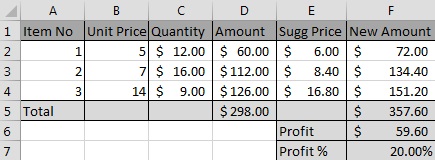
I want to export these total lines into excel as well. Can anyone help me with solution for this problem?
Thanks & Regards,
Dinesh
- Tags:
- new_to_qlikview
- Mark as New
- Bookmark
- Subscribe
- Mute
- Subscribe to RSS Feed
- Permalink
- Report Inappropriate Content
You can't do this in one pivot table object, but it's very easy to add some text boxes below the pivot table with expressions to calculate the required values. Perhaps you can post an example qlikview document with relevant data.
talk is cheap, supply exceeds demand