Unlock a world of possibilities! Login now and discover the exclusive benefits awaiting you.
- Qlik Community
- :
- All Forums
- :
- QlikView App Dev
- :
- Re: Problem in expression
- Subscribe to RSS Feed
- Mark Topic as New
- Mark Topic as Read
- Float this Topic for Current User
- Bookmark
- Subscribe
- Mute
- Printer Friendly Page
- Mark as New
- Bookmark
- Subscribe
- Mute
- Subscribe to RSS Feed
- Permalink
- Report Inappropriate Content
Problem in expression
Hallo,
Dimensions is VBAP.VBELN and VBAP.POSNR
$(vMEK) =
sum( aggr( sum( {$< KEPH.FLAG_KOSTENRELEVANT = {1} >} KEPH.MEK) / KEPH.LOSGR * sum(VBAP.KWMENG_EFF), VBAP.VBELN, VBAP.POSNR))
Expressions are,
MEK =
If (VBAK.AUART = 'ZSA3' OR 'ZSA4' , aggr (Sum (TOTAL.COSS)+ SUM (TOTAL.COSP) , AUFK.AUART , AUFK.KDAUF) , Sum ({< KONV.KSCHL = {'VPRS'} >} (KONV.KWERT))+ $(vMEK) )
MGK - Zuschlag =
Sum( {< KONV.KSCHL = {'VPRS'} >} KONV.KWERT ) *0.122
3rd expression is [MEK] + [MGK - Zuschlag]
but it is giving wrong data. value from 2nd expression is not there. what should i do ?
if i click expression total, it shows

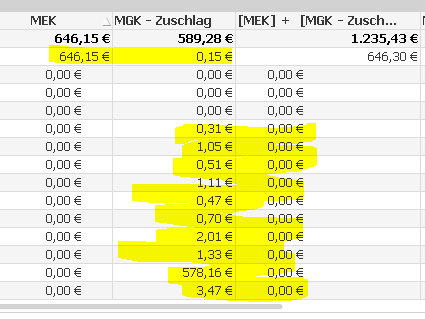
if i click Sum of Rows, it shows
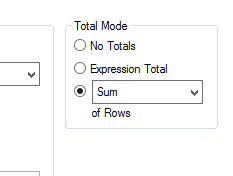

- Tags:
- qlikview_scripting
Accepted Solutions
- Mark as New
- Bookmark
- Subscribe
- Mute
- Subscribe to RSS Feed
- Permalink
- Report Inappropriate Content
might be a spelling issue?
Did you try to repeat simply the columns, i.e.
create one expression only with [MEK] and one with [MGK - Zuschlag].
Else, if one of the expression may result in NULL and is only formatted as 0, you may try
NUMSUM([MEK], [MGK - Zuschlag])
Peter
- Mark as New
- Bookmark
- Subscribe
- Mute
- Subscribe to RSS Feed
- Permalink
- Report Inappropriate Content
What is the purpose of the AGGR-function in Expression for MEK?
Think that this expression should be preceded by SUM, else this expression may deliver multiple results, which QV cannot handle.
Peter
- Mark as New
- Bookmark
- Subscribe
- Mute
- Subscribe to RSS Feed
- Permalink
- Report Inappropriate Content
i just wanted to show the sum as per AUFK.AUART. AUFK table and VBAP table are connected. AUFK table are connected with COSS and COSP table. So far MEK is still working properly. but i am having problem in 3rd expression ( [MEK] + [MGK - Zuschlag] )
Do you think that is the problem ?
- Mark as New
- Bookmark
- Subscribe
- Mute
- Subscribe to RSS Feed
- Permalink
- Report Inappropriate Content
might be a spelling issue?
Did you try to repeat simply the columns, i.e.
create one expression only with [MEK] and one with [MGK - Zuschlag].
Else, if one of the expression may result in NULL and is only formatted as 0, you may try
NUMSUM([MEK], [MGK - Zuschlag])
Peter
- Mark as New
- Bookmark
- Subscribe
- Mute
- Subscribe to RSS Feed
- Permalink
- Report Inappropriate Content
If i do not use AGGR . it shows MEK like this.
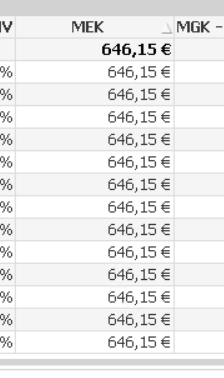
- Mark as New
- Bookmark
- Subscribe
- Mute
- Subscribe to RSS Feed
- Permalink
- Report Inappropriate Content
so there is something not correct with the formula.
Suggest to cut the formula into pieces and check, which one is correct and then compose again together.
Peter