Unlock a world of possibilities! Login now and discover the exclusive benefits awaiting you.
- Qlik Community
- :
- All Forums
- :
- QlikView App Dev
- :
- Problem with Max(Month)!!!
- Subscribe to RSS Feed
- Mark Topic as New
- Mark Topic as Read
- Float this Topic for Current User
- Bookmark
- Subscribe
- Mute
- Printer Friendly Page
- Mark as New
- Bookmark
- Subscribe
- Mute
- Subscribe to RSS Feed
- Permalink
- Report Inappropriate Content
Problem with Max(Month)!!!
Hi, friends! )
I need your consultation for the folowing problem.
I have "Sales" Table, wich topology looks like this:
ID_Product, Price, SaleDate, Qiantity
I need to show in another table the products wich were sold in last month. The Last SaleDate is-June.
I have tried to do this:sum({<Month(SaleDate)={'$(=max(month(SaleDate)))'}>} Quantity) but it does't works!
Can anybody help me?!
- Tags:
- qlikview_scripting
- « Previous Replies
-
- 1
- 2
- Next Replies »
Accepted Solutions
- Mark as New
- Bookmark
- Subscribe
- Mute
- Subscribe to RSS Feed
- Permalink
- Report Inappropriate Content
1)If a product sold nothing in June I would think you would want it to show as 0. Not sure what default will show (0 or blank) but you could probably add alt function to make sure it shows as a 0. Like:
alt(sum({<Month(SaleDate)={'$(vMaxSalesMonth)'}>}Quanitity),0)
2)for previous month to be safe, the variable would be
let PreviousMonthSale=month(addmonths(MAX(SalesDate),-1));
the way you had it, you might have a problem if the current month is in January.
- Mark as New
- Bookmark
- Subscribe
- Mute
- Subscribe to RSS Feed
- Permalink
- Report Inappropriate Content
Try below expression.
sum({<Month(SaleDate)={'=$(=max(Month(SaleDate)))'}>} Quantity)
or
sum({<Month(SaleDate)={'=$(max(Month(SaleDate)))'}>} Quantity)
- Mark as New
- Bookmark
- Subscribe
- Mute
- Subscribe to RSS Feed
- Permalink
- Report Inappropriate Content
Or maybe like that:
sum({<SaleDate={'=$(=max(Month(SaleDate)))'}>} Quantity)
- Mark as New
- Bookmark
- Subscribe
- Mute
- Subscribe to RSS Feed
- Permalink
- Report Inappropriate Content
May be, I could't explaned what I wanted, but I'll try again.
I want to get something like this: As I said, June is the last Month in all my DataBase, the last sale was in 13/06/2013.
The result should be:
Product_ID Last_Month
1 24 (Product Quantity which I sold in June)
4 2 (Product Quantity which I sold in June)
How to do this?
- Mark as New
- Bookmark
- Subscribe
- Mute
- Subscribe to RSS Feed
- Permalink
- Report Inappropriate Content
May be this: Not sure might have to tweak around the expression near date.
= sum({< SaleDate = { " =$(= '>=' & MonthStart(MonthStart(Max(SaleDate))-1) & '<' & MonthStart(Max(SaleDate)) )"}>} Quantity)
- Mark as New
- Bookmark
- Subscribe
- Mute
- Subscribe to RSS Feed
- Permalink
- Report Inappropriate Content
Hello, Dr.Maks Clay!
Please look at the picture, is this what you want? (You need to create a variable with max date - it's usefull to use it over the project)
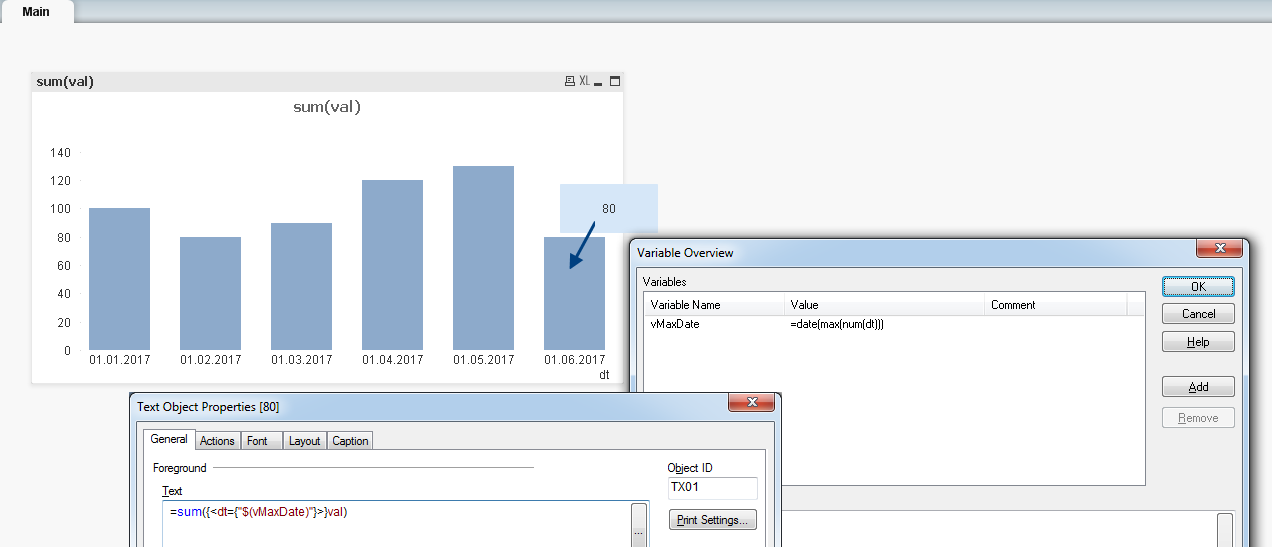
- Mark as New
- Bookmark
- Subscribe
- Mute
- Subscribe to RSS Feed
- Permalink
- Report Inappropriate Content
Hi, Sergey! Thanks a lot for your answer.
I'll try to explane better, what I want to get!
For example: I have a Pencils, books, pens and notebooks wich I sale every day. Now, I want to know, how many Pencils, Books, Notebooks i have sold in Last Month!
P.S: Last month is June, but there could be situation when i dont sale any books in june but sale pens.
Product Jan Feb Apr May Jun LastMonth
Pens 20 2 0 22 1 1
Books 3 12 1 12 12 12
Pencils 0 1 11 0 13 13
Notebooks 1 3 12 11 11 11
- Mark as New
- Bookmark
- Subscribe
- Mute
- Subscribe to RSS Feed
- Permalink
- Report Inappropriate Content
If none of the above worked for you,
It would be easy if you can share a sample app with expected output.
- Mark as New
- Bookmark
- Subscribe
- Mute
- Subscribe to RSS Feed
- Permalink
- Report Inappropriate Content
That's what I want to get!
Product Jan Feb Apr May Jun MaxMonth (In this situation is June)
Pens 20 2 0 22 1 1
Books 3 12 1 12 12 12
Pencils 0 1 11 0 13 13
Notebooks 1 3 12 11 11 11
- Mark as New
- Bookmark
- Subscribe
- Mute
- Subscribe to RSS Feed
- Permalink
- Report Inappropriate Content
I would probably create a variable for the max month and refer to that in m set analysis.
Something like:
Let vMaxSalesMonth=month(max(SalesDate));
(But variable could be different based on what your data looks like.)
Then your expression would be something like.
sum({<Month(SaleDate)={'$(vMaxSalesMonth)'}>}Quanitity)
Really, I would probably add a month field in your script so that it would be even simpler.
sum({<MonthDate={'$(vMaxSalesMonth)'}>}Quanitity)
- « Previous Replies
-
- 1
- 2
- Next Replies »