Unlock a world of possibilities! Login now and discover the exclusive benefits awaiting you.
- Qlik Community
- :
- All Forums
- :
- QlikView App Dev
- :
- Re: Problem with actions "on activate"
- Subscribe to RSS Feed
- Mark Topic as New
- Mark Topic as Read
- Float this Topic for Current User
- Bookmark
- Subscribe
- Mute
- Printer Friendly Page
- Mark as New
- Bookmark
- Subscribe
- Mute
- Subscribe to RSS Feed
- Permalink
- Report Inappropriate Content
Problem with actions "on activate"
Good day,
I want my application to have the following behavior:
- if in the "Field 1" there is only 1 value possible other than "other", select this value
- else select nothing
In my actions, I set :
- clear all
- Field1: =if(count(distinct if(Field1 <> 'other', Field1)) = 1, only(if(Field1 <> 'other', Field1)))
This should work.
BUT, when I activate the sheet with a previous selection, the "clear all" statement is not done first.
Exemple:
My data are the following :
LOAD * INLINE [
Field1, Field2
A, 1
B, 2
other, 1000
];
If I have a previous selection in "Field2" with only 1 element, the result of the actions "on activate" is that 1 value is selected whereas none should be selected.
It is like if the "count" function was done before the "clear all" action.
A solution is to use the following formula :
=if(count({1} distinct if(Field1 <> 'other', Field1)) = 1, only({1} if(Field1 <> 'other', Field1)))
but I think that the fact the actions are not done in the correct order is a bug.
- Mark as New
- Bookmark
- Subscribe
- Mute
- Subscribe to RSS Feed
- Permalink
- Report Inappropriate Content
HI,
Please have a look at the example attached here with.
Hope this is what you want.
Delete 1 value from the field and reload it again and check.
Regards,
Kaushik Solanki
- Mark as New
- Bookmark
- Subscribe
- Mute
- Subscribe to RSS Feed
- Permalink
- Report Inappropriate Content
If I have only "A" and "other", I select "other", I go to the sheet --> nothing is selected.
The usage of "invert selection" is quite counterintuitive ![]()
I have a solution using
=if(count({1} distinct if(Field1 <> 'other', Field1)) = 1, only({1} if(Field1 <> 'other', Field1)))but I'd like to know why "clear all" is not done first.
How can I suggest a bug ?
- Mark as New
- Bookmark
- Subscribe
- Mute
- Subscribe to RSS Feed
- Permalink
- Report Inappropriate Content
Hi,
Actually it did, but then you had the if statement, i think that didnt work.
Regards,
Kaushik Solanki
- Mark as New
- Bookmark
- Subscribe
- Mute
- Subscribe to RSS Feed
- Permalink
- Report Inappropriate Content
Hi Nicolas,
For me all ok, pls see .rar adjust for explain
Good luck, Luis
- Mark as New
- Bookmark
- Subscribe
- Mute
- Subscribe to RSS Feed
- Permalink
- Report Inappropriate Content
Good day Luis,
Unfortunately, I don't understand what your application shows.
Do you say that, for you, the selection of "B" doesn't affect the :
- CLEAR ALL
- Field1 = if(count(distinct if(Field1 <> 'other', Field1)) = 1, only(if(Field1 <> 'other', Field1)))
?
- Mark as New
- Bookmark
- Subscribe
- Mute
- Subscribe to RSS Feed
- Permalink
- Report Inappropriate Content
Hi Nicolas,
For me when you select a unique value in Field2 in tab 1 (in Field1 only is possible a value), then when pass to tab 2 (with option Set Anz $), automatic deselect value in Field2 (Clear All), after by Select in Field for Field1 is select a only value¡¡, then for me all ok.
Good luck, Luis.
- Mark as New
- Bookmark
- Subscribe
- Mute
- Subscribe to RSS Feed
- Permalink
- Report Inappropriate Content
I go to the first sheet and make sure 1 value is selected:
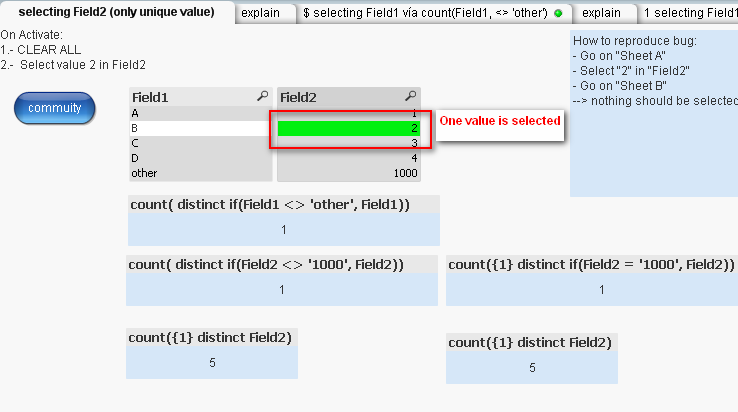
Next step, I click on the second sheet.
What I expect is :
- CLEAR ALL --> nothing is selected
- =if(count(distinct if(Field1 <> 'other', Field1)) = 1, only(if(Field1 <> 'other', Field1))) --> there is 4 values different than "other" if "Field1", so, I should select nothing in "Field1"
What I have is:

A value is selected in "Field1", and it's wrong.
I suppose that the "clear all" is not taken into account when my formula "if(count(distinct if(Field1 <> 'other', Field1)) = 1, only(if(Field1 <> 'other', Field1)))" is calculated, whereas the "clear all" is the very first action.
I tried with QV 9 SR7 and QV 10 SR2.
Wich version do you use ?