Unlock a world of possibilities! Login now and discover the exclusive benefits awaiting you.
- Qlik Community
- :
- All Forums
- :
- QlikView App Dev
- :
- Re: Problem with data Minutes & Hours
- Subscribe to RSS Feed
- Mark Topic as New
- Mark Topic as Read
- Float this Topic for Current User
- Bookmark
- Subscribe
- Mute
- Printer Friendly Page
- Mark as New
- Bookmark
- Subscribe
- Mute
- Subscribe to RSS Feed
- Permalink
- Report Inappropriate Content
Problem with data Minutes & Hours
Problem with data Minutes & Hours
Table in a box chart, I have a field whose data Hours and minutes.
When exporting to excel that table without making any selection, bring me the right thing, but if I make a selection with month and / or year when exporting to excel the data that brings me are signs like these "### ######### "as the first action try to open more cell thinking that the data was a bit large, it did not work. Then try to change the format directly excel to bring the data as needed, it did not work. I transformation in the field with a Timestamp function, but neither worked.
In theory, if there were problems with the data without any selection nor would I show, but that's the problem without selection if it brings, making selection I bring it with these signs and if I see the amount of data is a number negative with more than 18 characters.
Has anyone had this problem?
Any suggestions?
Leave pictures ...
Occupying "Timestamp"
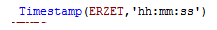
Table box in QlikView, unfiltered month or year.
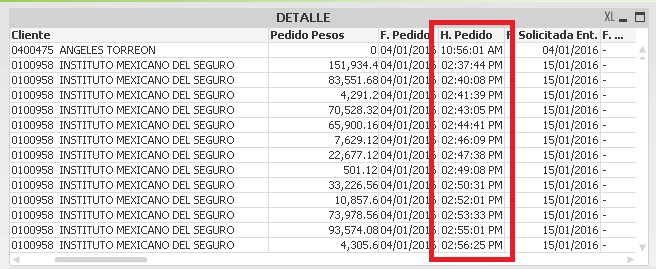
It is exported to Excel and brings me the correct data.
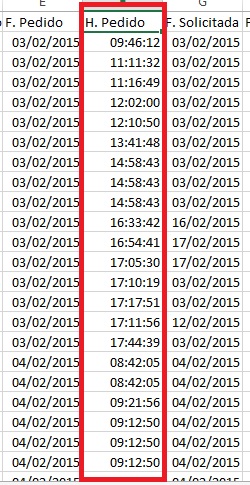
This is the problem when I export to Excel table by filter by year and / or month.
That fact brings me when I select the cell.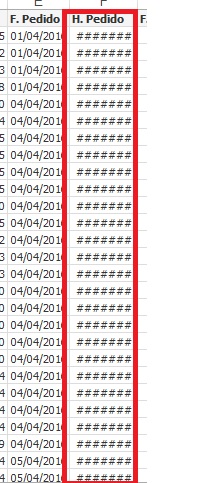
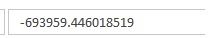
Accepted Solutions
- Mark as New
- Bookmark
- Subscribe
- Mute
- Subscribe to RSS Feed
- Permalink
- Report Inappropriate Content
I applied this function "TIME#(hh,mm,ss)" and fixed the problem
- Mark as New
- Bookmark
- Subscribe
- Mute
- Subscribe to RSS Feed
- Permalink
- Report Inappropriate Content
Try
Timestamp(Frac(ERZET),'hh:mm:ss'))
- Mark as New
- Bookmark
- Subscribe
- Mute
- Subscribe to RSS Feed
- Permalink
- Report Inappropriate Content
Thanks Clever, I tried and not change the result.
I have the same problem
- Mark as New
- Bookmark
- Subscribe
- Mute
- Subscribe to RSS Feed
- Permalink
- Report Inappropriate Content
Could you post a small sample QVW?
- Mark as New
- Bookmark
- Subscribe
- Mute
- Subscribe to RSS Feed
- Permalink
- Report Inappropriate Content
I think whats the problem, i use in the properties the format to hours into the chart.
I realized that if I do not select the "Ignore document settings " in the tab number , I respect the format of the data in that field.
Do you think, this is the problem?
- Mark as New
- Bookmark
- Subscribe
- Mute
- Subscribe to RSS Feed
- Permalink
- Report Inappropriate Content
I applied this function "TIME#(hh,mm,ss)" and fixed the problem
- Mark as New
- Bookmark
- Subscribe
- Mute
- Subscribe to RSS Feed
- Permalink
- Report Inappropriate Content
Weird,
As long as I know Time#() function has 2 parameters (text,format).
Never read about a third one