Unlock a world of possibilities! Login now and discover the exclusive benefits awaiting you.
- Qlik Community
- :
- All Forums
- :
- QlikView App Dev
- :
- Problem with data model
- Subscribe to RSS Feed
- Mark Topic as New
- Mark Topic as Read
- Float this Topic for Current User
- Bookmark
- Subscribe
- Mute
- Printer Friendly Page
- Mark as New
- Bookmark
- Subscribe
- Mute
- Subscribe to RSS Feed
- Permalink
- Report Inappropriate Content
Problem with data model
Hi All,
I have 3 tables PNL, Billing, Revenue. i used Billing doc num as common key for this tables (Please check the data model).
Based on requirement i used expressions and i'm getting data correctly but values are repeating and also
for Expression1 i'm getting sum of the value instead of individual value (193+193+121=507).
i'm not getting total value of second expression also.
could you please help me to get the data as below
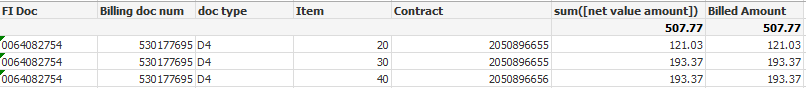
i'm also attaching QVW, Could you please anybody give the solution asap would be great for me.
Thanks,
MV
- Tags:
- new_to_qlikview
- Mark as New
- Bookmark
- Subscribe
- Mute
- Subscribe to RSS Feed
- Permalink
- Report Inappropriate Content
Hi Guys,
it's an urgent requirement, could you please anybody help on this?
Thanks,
M V
- Mark as New
- Bookmark
- Subscribe
- Mute
- Subscribe to RSS Feed
- Permalink
- Report Inappropriate Content
Hi,
Kindly find attached application,
It is as per requirement.
Regards,
Please appreciate our Qlik community members by giving Kudos for sharing their time for your query. If your query is answered, please mark the topic as resolved 🙂
- Mark as New
- Bookmark
- Subscribe
- Mute
- Subscribe to RSS Feed
- Permalink
- Report Inappropriate Content
Hi Max,
Thank you very much for your reply.
For first expression it is working fine but for second expression (based on some conditions) values are not coming.
Could you please take a look into this.
Thanks,
M V
- Mark as New
- Bookmark
- Subscribe
- Mute
- Subscribe to RSS Feed
- Permalink
- Report Inappropriate Content
Hi,
Try this expression
sum(aggr(if(Match(DOC_TYPE, 'Q1', 'D4', 'Z4') AND Match([Accrued_Revenue_Clearing_GL_Account_Id], '2507RR9999', '2509RR9999'),
Sum(Amount2)-sum(Amount1),if([Offsetting_GL_Account_Id]='1221RR9999',sum(Amount1))),Key1))
Regards,
Jagan.
- Mark as New
- Bookmark
- Subscribe
- Mute
- Subscribe to RSS Feed
- Permalink
- Report Inappropriate Content
Hi,
Try this expression,
Sum(aggr(if([Accrued_Revenue_Clearing_GL_Account_Id]='2507RR9999' or [Accrued_Revenue_Clearing_GL_Account_Id]='2509RR9999',
Sum(Amount2)-sum(Amount1),if([Offsetting_GL_Account_Id]='1221RR9999',sum(Amount1))),Key1))
Regards
Please appreciate our Qlik community members by giving Kudos for sharing their time for your query. If your query is answered, please mark the topic as resolved 🙂
- Mark as New
- Bookmark
- Subscribe
- Mute
- Subscribe to RSS Feed
- Permalink
- Report Inappropriate Content
Hi Jagan,
Thanks for your reply.
If i use the above expression i'm getting 0 as values.
if possible could you please take a look into this.
Thanks,
M V
- Mark as New
- Bookmark
- Subscribe
- Mute
- Subscribe to RSS Feed
- Permalink
- Report Inappropriate Content
Hi,
Check this file attached.
Regards,
Jagan.