Unlock a world of possibilities! Login now and discover the exclusive benefits awaiting you.
- Qlik Community
- :
- All Forums
- :
- QlikView App Dev
- :
- Problem with numbers with SQL select script
- Subscribe to RSS Feed
- Mark Topic as New
- Mark Topic as Read
- Float this Topic for Current User
- Bookmark
- Subscribe
- Mute
- Printer Friendly Page
- Mark as New
- Bookmark
- Subscribe
- Mute
- Subscribe to RSS Feed
- Permalink
- Report Inappropriate Content
Problem with numbers with SQL select script
Hello, I encounter a problem when I load data from an Oracle table with Qlikview.
The source table contains a column with an ID and an other with a part of this ID (last four numbers or more).
Example:
| ID | LastNumbers |
|---|---|
| BE00120061 | 0061 |
When i load this table, i use this script:
Table:
SQL SELECT *
FROM "DB".TABLE;
store Table into TABLE.qvd(qvd);
The problem is, some data from the "LastNumbers" column are not loaded correctly when the number start with "0", like this:

The LastNumbers "62" should be "0062" like in source table:
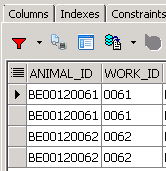
That's really strange and totally illogic i think.
When i load only the line with ID "BE00120062" whith a "WHERE" clause, the number is loaded correctly:
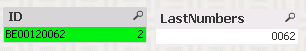
I tried to force the text format with text() function but that's not working...
This script have been tested with Qv 11.20 SR15 and QV12, the result is exactly the same.
I think there is a bug here...
Can someone helps?
Thank you.
- « Previous Replies
-
- 1
- 2
- Next Replies »
Accepted Solutions
- Mark as New
- Bookmark
- Subscribe
- Mute
- Subscribe to RSS Feed
- Permalink
- Report Inappropriate Content
Hi Maxime,
Qlikview will remeber the first value, so if qlikview find 62 and then 0062 "he" think that 0062 will be 62. But if "he" find 0062 first, this will be keept as 0062. All numbers With leading 00 should be format as text to be sure that the leading part stays. I'm pretty sure that somewhere in Your Field WORK_ID have the number 62.
You can do as stalwar1 suggest, but I'll think you have to format it as text after that.
text(num(WORK_ID,'0000') as WORK_ID
- Mark as New
- Bookmark
- Subscribe
- Mute
- Subscribe to RSS Feed
- Permalink
- Report Inappropriate Content
Is WORK_ID always a 4 digit number? If it is, then may be this
Table:
LOAD Num(WORK_ID, '0000') as WORK_ID_NUM,
*;
SQL SELECT *
FROM "DB".TABLE;
store Table into TABLE.qvd(qvd);
- Mark as New
- Bookmark
- Subscribe
- Mute
- Subscribe to RSS Feed
- Permalink
- Report Inappropriate Content
Hi Maxime,
Qlikview will remeber the first value, so if qlikview find 62 and then 0062 "he" think that 0062 will be 62. But if "he" find 0062 first, this will be keept as 0062. All numbers With leading 00 should be format as text to be sure that the leading part stays. I'm pretty sure that somewhere in Your Field WORK_ID have the number 62.
You can do as stalwar1 suggest, but I'll think you have to format it as text after that.
text(num(WORK_ID,'0000') as WORK_ID
- Mark as New
- Bookmark
- Subscribe
- Mute
- Subscribe to RSS Feed
- Permalink
- Report Inappropriate Content
Here is a simple qvw documet to show what I mean.
just swith the two number and see what happens.
- Mark as New
- Bookmark
- Subscribe
- Mute
- Subscribe to RSS Feed
- Permalink
- Report Inappropriate Content
Why do you need text? I mean if you wish to convert it to text, then yes, but this should work
LOAD RowNo() as Key,
*,
Num(value, '0000') as NewValue;
LOAD * Inline [
value
62
0062
0061
61
62
];
- Mark as New
- Bookmark
- Subscribe
- Mute
- Subscribe to RSS Feed
- Permalink
- Report Inappropriate Content
Correct stalwar1 text is not needed, and it also shows that he keeps the first readed value as I metioned.
- Mark as New
- Bookmark
- Subscribe
- Mute
- Subscribe to RSS Feed
- Permalink
- Report Inappropriate Content
Just to clarify why I use text, I have met problem where Companys have ex itemnumbers created like this.
ex 62, 062, 0062, this must be handled as text.
- Mark as New
- Bookmark
- Subscribe
- Mute
- Subscribe to RSS Feed
- Permalink
- Report Inappropriate Content
Well in that case, why would you use Num() ![]()
- Mark as New
- Bookmark
- Subscribe
- Mute
- Subscribe to RSS Feed
- Permalink
- Report Inappropriate Content
I wouldn't ![]() just text()
just text()
- Mark as New
- Bookmark
- Subscribe
- Mute
- Subscribe to RSS Feed
- Permalink
- Report Inappropriate Content
Hahahaha make sense ![]() .
.
- « Previous Replies
-
- 1
- 2
- Next Replies »