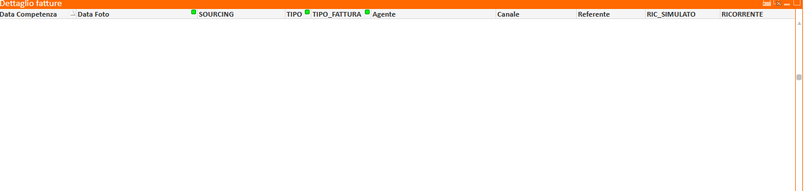Unlock a world of possibilities! Login now and discover the exclusive benefits awaiting you.
- Qlik Community
- :
- All Forums
- :
- QlikView App Dev
- :
- Re: Problem with qlikview access point: table not ...
- Subscribe to RSS Feed
- Mark Topic as New
- Mark Topic as Read
- Float this Topic for Current User
- Bookmark
- Subscribe
- Mute
- Printer Friendly Page
- Mark as New
- Bookmark
- Subscribe
- Mute
- Subscribe to RSS Feed
- Permalink
- Report Inappropriate Content
Problem with qlikview access point: table not show when scroll
As you can see in the picture my table displayed by access point if I scroll it down with the scrollbars it is not seen..... it is a normal table object. I use Firefox and Chrome
- « Previous Replies
-
- 1
- 2
- Next Replies »
- Mark as New
- Bookmark
- Subscribe
- Mute
- Subscribe to RSS Feed
- Permalink
- Report Inappropriate Content
I would play a bit with the object, for example reducing the number of rows with appropriate selections and/or exporting the table to Excel and/or disabling some columns ... I assume some valuable hints will occur.
- Mark as New
- Bookmark
- Subscribe
- Mute
- Subscribe to RSS Feed
- Permalink
- Report Inappropriate Content
Unfortunately I need all the data in the table and the columns, there are 2 millions rows .... for that it not work?
- Mark as New
- Bookmark
- Subscribe
- Mute
- Subscribe to RSS Feed
- Permalink
- Report Inappropriate Content
It are just too much rows & columns - probably not for the Qlik calculation engine or the Qlik object-resources but very likely for the web-rendering and/or the browser engine. A website isn't designed to plot millions of rows & columns.
You may try this job with the desktop client whereby better would be to transfer this tasks into the script and to store these data as csv.
- Mark as New
- Bookmark
- Subscribe
- Mute
- Subscribe to RSS Feed
- Permalink
- Report Inappropriate Content
is there a way to view it on the web then? because he displays them to me when I open, but if I scroll down it puts everything blank
- Mark as New
- Bookmark
- Subscribe
- Mute
- Subscribe to RSS Feed
- Permalink
- Report Inappropriate Content
Rather not - Qlik renders not the entire object else just the visible part + n rows and only if the user scrolled to a not included part the next bunch of rows will be rendered.
If it's just an occasionally task you may do it in maybe 10 - 20 slices which is surely not a nice job but possible ...
- Mark as New
- Bookmark
- Subscribe
- Mute
- Subscribe to RSS Feed
- Permalink
- Report Inappropriate Content
how can i do this?
- Mark as New
- Bookmark
- Subscribe
- Mute
- Subscribe to RSS Feed
- Permalink
- Report Inappropriate Content
Just selecting the data-set with period-fields and/or any other suitable fields and then exporting and then the next sub-set.
- Mark as New
- Bookmark
- Subscribe
- Mute
- Subscribe to RSS Feed
- Permalink
- Report Inappropriate Content
ok but in the table how do I export the next sub-set when I go down with the cursor? Or do you mean making selections from combobox etc...?
- Mark as New
- Bookmark
- Subscribe
- Mute
- Subscribe to RSS Feed
- Permalink
- Report Inappropriate Content
Meant were normal selections either from the outside per list-box or maybe from the inside per dropdown in the header or on the dimension-values.
- « Previous Replies
-
- 1
- 2
- Next Replies »