Unlock a world of possibilities! Login now and discover the exclusive benefits awaiting you.
- Qlik Community
- :
- All Forums
- :
- QlikView App Dev
- :
- Re: Problem with selection
- Subscribe to RSS Feed
- Mark Topic as New
- Mark Topic as Read
- Float this Topic for Current User
- Bookmark
- Subscribe
- Mute
- Printer Friendly Page
- Mark as New
- Bookmark
- Subscribe
- Mute
- Subscribe to RSS Feed
- Permalink
- Report Inappropriate Content
Problem with selection
Hello,
For an order-quote analysis, I need to take into consideration the orders that have a quote issued after August 1, 2014, therefore I'm using this script:
Load JD_NDEVIS,
if(max(date(JD_DATE))>='01/08/2014',1,0) as DATE_OK,
max(date(JD_DATE)) as JD_DATE_OK
resident Table_suivi_devis
group by JD_NDEVIS;
and in the dimension I use a condtion that ask to show orders (JD_NDEVIS) that have DATE_OK=1 and this is working.
Afterwards, I need to count the amount of quotes issued by orders. Therfore I use this:
if(JD_NVARIANT=(0) and match(JD_INIT_DEV, 'LT', 'HP', 'HW', 'AD', 'FL', 'JR', 'JL', 'FV', 'WL', 'RS', 'LCH', 'LD'),
count ({<JD_INIT_DEV={'LT', 'HP', 'HW', 'AD', 'FL', 'JR', 'JL', 'FV', 'WL', 'RS', 'LCH', 'LD'}>} JD_CODUNIQ),
count ( JD_CODUNIQ))
The first line analize who issued the quote (some person are not to be taken into acount), the second line, count for some people, and the thirs one count for the rest. This also works perfectly.
The only problem is that when I select a year, let say 2013 (that is to say, that some quotes have been issued in 2013 while another one has been issued after August 1, 2014), it only count the amount of quotes that has been issued in 2013, so the one issued in 2014, is not counted.
I tried to add a condition in the count expression like {<JD_DATE_YEAR=>} but then it shows me information for orders that don't even have a quote issued in 2013.
I know it's not easy to understand, but when I select a year, I would like the table to analyze the order that have a quote issued in that year, but taking into consideration all the quotes even the one not issued in tha year ![]()
Thanks!!
- Tags:
- new_to_qlikview
Accepted Solutions
- Mark as New
- Bookmark
- Subscribe
- Mute
- Subscribe to RSS Feed
- Permalink
- Report Inappropriate Content
Try count({<JD_DATE=, JD_NDEVIS=P(JD_NDEVIS)>}JD_CODUNIQ)
talk is cheap, supply exceeds demand
- Mark as New
- Bookmark
- Subscribe
- Mute
- Subscribe to RSS Feed
- Permalink
- Report Inappropriate Content
Can you post an example document that demonstrates the problem?
talk is cheap, supply exceeds demand
- Mark as New
- Bookmark
- Subscribe
- Mute
- Subscribe to RSS Feed
- Permalink
- Report Inappropriate Content
Here is the qvw file with the sources ![]()
- Mark as New
- Bookmark
- Subscribe
- Mute
- Subscribe to RSS Feed
- Permalink
- Report Inappropriate Content
Your document does not contain a field JD_DATE_YEAR.
This expression:
if(JD_NVARIANT=(0) and match(JD_INIT_DEV, 'LT', 'HP', 'HW', 'AD', 'FL', 'JR', 'JL', 'FV', 'WL', 'RS', 'LCH', 'LD'),
count ({<JD_INIT_DEV={'LT', 'HP', 'HW', 'AD', 'FL', 'JR', 'JL', 'FV', 'WL', 'RS', 'LCH', 'LD'}>} JD_CODUNIQ),
count ( JD_CODUNIQ))
does the same as this one:
count (JD_CODUNIQ)
Perhaps what you're looking for is something like:
count ({$*<JD_DATE_YEAR=>}JD_CODUNIQ)
talk is cheap, supply exceeds demand
- Mark as New
- Bookmark
- Subscribe
- Mute
- Subscribe to RSS Feed
- Permalink
- Report Inappropriate Content
Hello, so I tried what you wrote, and it doesn't change anything 😕 what does the * mean in front of the set analysis?
So, in theis image, I slected the year 2013 and it shows in the dimension all the orders number that have a quote in 2013. But it also changes the expressions so they are calculated for the year 2013.
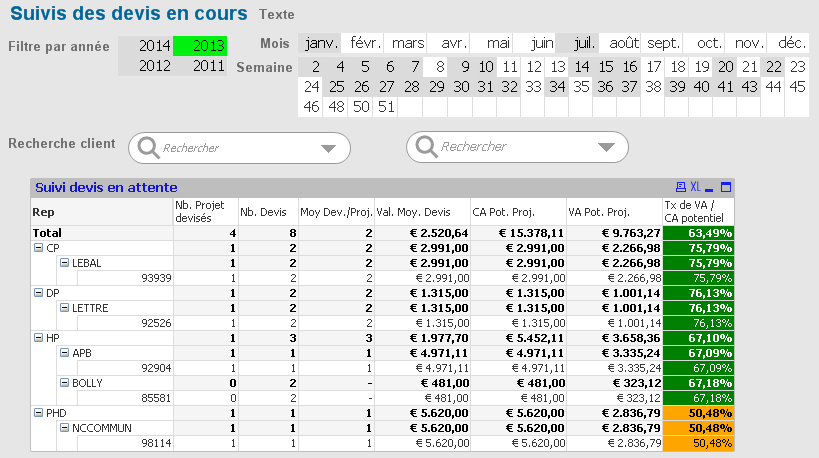
Let says that for example order n°92526 has two quotes in 2012, two in 2013 and one in 2014. Normally when I select 2013, it should return in the second expression "5", because I have 5 quotes in total for that order. Instead, it retruns me "2" because of two quotes in 2013. 😕
- Mark as New
- Bookmark
- Subscribe
- Mute
- Subscribe to RSS Feed
- Permalink
- Report Inappropriate Content
Try count({<JD_DATE=, JD_NDEVIS=P(JD_NDEVIS)>}JD_CODUNIQ)
talk is cheap, supply exceeds demand