Unlock a world of possibilities! Login now and discover the exclusive benefits awaiting you.
- Qlik Community
- :
- All Forums
- :
- QlikView App Dev
- :
- Profit Loss statement: how to make account header ...
- Subscribe to RSS Feed
- Mark Topic as New
- Mark Topic as Read
- Float this Topic for Current User
- Bookmark
- Subscribe
- Mute
- Printer Friendly Page
- Mark as New
- Bookmark
- Subscribe
- Mute
- Subscribe to RSS Feed
- Permalink
- Report Inappropriate Content
Profit Loss statement: how to make account header and blank space show/hide by setting ExecStart and ExecEnd
Hi all,
I followed this thread https://community.qlik.com/docs/DOC-3324#start=25 to make a Profit Loss statement as I expected.
There are 194 accounts in the statement. By copying Jennell's idea, I marked all account header and blank space the scope of ExecPLStart and ExecPLEnd: 1 and 195. You can see attached P&L template to find the structure.
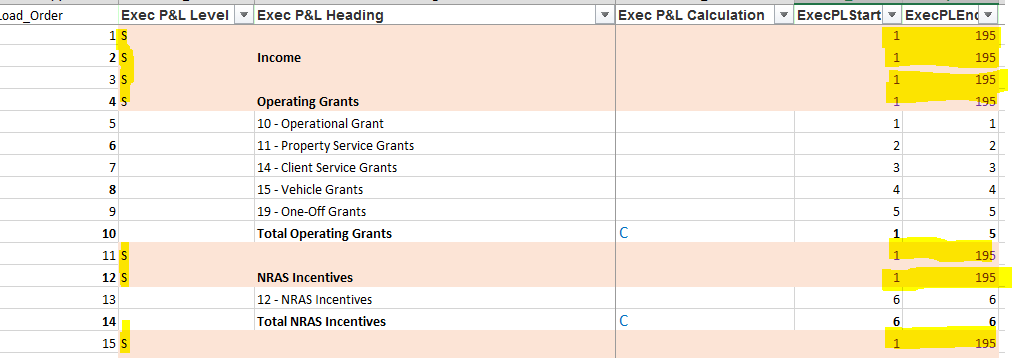
Then in qlikview the account headers and blank spaces always show up even there is no data in detailed accounts. like below:
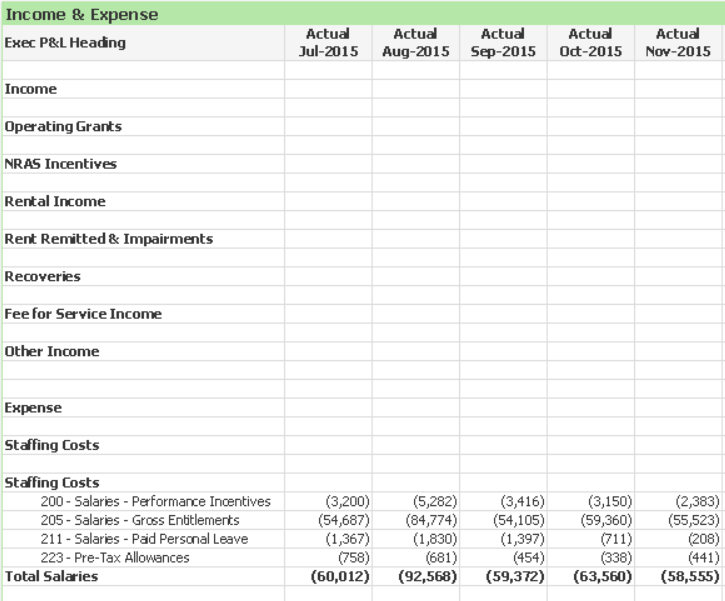
Now in order to make the layout more neat, I want to hide account header and spaces when there is no data in related accounts by modifying the template structure. for example:
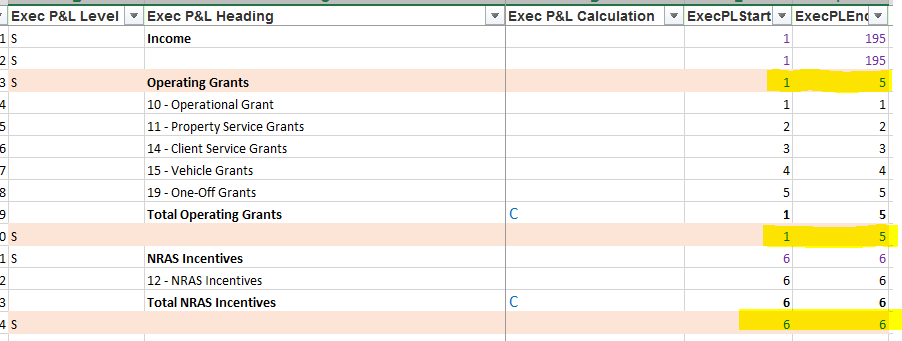
I mark the space and account header of 'Operating Grants' as the same scope of 'Total Operating Grants', so when there is no data, this header will not show out. (please see attached new template: P&L template NEW).
But after I uploaded the new template into data model. I met a very strange problem. We have many programs and subprograms. So I use filter to select program and subprogram to show the P&L.
For example, ideally the account header Recoveries and data in details account should look like below.
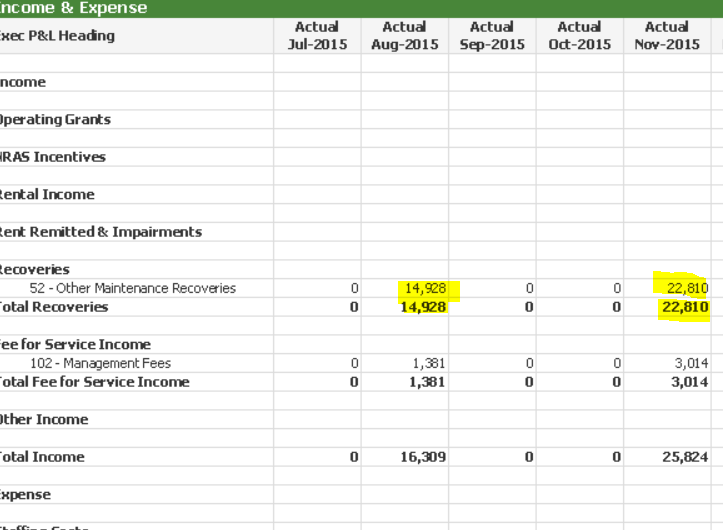
But now , the figure is messed up just in some accounts. It happens all after new template was loaded in and I am pretty sure my expressions are correct.
my expression is similar to Jennell's:
if([Exec P&L Level] = 's', '', Sum({<[Fiscal Year]={$(vYTDYear)} >} [Amount]))
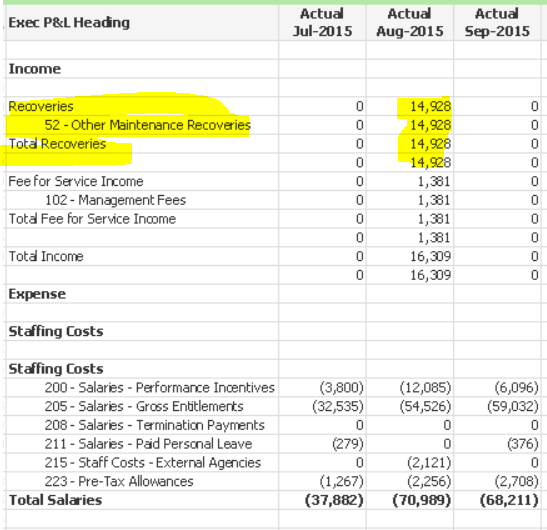
It looks like QV doesn't think header (Recoveries) and blank space under Total Recoveries are in Level 'S'.
The above sample is when I use filter to select YEAR, MONTH, PROGRAM, SUBPROGRAM. The most strange thing is if I only select year, or only program , the layout is correct. Data is not messed up. For example, below is P&L for the same Program as above example. But I just select Year and Program. the layout is ok.
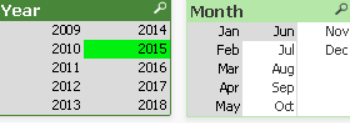

Has anyone met similar problem before. Really appreciate some one can give me some clue.
- Tags:
- new_to_qlikview