Unlock a world of possibilities! Login now and discover the exclusive benefits awaiting you.
- Qlik Community
- :
- All Forums
- :
- QlikView App Dev
- :
- Properties box missing
- Subscribe to RSS Feed
- Mark Topic as New
- Mark Topic as Read
- Float this Topic for Current User
- Bookmark
- Subscribe
- Mute
- Printer Friendly Page
- Mark as New
- Bookmark
- Subscribe
- Mute
- Subscribe to RSS Feed
- Permalink
- Report Inappropriate Content
Properties box missing
Dear,
I've worked with Qlikview for the past days to modify some straight tables. However, today I've stumbled upon a problem.
When I right-click on the straight chart, I'm only able to see this menu:
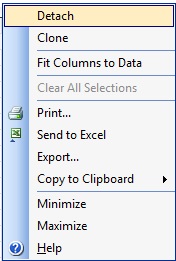
Other existing charts have the same phenomenon.
But I am able to create a new page, add a new chart and then I have the normal menu visible:

Can anyone explain me why I cannot modify the original objects and how to solve it?
Thank you
I'm currently leasing a license from the server...
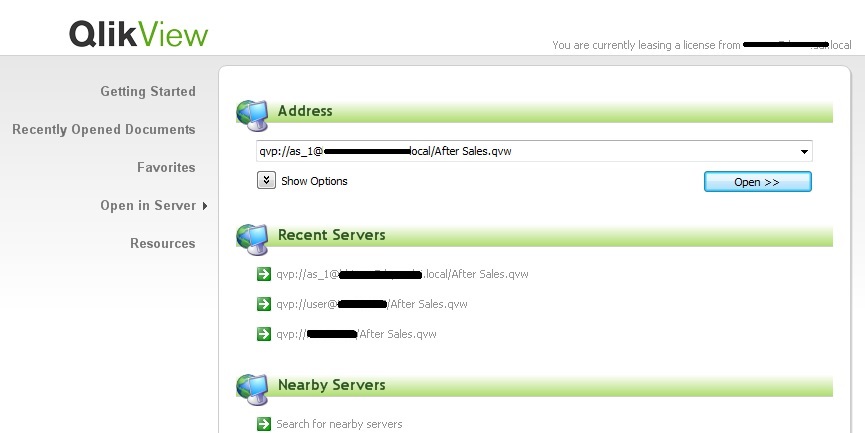
- « Previous Replies
-
- 1
- 2
- Next Replies »
- Mark as New
- Bookmark
- Subscribe
- Mute
- Subscribe to RSS Feed
- Permalink
- Report Inappropriate Content
Hi Nisse,
Check Document properties - Allow document properties checkbox should be checked.
- Mark as New
- Bookmark
- Subscribe
- Mute
- Subscribe to RSS Feed
- Permalink
- Report Inappropriate Content
and also check your section access. it looks like you are limited to a user instead of an admin.
if you reload without saving, does the properties option appear?
- Mark as New
- Bookmark
- Subscribe
- Mute
- Subscribe to RSS Feed
- Permalink
- Report Inappropriate Content
There is a setting in "Sheet Properties", "Security" tab that is called "Access Sheet Object Properties", make sure it is checked.
- Mark as New
- Bookmark
- Subscribe
- Mute
- Subscribe to RSS Feed
- Permalink
- Report Inappropriate Content
1. click on ur top of the tab name
2.sheet properties
3.Security tab
4.SELECT CHECK BOX -- Access Sheet Objects Properties
5 select check box,Apply to all sheets.
hopes helps.
- Mark as New
- Bookmark
- Subscribe
- Mute
- Subscribe to RSS Feed
- Permalink
- Report Inappropriate Content
You are opening the files using 'Open in Server', this is shown by your files being prefixed by qvp.... this has restricted functionally, it's like on the file in 'read only' mode.
You should use 'File' > 'Open' and navigate to the actual file itself ![]()
- Mark as New
- Bookmark
- Subscribe
- Mute
- Subscribe to RSS Feed
- Permalink
- Report Inappropriate Content
Unfortunately, Document properties is greyed out and I'm not able to select it...
But I've been able to edit charts already in the past so I don't immediately know what I might have done wrong.
- Mark as New
- Bookmark
- Subscribe
- Mute
- Subscribe to RSS Feed
- Permalink
- Report Inappropriate Content
I am indeed a limited user. the properties option did not appear.
- Mark as New
- Bookmark
- Subscribe
- Mute
- Subscribe to RSS Feed
- Permalink
- Report Inappropriate Content
To my surprise, Also sheet properties is greyed out and not selectable.
But, I've noticed something additionally:
I am not able to modify the existing sheets (on which I worked yesterday)
But I am capable of creating a new sheet, and then selecting sheet properties.
- Mark as New
- Bookmark
- Subscribe
- Mute
- Subscribe to RSS Feed
- Permalink
- Report Inappropriate Content
The way I start my qlikview document is as followed:
1. Open in server. (this renews my Qlikview license)
2. go to file > open and select a .qvw file which is not yet in production.
To be honest, I do not see any difference in restrictions if I would continue working with the "open in server" document.
- « Previous Replies
-
- 1
- 2
- Next Replies »