Unlock a world of possibilities! Login now and discover the exclusive benefits awaiting you.
- Qlik Community
- :
- All Forums
- :
- QlikView App Dev
- :
- Put <N/A> as value on selected filters
- Subscribe to RSS Feed
- Mark Topic as New
- Mark Topic as Read
- Float this Topic for Current User
- Bookmark
- Subscribe
- Mute
- Printer Friendly Page
- Mark as New
- Bookmark
- Subscribe
- Mute
- Subscribe to RSS Feed
- Permalink
- Report Inappropriate Content
Put <N/A> as value on selected filters
Hi Experts!
I’m working on a chart that will show the AHT that if the below filters are selected, it should return <N/A>, but if other filters are selected, it should display the AHT value based on the calculation i put in as a vAHTChart variable . The expression is as follows:
=If((if(len(GetFieldSelections([Region])) >1,1,0) +
if(len(GetFieldSelections([Customer])) >1,1,0) +
if(len(GetFieldSelections([Country])) >1,1,0) +
if(len(GetFieldSelections([State])) >1,1,0) +
if(len(GetFieldSelections([Mgr])) >1,1,0) +
if(len(GetFieldSelections([Skills]))>1,1,0)+
if(len(GetFieldSelections([Product]))> 1,1,0)
)>=1,'<N/A>',vAHTChart)
However, the chart is showing only whatever is the latest value throughout the different dates. As you can see in below chart, it's flat. What do I need to do to make this expression work correctly?
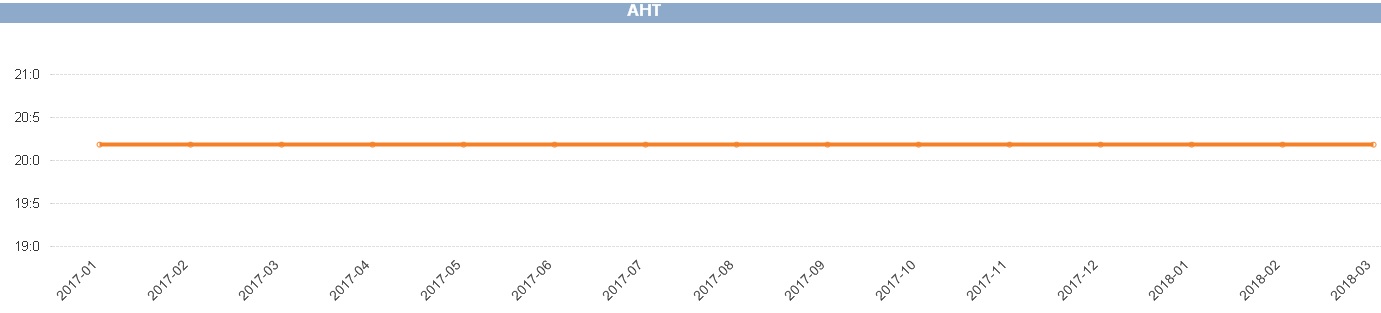
Thank you in advance for your help!
- Mark as New
- Bookmark
- Subscribe
- Mute
- Subscribe to RSS Feed
- Permalink
- Report Inappropriate Content
Hi Preciosa
I'm not sure I quite understand what you are trying to achieve, but it looks like you have Date as the Dimension in your chart and you're mapping a Numeric value of either vAHTChart or '<N/A>'.
Can you try Null() instead of '<N/A>'
And in your chart, try change it to a bar chart (so you see the gaps) and have Show all Values checked on dimension.
Hope this is helpful.
If this doesn't help, could you share the app?
- Mark as New
- Bookmark
- Subscribe
- Mute
- Subscribe to RSS Feed
- Permalink
- Report Inappropriate Content
How do you define vAHTChart variable? Is it defined with an equal sign? May be try to remove the equal sign and see if it resolves your issue
- Mark as New
- Bookmark
- Subscribe
- Mute
- Subscribe to RSS Feed
- Permalink
- Report Inappropriate Content
Hi Preciosa,
Over here it looks like it is an issue with "vAHTChart" variable.
The out put of the variable is static in this case, so as stalwar1 suggested, try removing the = sign from the variable overview or replace the variable with actual expression and validate once.
You can try $(vAHTChart) also once ![]()
Br,
KC
KC
- Mark as New
- Bookmark
- Subscribe
- Mute
- Subscribe to RSS Feed
- Permalink
- Report Inappropriate Content
Possibly this
If((
GetSelectedCount(Region) or
GetSelectedCount(Customer) or
GetSelectedCount(Country) or
GetSelectedCount(State) or
GetSelectedCount(Mgr) or
GetSelectedCount(Skills) or
GetSelectedCount(Product)) = 0,
$(vAHTChart), 'N/A')
or drop the N/A
...
GetSelectedCount(Product)) = 0,
$(vAHTChart))
Assumes vAHTChart expands to a valid expression