Unlock a world of possibilities! Login now and discover the exclusive benefits awaiting you.
- Qlik Community
- :
- All Forums
- :
- QlikView App Dev
- :
- Re: QMC:An exception occurred while trying to popu...
Options
- Subscribe to RSS Feed
- Mark Topic as New
- Mark Topic as Read
- Float this Topic for Current User
- Bookmark
- Subscribe
- Mute
- Printer Friendly Page
Turn on suggestions
Auto-suggest helps you quickly narrow down your search results by suggesting possible matches as you type.
Showing results for
Not applicable
2015-06-28
02:57 AM
- Mark as New
- Bookmark
- Subscribe
- Mute
- Subscribe to RSS Feed
- Permalink
- Report Inappropriate Content
QMC:An exception occurred while trying to populate task properties. See log for more detailed information.
After changing QlikView admin user password and updating services authentication.
Right now all QlikView Services are running, but when I trying to add task manually I face this error (in picture bellow)
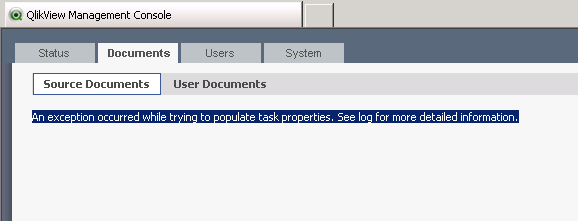
And when I am adding task via wizard I face this error:
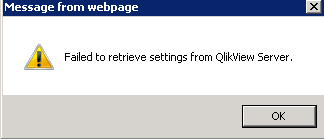
What should I do to fix it?
808 Views
1 Reply
Not applicable
2015-08-03
11:15 PM
Author
- Mark as New
- Bookmark
- Subscribe
- Mute
- Subscribe to RSS Feed
- Permalink
- Report Inappropriate Content
Hello,
We are experiencing exactly the same issue. May I please check if you have solved the problem? If so, could you share your approach to the case? Thanks!
580 Views