Unlock a world of possibilities! Login now and discover the exclusive benefits awaiting you.
- Qlik Community
- :
- All Forums
- :
- QlikView App Dev
- :
- Re: QlikView Server (QEMC) Publisher Reload not wo...
- Subscribe to RSS Feed
- Mark Topic as New
- Mark Topic as Read
- Float this Topic for Current User
- Bookmark
- Subscribe
- Mute
- Printer Friendly Page
- Mark as New
- Bookmark
- Subscribe
- Mute
- Subscribe to RSS Feed
- Permalink
- Report Inappropriate Content
QlikView Server (QEMC) Publisher Reload not working
Hi Guys,
I have scheduled few qvw(s)/ qvd(s) on the Qlikview server publisher to reload.
They were working fine on scheduled reload till Dec 12, 2013 But after then they are not reloading.
Attached Doc file of the log.
Also there was a change in password and I have changed in the Services password and in QMC
Kindly go through the log if I have missed onto anything necessary or assist me in the same.
Thanks in Advance !!
Regards,
Niky
- « Previous Replies
-
- 1
- 2
- Next Replies »
- Mark as New
- Bookmark
- Subscribe
- Mute
- Subscribe to RSS Feed
- Permalink
- Report Inappropriate Content
Niky
The excerpts you attached from the log show no errors. Have you pasted the correct bits relating to your issue ?
If so then please clarify ?
Best Regards, Bill
- Mark as New
- Bookmark
- Subscribe
- Mute
- Subscribe to RSS Feed
- Permalink
- Report Inappropriate Content
Is the information in your Word document a dump of the log(s) from the QMC? If so, then go fetch the full task logs, as the examples in youir document don't contain anything out of the ordinary.
Task logs can be found on the server in C:\ProgramData\QlikTech\DistributionService\1\Log\, then select the directory with the correct date (in your case 20131206) and the directory for the correct point in time and task ID. Each map may contain two log files, a TaskLog listing task launch and execution details (everything happening outside of your realod script) and optionally a DocumentLog (listing the script execution steps). We need at least the first one, but it's good to have them both as most errors occur in script execution.
Best,
Peter
- Mark as New
- Bookmark
- Subscribe
- Mute
- Subscribe to RSS Feed
- Permalink
- Report Inappropriate Content
Dear Bill and Peter,
This is status of the Services (Below Image) -- Qv Distribution services says starting since long
Also find the Log file attached from the folder mentioned by You
- Mark as New
- Bookmark
- Subscribe
- Mute
- Subscribe to RSS Feed
- Permalink
- Report Inappropriate Content
It seems as if your QlikView (Distribution) service is restarting at a rapid rate (see Cluster_ and Root_), every few minuts or so. The TaskLog is too old to get a match with the other logs, but I think each task start is interrupted before a reload can be launched. Can't see what might be the reason.
Something is seriously wrong with your installation. Did you try to restart the server/services?
Peter
- Mark as New
- Bookmark
- Subscribe
- Mute
- Subscribe to RSS Feed
- Permalink
- Report Inappropriate Content
Hi,
Have you changed following password..
| Update Password in Qlikview Services | Qlikview Directory Service Connector |
| Qlikview Distribution Services | |
| Qlikview Management Services | |
| Qlikview Webserver | |
| Qlikview Server |
Please refer below scr shot..
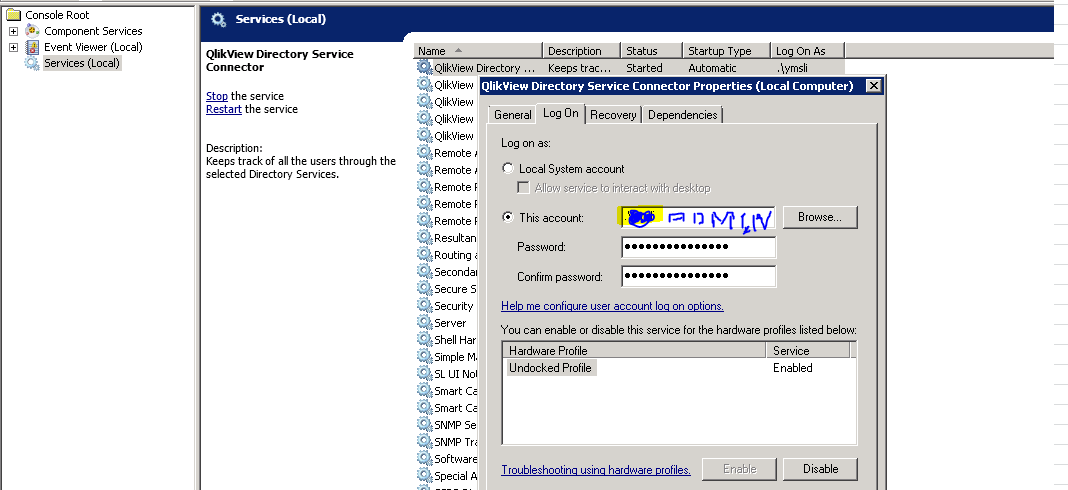
- Mark as New
- Bookmark
- Subscribe
- Mute
- Subscribe to RSS Feed
- Permalink
- Report Inappropriate Content
Dear Peter and Arun,
I also thought of the same issue. My services have got some issue after the password was reset by Admin. Services and QMC Password were changed and the server was rebooted. Still the issues persist.
Also that I have found that QV 11.2 SR2 is got few bugs. Should I recommend reinstalling the latest QV server?
Or do we have any other work around?
Thanks & Regards,
Niky
- Mark as New
- Bookmark
- Subscribe
- Mute
- Subscribe to RSS Feed
- Permalink
- Report Inappropriate Content
From your logs it seems there is no error.
But while you changed the password in each service account, have you first stopped the service, then changed the password and then restart the service.
Follow above steps, you will get it done. . .
Brijesh
- Mark as New
- Bookmark
- Subscribe
- Mute
- Subscribe to RSS Feed
- Permalink
- Report Inappropriate Content
One of my clients landed themselves in this situation, by forgetting the service account password and then resetting it as an Admin.
QlikView Distribution Services was then totally unresponsive from there on in. Tasks would start and then not finish.
Reboots of the server and upgrade of QlikView Server (which was overdue anyway) didn't resolve the problem.
In the end the solution was to create a new Service user, apply this user to all the services and restart those services. Bit of a worry whilst the issue was happening though.
Note this issue has been raised here also: Document Reload Failed after AD password Changed
Hope this helps others facing this issue.
Steve
- Mark as New
- Bookmark
- Subscribe
- Mute
- Subscribe to RSS Feed
- Permalink
- Report Inappropriate Content
Ow Steve, a year after date? Not your usual thing ![]()
- « Previous Replies
-
- 1
- 2
- Next Replies »