Unlock a world of possibilities! Login now and discover the exclusive benefits awaiting you.
- Qlik Community
- :
- All Forums
- :
- QlikView App Dev
- :
- QlikView extensions not showing up in QlikView Des...
- Subscribe to RSS Feed
- Mark Topic as New
- Mark Topic as Read
- Float this Topic for Current User
- Bookmark
- Subscribe
- Mute
- Printer Friendly Page
- Mark as New
- Bookmark
- Subscribe
- Mute
- Subscribe to RSS Feed
- Permalink
- Report Inappropriate Content
QlikView extensions not showing up in QlikView Desktop on Server
QV 11.20.12235.0
Windows Server 2008 R2 SP1 X64
Memory: 28GB
3x Xeon EON E5530 2.4GHz
10 users
30 QVW documents
I have installed three QlikView extensions and made them available on my server in the designated ProgramData\... folder (see attached).
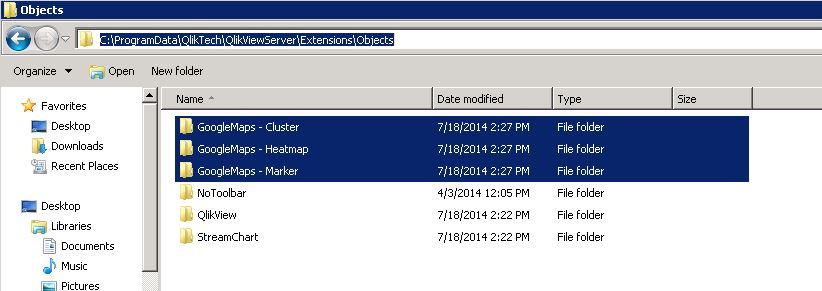
When we go to QlikView Desktop on the server to add the extensions, the list of extensions is empty (see attached).
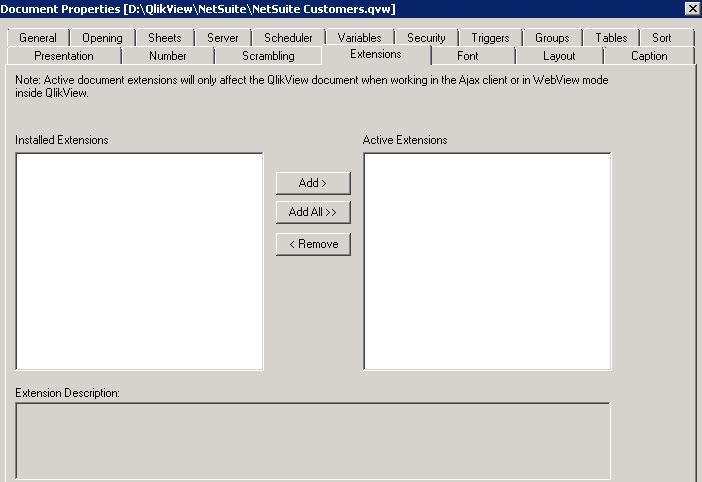
I am seeing that other community folks are reporting similar issues, but have not yet found a solution that seems to work for us.
Looking forward to feedback from this community's brilliant minds.
Thanks in advance for your assistance.
Klaus Feldam
- « Previous Replies
-
- 1
- 2
- Next Replies »
- Mark as New
- Bookmark
- Subscribe
- Mute
- Subscribe to RSS Feed
- Permalink
- Report Inappropriate Content
Klaus,
Did you tried to add the extension here?
C:\Users\[user]\AppData\Local\QlikTech\QlikView\Extensions\Objects
The above location is only for server, it will never show up in developer.
Gio
Principal Technical Support Engineer @ Qlik
- Mark as New
- Bookmark
- Subscribe
- Mute
- Subscribe to RSS Feed
- Permalink
- Report Inappropriate Content
Gio, Thanks for your quick suggestions. The extensions are in fact in the C:\Users\[user]\AppData\Local\QlikTech\QlikView\Extensions\Objects folder as well, but not showing up in the Desktop.
- Mark as New
- Bookmark
- Subscribe
- Mute
- Subscribe to RSS Feed
- Permalink
- Report Inappropriate Content
Hi Klaus,
You have to switch to webview mode, then add the object from extensions list (right click on sheet > new sheet object > select Extension Objects).
In the screenshot you provided, you'll be able to add document extensions (that are extracted under ...\Extensions\Document).
- Mark as New
- Bookmark
- Subscribe
- Mute
- Subscribe to RSS Feed
- Permalink
- Report Inappropriate Content
Klaus,
Ok nevermind this is a object extension not a document extension, in developer switch to webview > right-click anywhere on the sheet> select new sheet object> Extension Objects> drag and drop .
Same for Server part.
It works for me.
Principal Technical Support Engineer @ Qlik
- Mark as New
- Bookmark
- Subscribe
- Mute
- Subscribe to RSS Feed
- Permalink
- Report Inappropriate Content
JP,
Thanks for your suggestion. I am using QlikView Desktop on the server.
When I go to Web View, I get the following error.

- Mark as New
- Bookmark
- Subscribe
- Mute
- Subscribe to RSS Feed
- Permalink
- Report Inappropriate Content
Thanks Gio.
You are doing much better than me.
As mentioned to JP above, I am using QlikView Desktop on the server.
When I go to Web View, I get the following error.
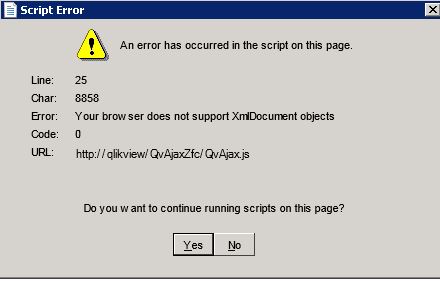
- Mark as New
- Bookmark
- Subscribe
- Mute
- Subscribe to RSS Feed
- Permalink
- Report Inappropriate Content
What version of IE do you have install? IE11 is not supported in SR4.
Principal Technical Support Engineer @ Qlik
- Mark as New
- Bookmark
- Subscribe
- Mute
- Subscribe to RSS Feed
- Permalink
- Report Inappropriate Content
We are running QlikView 11.00.11282.0 SR1 and Internet Explorer 11.
Klaus Feldam
Director of Technology Solutions
EndoChoice Inc.
11810 Wills Rd.
Alpharetta, GA 30009
888.682.3636 main
678.708.4447 direct
678.761.0371 cell
klaus.feldam@endochoice.com
On Fri, Jul 18, 2014 at 4:57 PM, Giuseppe Novello <qcwebmaster@qlikview.com>
- Mark as New
- Bookmark
- Subscribe
- Mute
- Subscribe to RSS Feed
- Permalink
- Report Inappropriate Content
Klaus,
Yeap, If you have Developer 11.00.11282, you will see issues with webview, IE11 is not supported on that version, only V11.20 SR5 and up (11.20.12354 and up) same with server and Ajax client. Webview basically uses the Default IE that you have in your computer. You either downgrade IE to IE9 if you cannot upgrade Qlikview or upgrade Qlikview.
Gio
Principal Technical Support Engineer @ Qlik
- « Previous Replies
-
- 1
- 2
- Next Replies »