Unlock a world of possibilities! Login now and discover the exclusive benefits awaiting you.
- Qlik Community
- :
- All Forums
- :
- QlikView App Dev
- :
- QlikView extensions not showing up in QlikView Des...
- Subscribe to RSS Feed
- Mark Topic as New
- Mark Topic as Read
- Float this Topic for Current User
- Bookmark
- Subscribe
- Mute
- Printer Friendly Page
- Mark as New
- Bookmark
- Subscribe
- Mute
- Subscribe to RSS Feed
- Permalink
- Report Inappropriate Content
QlikView extensions not showing up in QlikView Desktop on Server
QV 11.20.12235.0
Windows Server 2008 R2 SP1 X64
Memory: 28GB
3x Xeon EON E5530 2.4GHz
10 users
30 QVW documents
I have installed three QlikView extensions and made them available on my server in the designated ProgramData\... folder (see attached).
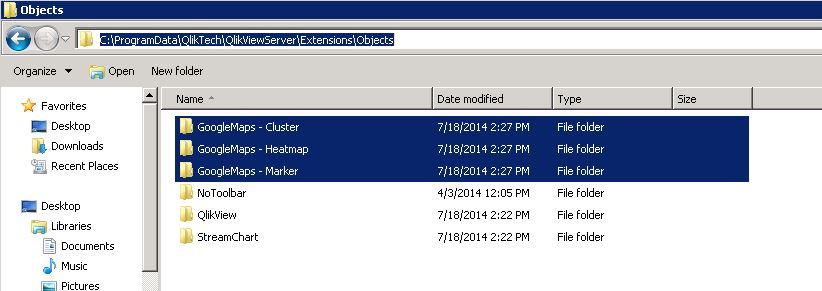
When we go to QlikView Desktop on the server to add the extensions, the list of extensions is empty (see attached).
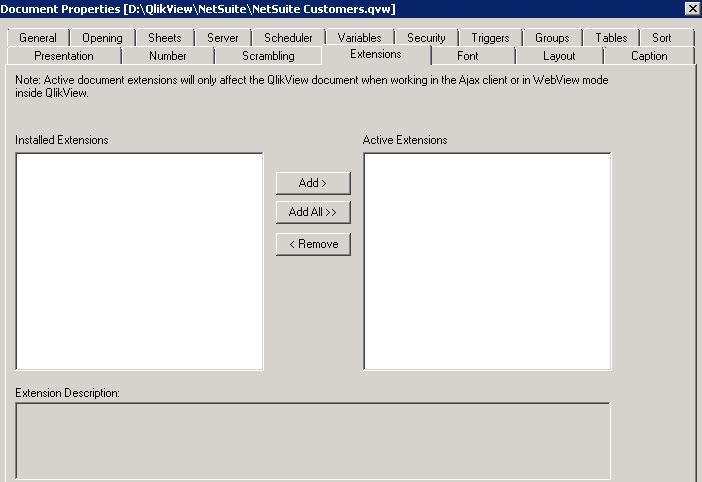
I am seeing that other community folks are reporting similar issues, but have not yet found a solution that seems to work for us.
Looking forward to feedback from this community's brilliant minds.
Thanks in advance for your assistance.
Klaus Feldam
- « Previous Replies
-
- 1
- 2
- Next Replies »
- Mark as New
- Bookmark
- Subscribe
- Mute
- Subscribe to RSS Feed
- Permalink
- Report Inappropriate Content
Hi,
Apart from what Giuseppe Novello has suggested.
You need to create proper folder structure.
For Docent Extension you have to place the content in document folder and for server Extension you have to place content in Object folder.
Look at the attached image.
Secondly regarding the error you get. Its common with 11.2 SR5. I has the same issue, I think its a bug.
Solution to resolve it.
Upgrate to Qlik 11.2 sr6 or above
Upgrade IE to IE11.
Regards
ASHFAQ
- « Previous Replies
-
- 1
- 2
- Next Replies »