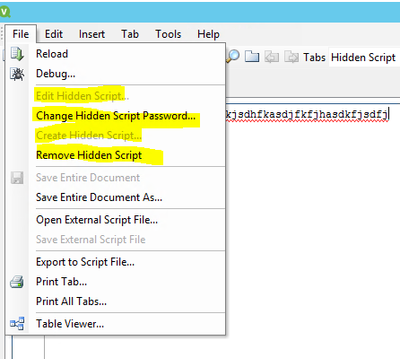Unlock a world of possibilities! Login now and discover the exclusive benefits awaiting you.
- Qlik Community
- :
- All Forums
- :
- QlikView App Dev
- :
- Qlikview Hidden Script
- Subscribe to RSS Feed
- Mark Topic as New
- Mark Topic as Read
- Float this Topic for Current User
- Bookmark
- Subscribe
- Mute
- Printer Friendly Page
- Mark as New
- Bookmark
- Subscribe
- Mute
- Subscribe to RSS Feed
- Permalink
- Report Inappropriate Content
Qlikview Hidden Script
Hello good people!
I am new to Qlikview and I tried to secure my qvw file. I opened the hidden script and entered the following code:
SECTION Access;
LOAD * INLINE [
ACCESS, USERID, PASSWORD
me, me, me123
others, others, others
];
SECTION Application;
I realized the rows in ACCESS field are wrong and now I can't access my file at all.
Is there any way to do something about it?
- Mark as New
- Bookmark
- Subscribe
- Mute
- Subscribe to RSS Feed
- Permalink
- Report Inappropriate Content
Sorry to say, As far as i know in qlikview unfortunately there is not much you can do.
Qlik Sense has a trick of open without data. But i dont think that works in Qlikview
Hence it is recommended to backup a version without section access
- Mark as New
- Bookmark
- Subscribe
- Mute
- Subscribe to RSS Feed
- Permalink
- Report Inappropriate Content
Hi,
if your desktop version is like this,then you can overcome your issue &
Hope you remember your Hidden script password also.
You can enter into the application as a Admin i think you have full access in Section Access,else you can remove the app and create a new application.
- Mark as New
- Bookmark
- Subscribe
- Mute
- Subscribe to RSS Feed
- Permalink
- Report Inappropriate Content
I know of no means to recover the file given the ACCESS field has the incorrect values, be sure you review the following links before proceeding on your Section Access journey and to the point of one of the posters, always have a non-section access or commented section access version handy in case you lock yourself out of the app...
https://help.qlik.com/en-US/qlikview/April2019/Subsystems/Client/Content/QV_QlikView/Security.htm
https://community.qlik.com/t5/Qlik-Design-Blog/A-Primer-on-Section-Access/ba-p/1465766
Sorry I do not have better news for you.
Regards,
Brett
I now work a compressed schedule, Tuesday, Wednesday and Thursday, so those will be the days I will reply to any follow-up posts.