Unlock a world of possibilities! Login now and discover the exclusive benefits awaiting you.
- Qlik Community
- :
- All Forums
- :
- QlikView App Dev
- :
- Re: Qlikview - document title with functions doesn...
- Subscribe to RSS Feed
- Mark Topic as New
- Mark Topic as Read
- Float this Topic for Current User
- Bookmark
- Subscribe
- Mute
- Printer Friendly Page
- Mark as New
- Bookmark
- Subscribe
- Mute
- Subscribe to RSS Feed
- Permalink
- Report Inappropriate Content
Qlikview - document title with functions doesn't works
Hello,
I noted right now the document title doesn't works using functions as below:
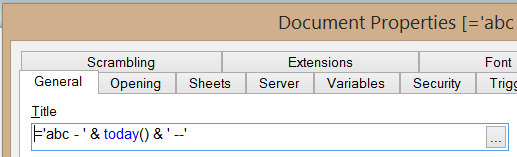
I think it's not working as expected.
Did someone face the same issue ?
Thanks in advance.
Best Regards
Andrea
- Mark as New
- Bookmark
- Subscribe
- Mute
- Subscribe to RSS Feed
- Permalink
- Report Inappropriate Content
Hi Andrea,
What are you getting with what you showed?
Might be a version related issue, but I tested on version 11.20 SR3 and works fine.
Felipe.
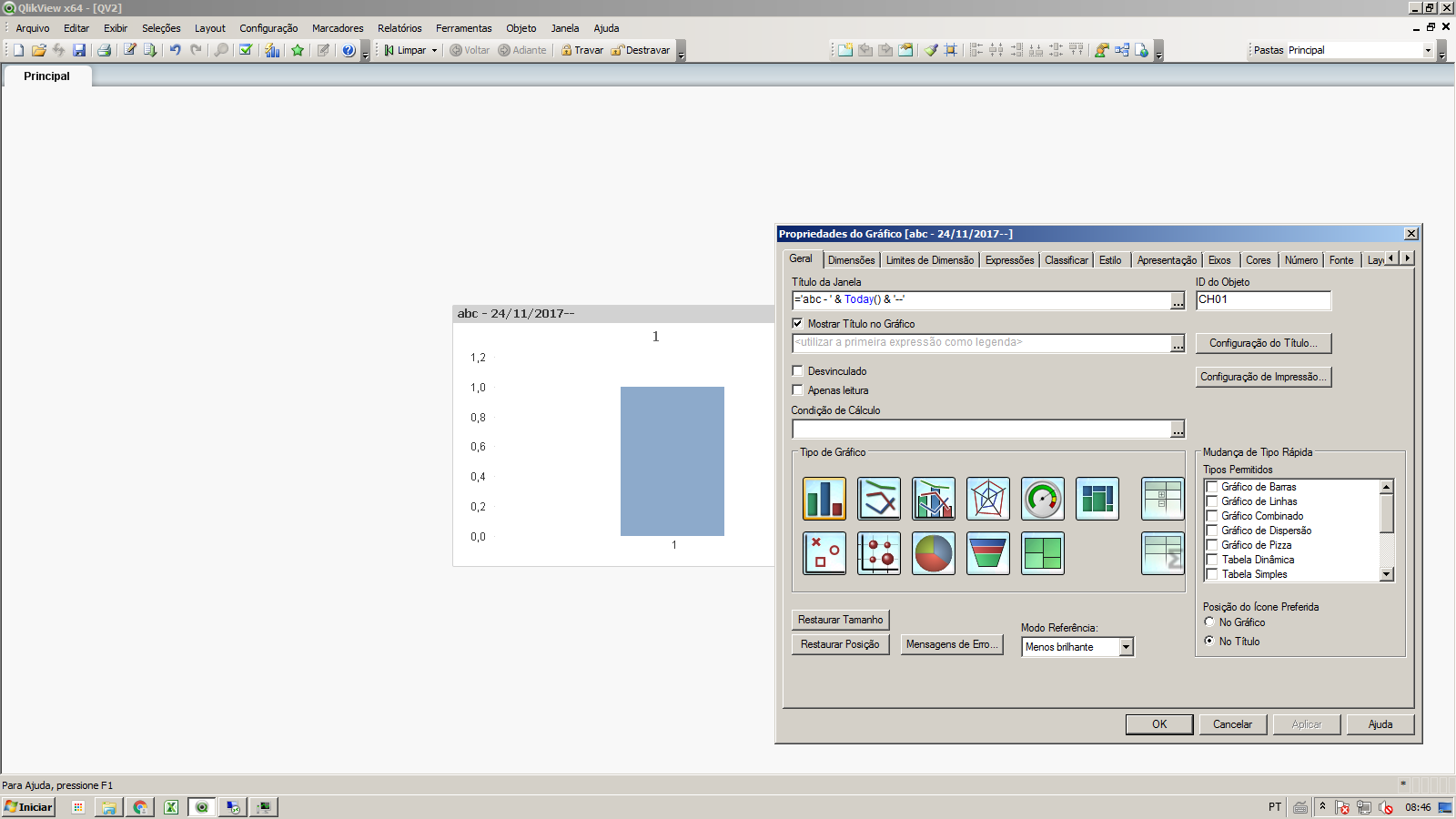
- Mark as New
- Bookmark
- Subscribe
- Mute
- Subscribe to RSS Feed
- Permalink
- Report Inappropriate Content
yes what you showed me works fine also for me.
I means "Title" under Document Properties.
- Mark as New
- Bookmark
- Subscribe
- Mute
- Subscribe to RSS Feed
- Permalink
- Report Inappropriate Content
My mistake Andrea,
It seems that the document title only accepts string, not functions, just tested it out.
I've tried it here now with the document properties and get the same result as you do.
- Mark as New
- Bookmark
- Subscribe
- Mute
- Subscribe to RSS Feed
- Permalink
- Report Inappropriate Content
Hi,
I think this is broken feature in Qlikview.
But there are ways around to make this functional.
You have to use a macro for this.
You can set the document title using a macro, variable, and a trigger.
1) Add the following macro to your document:
SUB SetDocumentTitle()
set dp = ActiveDocument.GetProperties
set v = ActiveDocument.Variables("vDocumentTitle")
dp.WindowTitle = v.GetContent.String
ActiveDocument.SetProperties dp
END SUB
2) Add a variable vDocumentTitle.
Ex: vDocumentTitle=today()
3) Add a document event trigger with an external action "Run Macro" and run the macro SetDocumentTitle.
May be you can add trigger OnOpen event.
This is a bit tricky you have to try multiple events here.
Not all macros will work in Ajax. you have to use IE Pluggin, but give it a try.
Hope it helps.
Regards
ASHFAQ
- Mark as New
- Bookmark
- Subscribe
- Mute
- Subscribe to RSS Feed
- Permalink
- Report Inappropriate Content
it's still a broken feature in latest version November 2017 SR1.
i hope qlik's guys will fix it soon.
BR
Andrea