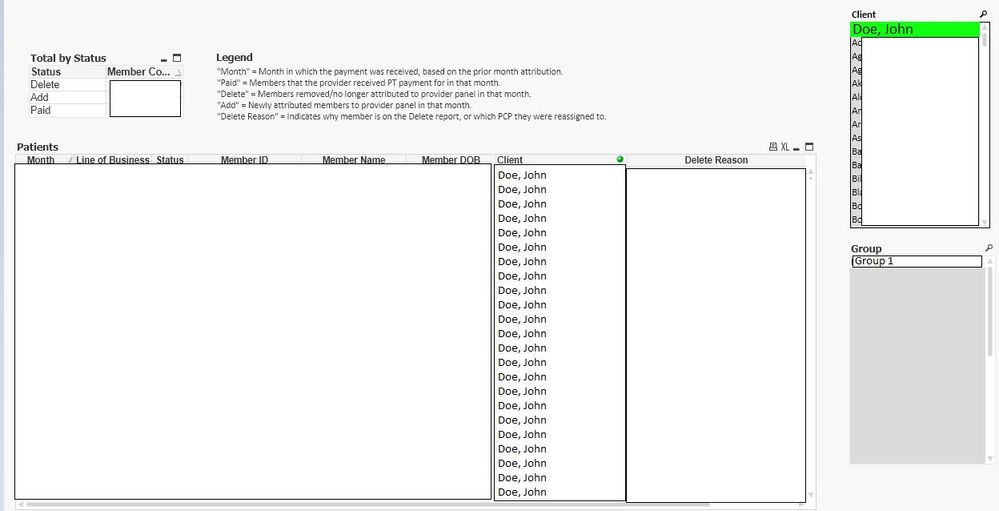Unlock a world of possibilities! Login now and discover the exclusive benefits awaiting you.
- Qlik Community
- :
- All Forums
- :
- QlikView App Dev
- :
- Re: Qlikview listbox, tab based on collective data
- Subscribe to RSS Feed
- Mark Topic as New
- Mark Topic as Read
- Float this Topic for Current User
- Bookmark
- Subscribe
- Mute
- Printer Friendly Page
- Mark as New
- Bookmark
- Subscribe
- Mute
- Subscribe to RSS Feed
- Permalink
- Report Inappropriate Content
Qlikview listbox, tab based on collective data
Hi everyone,
I have a Dashboard of which initially is portraying the individual performance for one client. So all the tabs updates, based on the selection made on the landing page as "always one selected value" was selected. However, for one tab, I would like to collectively list the information from everyone else who is a part of the Group that Client is in. How can I make it so once the Client's name is selected on the landing page and they go to the Group information page, it would also include the information in that Client's group? Right now the table is only listing the data for that Individual. I tried to "override locked field," but that did not work. There also has be be a flow from the client selected through all the pages, so there would have to always be one selected value.
Please see the attached image.
"Client" is based on the selection from the landing page. "Group" is the group that client is a part of.
Issue: Once a client is clicked on the landing page, wishing to display the other members' data in the Client's Group (Group 1) in the table, for this tab only, all other tabs reflect that client's individual performance.
I apologize for the horrible mock-up. The data I have is confidential so I didn't have much time to make a dummy set.
Please advise.
Thank you all in advance and hope you are all healthy and safe! ☺
Clem
- Mark as New
- Bookmark
- Subscribe
- Mute
- Subscribe to RSS Feed
- Permalink
- Report Inappropriate Content
Hi Clem,
My employer won't let me see your JPG, so this is kind of a guess but I think it's a two step process.
1. Create a variable that returns the selected client's Group. So it would be something like "=Only(Group1)".
2. Use set analysis to ignore the selected client and use the variable to select the group. So maybe: SUM({$<Client1=,Group1={'$(vVariable)'}>}Sales)
Of course, your variable and fields will have different names, but I think that's a concept to try. Hope it helps!
Bill
- Mark as New
- Bookmark
- Subscribe
- Mute
- Subscribe to RSS Feed
- Permalink
- Report Inappropriate Content
- Mark as New
- Bookmark
- Subscribe
- Mute
- Subscribe to RSS Feed
- Permalink
- Report Inappropriate Content
How about now?
- Mark as New
- Bookmark
- Subscribe
- Mute
- Subscribe to RSS Feed
- Permalink
- Report Inappropriate Content
Yes, that's better. I think the variable and set analysis approach will work.
In the first step, I said to use "=Only(Group1)" for the variable, thinking that Group1 was the name of the field. Replace that with whatever the correct field name is, and do the same in the set analysis. Those sorts of details will have to be edited to use your data schema, but I think the overall idea is the way to go.
- Mark as New
- Bookmark
- Subscribe
- Mute
- Subscribe to RSS Feed
- Permalink
- Report Inappropriate Content
Just in case, including following links on Set Analysis:
https://community.qlik.com/t5/Qlik-Design-Blog/A-Primer-on-Set-Analysis/ba-p/1468344
https://community.qlik.com/t5/Qlik-Design-Blog/Set-Analysis-in-the-Aggr-function/ba-p/1463822
If @billbois got you what you needed, please be sure to close out the thread by using the Accept as Solution button on his post to give him credit for the help and let others know that worked.
Regards,
Brett
I now work a compressed schedule, Tuesday, Wednesday and Thursday, so those will be the days I will reply to any follow-up posts.
- Mark as New
- Bookmark
- Subscribe
- Mute
- Subscribe to RSS Feed
- Permalink
- Report Inappropriate Content
On one specific tab, you want to show the data for all the members in the selected client's group.
To achieve this, you can follow these steps:
-
Ensure that you have a way to identify the group of each client in your data. This could be through a "Group" field or any other identifier.
-
On the landing page, when a client is selected, store the selected client's group information in a variable or a state.
-
Pass this group information variable or state to the Group Information page along with the selected client. This way, you'll have both the selected client and their group information available on the Group Information page.
-
On the Group Information page, override the data source for the table in the specific tab where you want to show the group information. Instead of using the data source that only fetches the individual performance, modify it to retrieve data for all the members in the selected client's group.
-
Use the group information variable or state to filter the data source for the table so that it only displays the relevant members in the group.
- Mark as New
- Bookmark
- Subscribe
- Mute
- Subscribe to RSS Feed
- Permalink
- Report Inappropriate Content
To achieve this, you can follow these steps:
-
You mentioned that there is a "Group" field. Ensure that this field is populated correctly for each client, indicating their respective groups.
-
On the tab where you want to display the group information, you need to update the data source to include data from all clients in the selected client's group. This might involve adjusting the query or filtering mechanism used to fetch the data for that tab.
-
To ensure there is always a selected value and maintain the flow from the landing page, you can set up the selection behavior on the group tab so that it automatically selects the same client as the landing page. This way, when a client is selected on the landing page, the group tab will display the information for that client's group.
-
Since the other tabs should continue to reflect the individual performance of the selected client, ensure that enrich crm data sources and selection behaviors remain unaffected by the group selection. This means excluding the group filter or query from those tabs.