Unlock a world of possibilities! Login now and discover the exclusive benefits awaiting you.
- Qlik Community
- :
- All Forums
- :
- QlikView App Dev
- :
- Re: Qlikview manual reload (using batch file) it s...
- Subscribe to RSS Feed
- Mark Topic as New
- Mark Topic as Read
- Float this Topic for Current User
- Bookmark
- Subscribe
- Mute
- Printer Friendly Page
- Mark as New
- Bookmark
- Subscribe
- Mute
- Subscribe to RSS Feed
- Permalink
- Report Inappropriate Content
Qlikview manual reload (using batch file) it seems to damage QVW files after reload
Hi there!
Firts of all, I'm new here and I have some experience developing and managing QV instances, but now I have a issue that I can't solve ![]() . I'm asking for your help and any comment will be appreciated.
. I'm asking for your help and any comment will be appreciated.
I have issues with following: I'm managing a large QVW file (> 500MB) named "Gestión de Operaciones", where this file is reload every 30 minutes using a .bat file. The reason why I used a batch file instead of QMC because in this document I have email alerts embeded after reload (and this alerts doesn't works on QMC reload)
The command to reload in .bat file is:
"C:\Program Files\QlikView\QV.exe" /r /NoSecurity "D:\Qlikview\Modelos de gestion\Gestion de Operaciones.qvw"
The .bat file is launched using a scheduled task and the average time to reload are 15-16 minutes per reload cycle (at '00 and '30 minutes of every hour)
Sometimes, the QVW cannot open and I only see the QV.exe instance running with a minimal use of RAM (like 20Mb instead of 3,5 GB RAM for this QVW document) and I have a message that this document is corrupted. I try to recover but is not possible to do, so that I'll replace the damaged document with the last backup.
My questions are:
- What is the reason why I have corrupted QVW documents?
- What I can do to avoid this situation?
Any help will be appreciated.
PS: Sorry for my english... I hope you understand the situation achieved.
Regards,
Christian.
Accepted Solutions
- Mark as New
- Bookmark
- Subscribe
- Mute
- Subscribe to RSS Feed
- Permalink
- Report Inappropriate Content
Christian,
it is good that you are using alerts and not macros.
so the "After reload" trigger is checked but not the "Batch" ("Lote") mode at the bottom. The batch mode should be active in order for the alert to be triggered in the QMC.
If you want to send a mail you also need to define a mail server to use to send the alert. You will find this setting in the Setup tab of the QMC.
qv.exe /R should not be used in production because this is a legacy feature from v9 that performs batch reload. It invokes the QlikView fat client in interactive mode and all sort of bad things can happen (dead locks due to expected user input mostly). Since version 10 we have released publisher which aims at replacing this old feature by a solid multi-threaded windows service based component.
Since we know that our customer will need this feature in every setup, we ship QlikView Server with an embedded simplified version of Publisher (you can find it in the User Documents / Reload part of your QMC. If you have Publisher it will be in the Source Documents part of your QMC.
Loic
- Mark as New
- Bookmark
- Subscribe
- Mute
- Subscribe to RSS Feed
- Permalink
- Report Inappropriate Content
Hi,
Two suggestions
Try by enabling Document log.
By this we will no where exactly we are getting issue.
Secondly
try below
"C:\Program Files\QlikView\QV.exe" /r "D:\Qlikview\Modelos de gestion\Gestion de Operaciones.qvw"
Regards
ASHFAQ
- Mark as New
- Bookmark
- Subscribe
- Mute
- Subscribe to RSS Feed
- Permalink
- Report Inappropriate Content
Hi Christian,
Email alerts should work while using QMC for reload
Do you use alerts or a macro ?
If you user alerts :
Can you tell us which events is the alert based on ? Which mode have you activated ?
I strongly advise you not to use the qv.exe /R in a production environment.
Loic
- Mark as New
- Bookmark
- Subscribe
- Mute
- Subscribe to RSS Feed
- Permalink
- Report Inappropriate Content
Thanks Loic for your prompt response
Yes, we use alerts in order to evaluate some data uploaded in this model. I'm aware of that is not the better solution and I'm preparing some changes to improve this document (like separate alerts in another model to evaluate last data updated in QVD files). We use alerts on QMC only when documents fails on reload.
The event trigger for alerts is "After reload" (see image attached) (Alerts has been disabled for testing purpose)
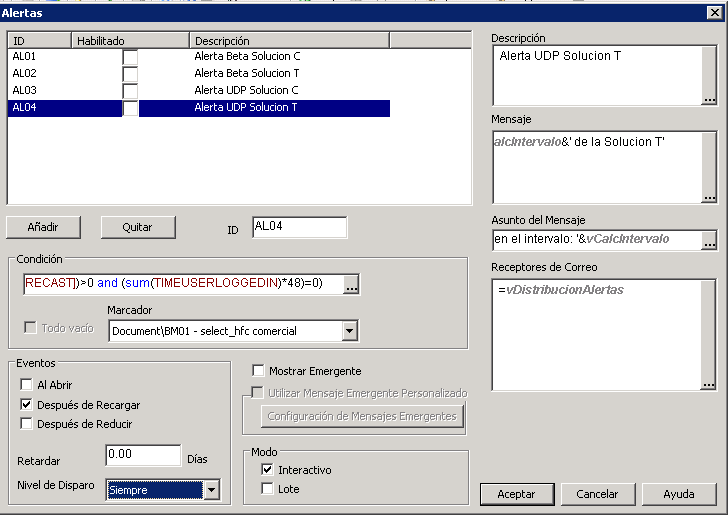
A last question:Why we shouldn't use qv.exe /R in production?
- Mark as New
- Bookmark
- Subscribe
- Mute
- Subscribe to RSS Feed
- Permalink
- Report Inappropriate Content
Maybe it could help to split these request in two parts. First reload per qmc and second an execution per batch with an OnOpen-Trigger or per vbs.
Sometimes I get corrupted files, too. I assume that the reasons are RAM errors or conflicts about RAM or handles between qv and the os. Maybe you could find more about this per windows event logs or the ressource monitor.
- Marcus
- Mark as New
- Bookmark
- Subscribe
- Mute
- Subscribe to RSS Feed
- Permalink
- Report Inappropriate Content
Christian,
it is good that you are using alerts and not macros.
so the "After reload" trigger is checked but not the "Batch" ("Lote") mode at the bottom. The batch mode should be active in order for the alert to be triggered in the QMC.
If you want to send a mail you also need to define a mail server to use to send the alert. You will find this setting in the Setup tab of the QMC.
qv.exe /R should not be used in production because this is a legacy feature from v9 that performs batch reload. It invokes the QlikView fat client in interactive mode and all sort of bad things can happen (dead locks due to expected user input mostly). Since version 10 we have released publisher which aims at replacing this old feature by a solid multi-threaded windows service based component.
Since we know that our customer will need this feature in every setup, we ship QlikView Server with an embedded simplified version of Publisher (you can find it in the User Documents / Reload part of your QMC. If you have Publisher it will be in the Source Documents part of your QMC.
Loic
- Mark as New
- Bookmark
- Subscribe
- Mute
- Subscribe to RSS Feed
- Permalink
- Report Inappropriate Content
Thanks Loic for your comments!.
Now I've scheduled on QMC the reload of this document, but I cant' see the alerts. I'm checking the current configuration and I will open a new discussion if I can't solve this.
Regards,
Christian.