- Mark as New
- Bookmark
- Subscribe
- Mute
- Subscribe to RSS Feed
- Permalink
- Report Inappropriate Content
Quarter and YTD totals
Hi all,
I am trying to build a chart that would look like:
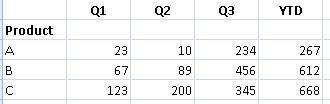
My current Dimensions are:
Product_Name
Calender_Quarter
My current Expression is:
Sum({$}Product_Counter)
Using the above I am able to get the Q1, Q2, Q3 totals, but I am drawing blanks as to how I can add in the YTD totals in there also.
Any help in the right direction would be appreciated.
- Mark as New
- Bookmark
- Subscribe
- Mute
- Subscribe to RSS Feed
- Permalink
- Report Inappropriate Content
Create a new field Period in the script
YTD:
LOAD * inline [
Period, Calender_Quarter
Q1, Q1
Q2, Q2
Q3, Q3
YTD, Q1
YTD, Q2
YTD, Q3
];
Then use Period as dimension instead of Calender_Quarter.
talk is cheap, supply exceeds demand
- Mark as New
- Bookmark
- Subscribe
- Mute
- Subscribe to RSS Feed
- Permalink
- Report Inappropriate Content
Thanks for the reply above. Although this is a solution, I am hoping that its not the only one. I already have a calendar table and the Orders table has the product and orderdate.
- Mark as New
- Bookmark
- Subscribe
- Mute
- Subscribe to RSS Feed
- Permalink
- Report Inappropriate Content
An alternative is to use four expressions in a straight table instead of using the Calender_Quarter dimension in a pivot table:
Q1: Sum({$<Calender_Quarter={'Q1'}>}Product_Counter)
Q2: Sum({$<Calender_Quarter={'Q2'}>}Product_Counter)
Q3: Sum({$<Calender_Quarter={'Q3'}>}Product_Counter)
YTD: Sum($<Calender_Quarter>}Product_Counter)
If you like I can come up with even more complicated solutions like a calculated dimension using the valuelist function.
talk is cheap, supply exceeds demand
- Mark as New
- Bookmark
- Subscribe
- Mute
- Subscribe to RSS Feed
- Permalink
- Report Inappropriate Content
I like this option! I keep forgetting the straight table! I always default to the pivot. But in this situation because I am not allowing the user to do any type of drill down, and straight table will work.
- Mark as New
- Bookmark
- Subscribe
- Mute
- Subscribe to RSS Feed
- Permalink
- Report Inappropriate Content
Never happy with first design, I wanted to step it up a bit more. So now I am after this look:
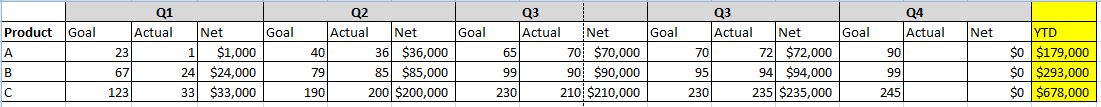
I had to step away from the straight table and use a pivot.
I wonder if I could put the YTD in Aggr?
- Mark as New
- Bookmark
- Subscribe
- Mute
- Subscribe to RSS Feed
- Permalink
- Report Inappropriate Content
Gysbert:
Adding Period to the script did get me almost there. So thank you very much for your input.
- Mark as New
- Bookmark
- Subscribe
- Mute
- Subscribe to RSS Feed
- Permalink
- Report Inappropriate Content
Adding in the Period as suggested by Gysbert I get the following look.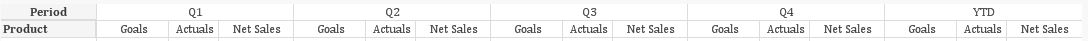
If I could now narrow down the YTD to just show the Net Sales and not the Goals and Actuals.