Unlock a world of possibilities! Login now and discover the exclusive benefits awaiting you.
- Qlik Community
- :
- All Forums
- :
- QlikView App Dev
- :
- Re: Query on Pivot Format
- Subscribe to RSS Feed
- Mark Topic as New
- Mark Topic as Read
- Float this Topic for Current User
- Bookmark
- Subscribe
- Mute
- Printer Friendly Page
- Mark as New
- Bookmark
- Subscribe
- Mute
- Subscribe to RSS Feed
- Permalink
- Report Inappropriate Content
Query on Pivot Format
Hi Everyone,
I need to built a report like the image below:When I select 2016-2017, data for selected year and previous year should be populated.
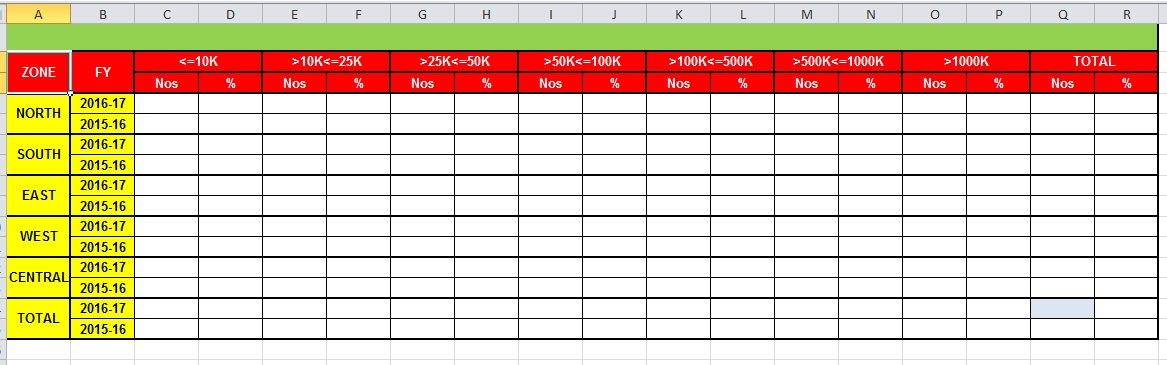
The problem I am facing is showing both of the totals.(the Horizontal and Vertical in the same shot)
If I calculate Nos and % in Expression, I get the Vertical Total showing Nos and %. But I don't get Total for years separately.
If I use ValueList function for Nos and % and add 2016-17 and 2015-16 as expression, I get the Horizontal Total for Years but don't get Totals based on Nos and %.
Is there a way to get both the totals?
Thanks in Advance,
Accepted Solutions
- Mark as New
- Bookmark
- Subscribe
- Mute
- Subscribe to RSS Feed
- Permalink
- Report Inappropriate Content
I would suggest that your are using a link table for your ZONEs in your chart:
DIM_ZONE_TOTAL
LOAD ZONE, ZONE as DIM_ZONE
RESIDENT YourTableWithZoneDimension;
CONCATENATE
LOAD ZONE, 'TOTAL' as DIM_ZONE
RESIDENT YourTableWithZoneDimension;
Then use DIM_ZONE as dimension in your chart instead of ZONE field (and enable partial sums for bucket dimension).
Hope this helps,
Stefan
- Mark as New
- Bookmark
- Subscribe
- Mute
- Subscribe to RSS Feed
- Permalink
- Report Inappropriate Content
I would suggest that your are using a link table for your ZONEs in your chart:
DIM_ZONE_TOTAL
LOAD ZONE, ZONE as DIM_ZONE
RESIDENT YourTableWithZoneDimension;
CONCATENATE
LOAD ZONE, 'TOTAL' as DIM_ZONE
RESIDENT YourTableWithZoneDimension;
Then use DIM_ZONE as dimension in your chart instead of ZONE field (and enable partial sums for bucket dimension).
Hope this helps,
Stefan
- Mark as New
- Bookmark
- Subscribe
- Mute
- Subscribe to RSS Feed
- Permalink
- Report Inappropriate Content
Thanks a lot.