Unlock a world of possibilities! Login now and discover the exclusive benefits awaiting you.
- Qlik Community
- :
- All Forums
- :
- QlikView App Dev
- :
- Re: Question to ODBC connection problems in Qlikvi...
- Subscribe to RSS Feed
- Mark Topic as New
- Mark Topic as Read
- Float this Topic for Current User
- Bookmark
- Subscribe
- Mute
- Printer Friendly Page
- Mark as New
- Bookmark
- Subscribe
- Mute
- Subscribe to RSS Feed
- Permalink
- Report Inappropriate Content
Question to ODBC connection problems in Qlikview designer
Question to ODBC connection problems in Qlikview designer
Hi all Qlikview experts.
We have just installed Qlikview on a new development Qlikview server.
In Qlikview designer tool, no ODBC connections are available when you open the edit script to enter an ODBC connection to an Oracle database.
The required connections data are entered in MS ODBC and Oracle client forms, and testing connections works fine from both. Please see attached file for more details.
Has anyone any idea how to solve this problem?
Thanks and regards
Gunnar B Melby
Energiselskapet Buskerud
Drammen, Norway
- Tags:
- new_to_qlikview
- Mark as New
- Bookmark
- Subscribe
- Mute
- Subscribe to RSS Feed
- Permalink
- Report Inappropriate Content
Your ODBC was probably created using 32bit version of odbcad32.exe.
In the QlikView script editor try to connect using the "Force 32 Bit" flag.
If you want to check manually the existing system/user odbc sources in your system, run both
C:\Windows\SysWOW64\odbcad32.exe and C:\Windows\System32\odbcad32.exe.
- Mark as New
- Bookmark
- Subscribe
- Mute
- Subscribe to RSS Feed
- Permalink
- Report Inappropriate Content
See the image.
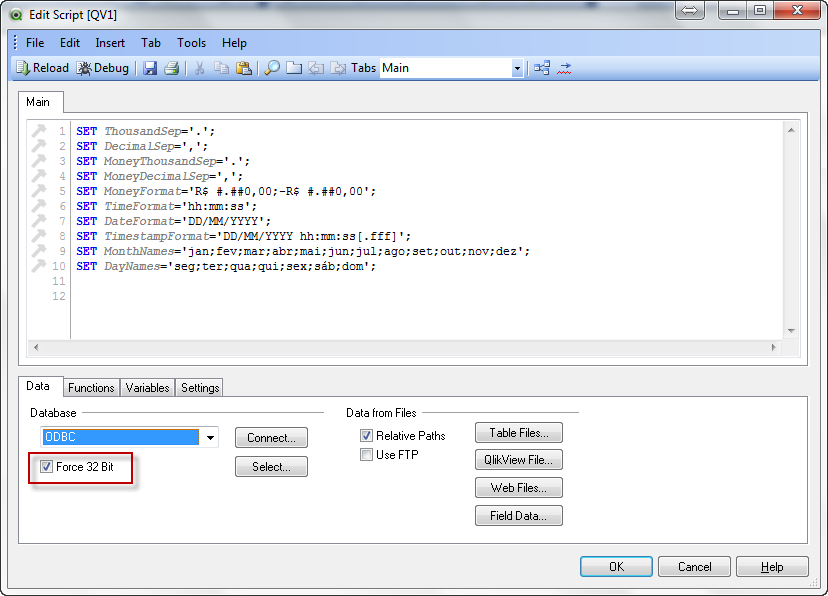
- Mark as New
- Bookmark
- Subscribe
- Mute
- Subscribe to RSS Feed
- Permalink
- Report Inappropriate Content
Is the EBLIS system DSN a 64 DSN or a 32 DSN?
- Mark as New
- Bookmark
- Subscribe
- Mute
- Subscribe to RSS Feed
- Permalink
- Report Inappropriate Content
Thanks for helping solving this problem.
The reason for this problem was related to 32 bit/64 bits problem.
The new server is running on 64 bit OS. A 64 bits version Oracle 11G client was installed.
ODBC connections did not work in Qlikview designer work since 32 bits version of the designer software was installed, and the communication with the Oracle client was not possible.
Reinstalling a Qlikview designer 64 bits version, then enter ODBC connections in C:\Windows\System32\odbcad32.exe (to database EBLIS as system DSN) solved the problem.
Thanks and regards
Gunnar