Unlock a world of possibilities! Login now and discover the exclusive benefits awaiting you.
- Qlik Community
- :
- All Forums
- :
- QlikView App Dev
- :
- Re: RE:How to hide?
- Subscribe to RSS Feed
- Mark Topic as New
- Mark Topic as Read
- Float this Topic for Current User
- Bookmark
- Subscribe
- Mute
- Printer Friendly Page
- Mark as New
- Bookmark
- Subscribe
- Mute
- Subscribe to RSS Feed
- Permalink
- Report Inappropriate Content
RE:How to hide?
hi all,
I have a pivot table with one expression....
i need to hide dat expression...and in pivot table i need to show onlt dimension....wiithout select anything?
is this possible?
thanks in advance.
suresh
- « Previous Replies
-
- 1
- 2
- Next Replies »
- Mark as New
- Bookmark
- Subscribe
- Mute
- Subscribe to RSS Feed
- Permalink
- Report Inappropriate Content
Hi ,
I think if you want to see only dimension means , we can go for List box or else if we are having more than one expression then we can hide the particular expression . so that we can see values of other expressions with respect to the dimension.
Hope this helps,
Regards,
Hirish
- Mark as New
- Bookmark
- Subscribe
- Mute
- Subscribe to RSS Feed
- Permalink
- Report Inappropriate Content
Hello....
You can´t hide an expression in a pivote table, but you can try replace it. Maybe it's helpful:
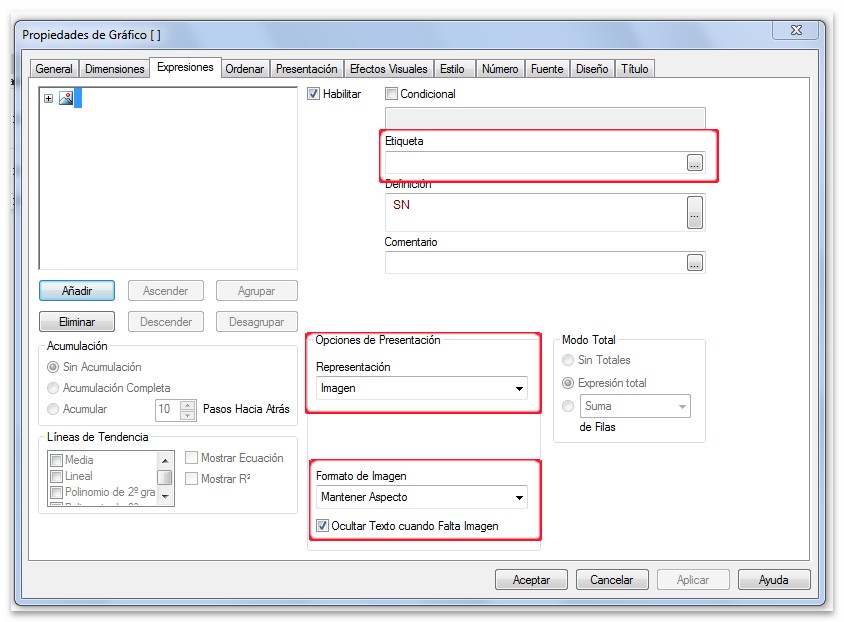
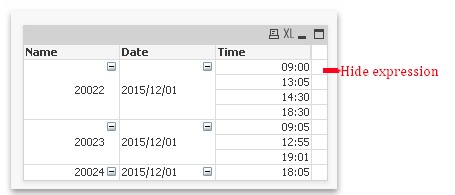
- Mark as New
- Bookmark
- Subscribe
- Mute
- Subscribe to RSS Feed
- Permalink
- Report Inappropriate Content
Nice idea...but that empty cells are displyng na......user doesn't need that empty cells also.
- Mark as New
- Bookmark
- Subscribe
- Mute
- Subscribe to RSS Feed
- Permalink
- Report Inappropriate Content
Better convert pivot to straight table other wise you need to use Ad hoc reporting
- Mark as New
- Bookmark
- Subscribe
- Mute
- Subscribe to RSS Feed
- Permalink
- Report Inappropriate Content
Hi,
It is not possible to hide the expression, if you hide the expression the chart will be empty. You can place a Text object over the column.
Regards,
jagan.
- Mark as New
- Bookmark
- Subscribe
- Mute
- Subscribe to RSS Feed
- Permalink
- Report Inappropriate Content
thnx jagan..
- « Previous Replies
-
- 1
- 2
- Next Replies »