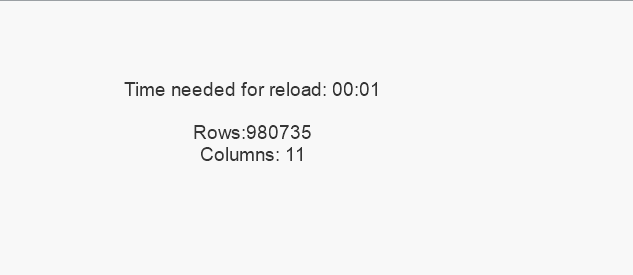Unlock a world of possibilities! Login now and discover the exclusive benefits awaiting you.
- Qlik Community
- :
- All Forums
- :
- QlikView App Dev
- :
- RE:after-before
- Subscribe to RSS Feed
- Mark Topic as New
- Mark Topic as Read
- Float this Topic for Current User
- Bookmark
- Subscribe
- Mute
- Printer Friendly Page
- Mark as New
- Bookmark
- Subscribe
- Mute
- Subscribe to RSS Feed
- Permalink
- Report Inappropriate Content
RE:after-before
Hi all,
I want to know the status of the document?
it means
how to know?
1)the data after_reload ?
2)the data before_reload?
3)no. of rows?
4)no.of columns?
thanks in advance:
- Mark as New
- Bookmark
- Subscribe
- Mute
- Subscribe to RSS Feed
- Permalink
- Report Inappropriate Content
Hi Chanty,
You can use below formulas in text box (Front end).
='No of Rows ' & sum($Rows)
='No of Fields ' & sum($Fields)
- Mark as New
- Bookmark
- Subscribe
- Mute
- Subscribe to RSS Feed
- Permalink
- Report Inappropriate Content
hi jagan,
i hve used this in text object
Is this correct syntax?
='Time needed for reload: ' & date([after_reload]-[before_reload],'mm:ss') & chr(10)&chr(10)&
'Rows:' & count(DISTINCT Identifier) & chr(10) & 'Columns: 11'
- Mark as New
- Bookmark
- Subscribe
- Mute
- Subscribe to RSS Feed
- Permalink
- Report Inappropriate Content
it is only for rows nd fileds?
for table i need to see no.of rows nd columns?
- Mark as New
- Bookmark
- Subscribe
- Mute
- Subscribe to RSS Feed
- Permalink
- Report Inappropriate Content
Everytime you load data you will have to create a file (at the end of the script so all your real data is loaded) in which you store how many records your tables contain at the end of that run. During the next reload you can load this data again and at the end add the new record counts again to that file. Using the data from this file you can compare between one reload and any previous reload.
Something like this should get you started:
For i = 0 to NoOfTables()-1
LET vTableName = TableName($(i));
For j = 1 To NoOfFields('$(vTableName)')
LET vFieldName = FieldName($(j),'$(vTableName)');
TableStats:
LOAD
'$(vTableName)' as TableName,
NoOfRows('$(vTableName)') as RowCount,
NoOfFields('$(vTableName)') as FieldCount,
'$(vFieldName)' as FieldName,
FieldValueCount('$(vFieldName)') as FieldValueCount
AUTOGENERATE 1
;
Next
Next
STORE TableStats INTO TableStats.qvd (qvd);
talk is cheap, supply exceeds demand
- Mark as New
- Bookmark
- Subscribe
- Mute
- Subscribe to RSS Feed
- Permalink
- Report Inappropriate Content
tq gysbert.
but evry time i need to do this?
- Mark as New
- Bookmark
- Subscribe
- Mute
- Subscribe to RSS Feed
- Permalink
- Report Inappropriate Content
Yes Correct. You can also use like this. If you have multiple tables then you can create a table using autogenerate and insert the records with this variables.
Regards,
Jagan.
- Mark as New
- Bookmark
- Subscribe
- Mute
- Subscribe to RSS Feed
- Permalink
- Report Inappropriate Content
wen i use the abve code in text object shwng below
- Mark as New
- Bookmark
- Subscribe
- Mute
- Subscribe to RSS Feed
- Permalink
- Report Inappropriate Content
Yes, everytime you reload. Because during a reload all data is discarded first and then new data is loaded. Qlikview does not keep track itself of (meta)data of previous loads.
talk is cheap, supply exceeds demand
- Mark as New
- Bookmark
- Subscribe
- Mute
- Subscribe to RSS Feed
- Permalink
- Report Inappropriate Content
thanks for great explanation.![]()
- Mark as New
- Bookmark
- Subscribe
- Mute
- Subscribe to RSS Feed
- Permalink
- Report Inappropriate Content
You can create a chart like below.
Dimension:
$Table
Expressions:
=Sum($Rows)
=Sum($Fields)
If you want the data count "before reload", you need to store the data count somewhere (in a variable or text file). While reload, you can retrieve and store in a new variable again.