Unlock a world of possibilities! Login now and discover the exclusive benefits awaiting you.
- Qlik Community
- :
- All Forums
- :
- QlikView App Dev
- :
- Radio buttons in qlikview
- Subscribe to RSS Feed
- Mark Topic as New
- Mark Topic as Read
- Float this Topic for Current User
- Bookmark
- Subscribe
- Mute
- Printer Friendly Page
- Mark as New
- Bookmark
- Subscribe
- Mute
- Subscribe to RSS Feed
- Permalink
- Report Inappropriate Content
Radio buttons in qlikview
Could any one created radio buttons in Qlikview as shown in the below image?
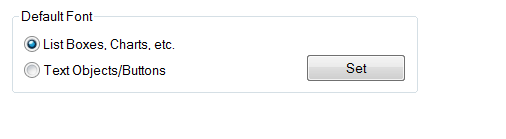
This image is taken from the properties of Qlikview text object.
Please tell me if you can make in the exact way as shown, I know list box LED options. But I am looking for the specific round buttons with blue dot selection. Thank you all in advance.
Accepted Solutions
- Mark as New
- Bookmark
- Subscribe
- Mute
- Subscribe to RSS Feed
- Permalink
- Report Inappropriate Content
Check this if this is what you are looking for?
NOTE: You have to change the paths of these images attached to your local system path where you save.
Bundle
LOAD Image, ID Inline [
Image, ID
RadioButton, C:\Users\Vish\Desktop\RadioButton.png
PlainButton, C:\Users\Vish\Desktop\PlainButton.png
];
load * inline [
ID, Number
A, 213'
B, 2266
C, 77662
D, 2239
];
Use ID as your Listbox as attached in the QVW file.
- Mark as New
- Bookmark
- Subscribe
- Mute
- Subscribe to RSS Feed
- Permalink
- Report Inappropriate Content
You want these buttons to be used in your List Box? Or some where else?
- Mark as New
- Bookmark
- Subscribe
- Mute
- Subscribe to RSS Feed
- Permalink
- Report Inappropriate Content
Hi Kalyani,
If you create a ListBox with the options you want then in the Presentation tab set the Selection Style Override to LED Check boxes. Select one only value in the Listbox then in the General tab select Always One Selected Value.
Cheers
Andrew
- Mark as New
- Bookmark
- Subscribe
- Mute
- Subscribe to RSS Feed
- Permalink
- Report Inappropriate Content
Check this if this is what you are looking for?
NOTE: You have to change the paths of these images attached to your local system path where you save.
Bundle
LOAD Image, ID Inline [
Image, ID
RadioButton, C:\Users\Vish\Desktop\RadioButton.png
PlainButton, C:\Users\Vish\Desktop\PlainButton.png
];
load * inline [
ID, Number
A, 213'
B, 2266
C, 77662
D, 2239
];
Use ID as your Listbox as attached in the QVW file.
- Mark as New
- Bookmark
- Subscribe
- Mute
- Subscribe to RSS Feed
- Permalink
- Report Inappropriate Content
Hi, just to comment that Check boxes (no LED), and always one value selected, it's more similar to traditional radio button.
- Mark as New
- Bookmark
- Subscribe
- Mute
- Subscribe to RSS Feed
- Permalink
- Report Inappropriate Content
Thnkyou for understanding my need and trying to give the solution for the same
- Mark as New
- Bookmark
- Subscribe
- Mute
- Subscribe to RSS Feed
- Permalink
- Report Inappropriate Content
I have few questions, I'll get back to you in couple of days
- Mark as New
- Bookmark
- Subscribe
- Mute
- Subscribe to RSS Feed
- Permalink
- Report Inappropriate Content
Glad i could able to help. No problem.