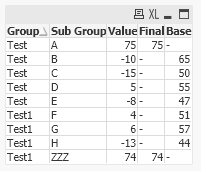Unlock a world of possibilities! Login now and discover the exclusive benefits awaiting you.
- Qlik Community
- :
- All Forums
- :
- QlikView App Dev
- :
- Range sum issue
- Subscribe to RSS Feed
- Mark Topic as New
- Mark Topic as Read
- Float this Topic for Current User
- Bookmark
- Subscribe
- Mute
- Printer Friendly Page
- Mark as New
- Bookmark
- Subscribe
- Mute
- Subscribe to RSS Feed
- Permalink
- Report Inappropriate Content
Range sum issue
Hello Qlik developers,
I'm trying to create the no's below in red using the below expressions but my no's are not giving me the below output in red. I have written the same expressions for one of the table which is giving me the expected results. Can someone help me on this please?
Final: if(column(1) >0 and (isnull(fabs(above(column(1)))) or isnull(fabs(below(column(1))))), Column(1))
Base: IF((isnull(Above([VALUE])) OR ISNULL(BELOW([VALUE]))),NULL(),RangeSum (Above([VALUE],0,9)))
| Group | Sub Group | Value | Increase | Decrease | Final | Base |
| Test | A | 75 | 75 | |||
| Test | B | -10 | 10 | 65 | ||
| Test | C | -15 | 15 | 50 | ||
| Test | D | 5 | 5 | 55 | ||
| Test | E | -8 | 8 | 47 | ||
| Test1 | F | 4 | 4 | 51 | ||
| Test1 | G | 6 | 6 | 57 | ||
| Test1 | H | -13 | 13 | 44 | ||
| Test1 | ZZZ | 74 | 74 |
Thanks
- Tags:
- qliksense
Accepted Solutions
- Mark as New
- Bookmark
- Subscribe
- Mute
- Subscribe to RSS Feed
- Permalink
- Report Inappropriate Content
hi
Try like below
IF((isnull(Above(Total [Value])) OR ISNULL(BELOW(Total [Value]))),NULL(),RangeSum (Above(Total [Value],0,9)))
Please close the thread by marking correct answer & give likes if you like the post.
- Mark as New
- Bookmark
- Subscribe
- Mute
- Subscribe to RSS Feed
- Permalink
- Report Inappropriate Content
Try this,
tab1:
LOAD *, If(Match([Sub Group],'A','ZZZ'), Value) As Final,
If(Not Match([Sub Group],'A','ZZZ'), K1) As Base;
LOAD *, RangeSum(Peek(K1),Value) As K1;
LOAD * INLINE [
Group, Sub Group, Value
Test, A, 75
Test, B, -10
Test, C, -15
Test, D, 5
Test, E, -8
Test1, F, 4
Test1, G, 6
Test1, H, -13
Test1, ZZZ, 74
];
Drop Field K1;- Mark as New
- Bookmark
- Subscribe
- Mute
- Subscribe to RSS Feed
- Permalink
- Report Inappropriate Content
Output:
- Mark as New
- Bookmark
- Subscribe
- Mute
- Subscribe to RSS Feed
- Permalink
- Report Inappropriate Content
Hi Saran,
Thank You for the response. I'm looking to achieve this on UI expression as my dimension values changes.
Thanks
- Mark as New
- Bookmark
- Subscribe
- Mute
- Subscribe to RSS Feed
- Permalink
- Report Inappropriate Content
- Mark as New
- Bookmark
- Subscribe
- Mute
- Subscribe to RSS Feed
- Permalink
- Report Inappropriate Content
hi
Try like below
IF((isnull(Above(Total [Value])) OR ISNULL(BELOW(Total [Value]))),NULL(),RangeSum (Above(Total [Value],0,9)))
Please close the thread by marking correct answer & give likes if you like the post.
- Mark as New
- Bookmark
- Subscribe
- Mute
- Subscribe to RSS Feed
- Permalink
- Report Inappropriate Content
Hi MayiVahanan,
The expression worked. Thanks a lot. 😊
Thanks